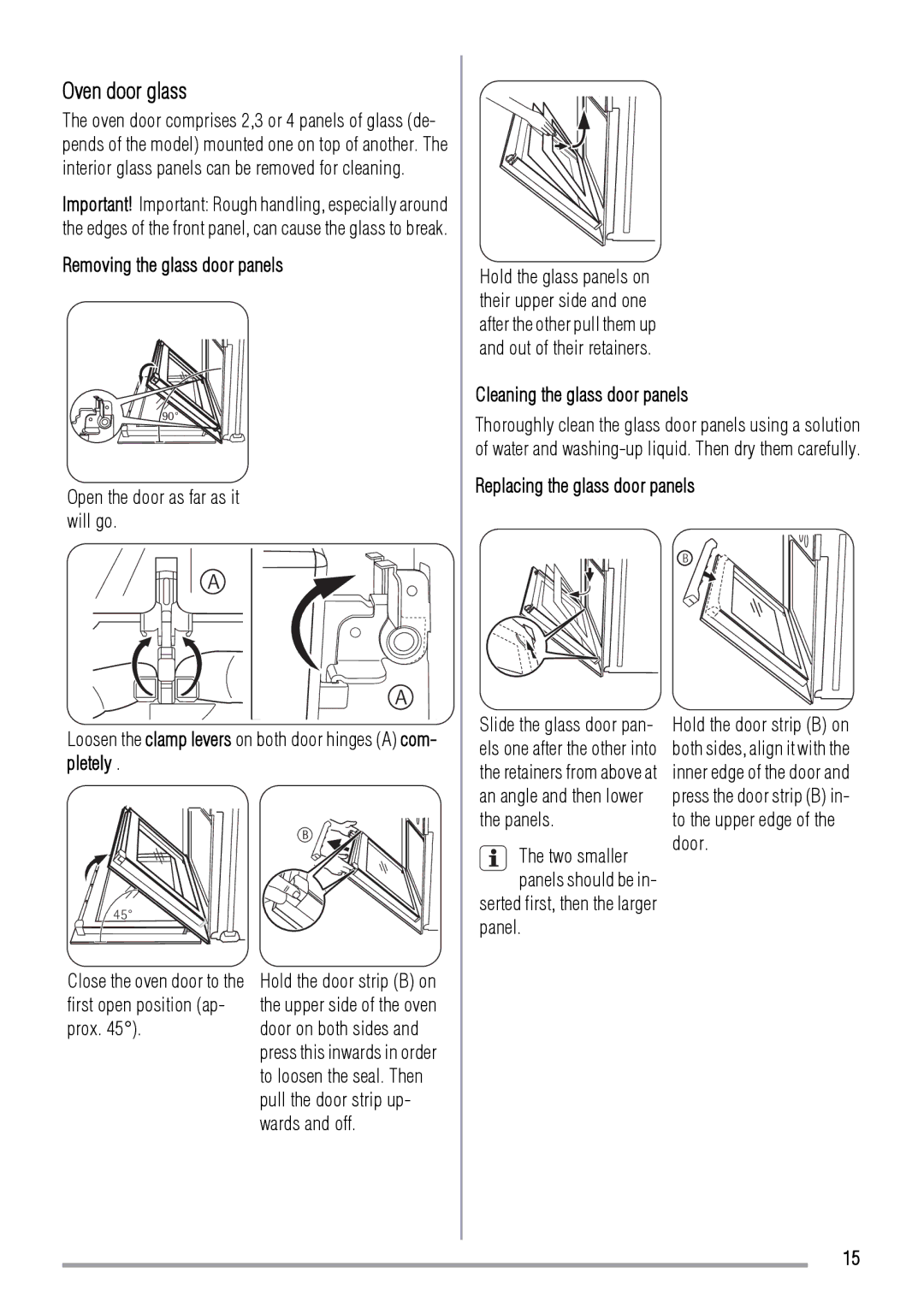Oven door glass
The oven door comprises 2,3 or 4 panels of glass (de- pends of the model) mounted one on top of another. The interior glass panels can be removed for cleaning.
Important! Important: Rough handling, especially around the edges of the front panel, can cause the glass to break.
Removing the glass door panels
90°
Open the door as far as it will go.
A
A
Hold the glass panels on their upper side and one after the other pull them up and out of their retainers.
Cleaning the glass door panels
Thoroughly clean the glass door panels using a solution of water and
Replacing the glass door panels
B
Loosen the clamp levers on both door hinges (A) com- pletely .
B ![]()
![]()
![]()
45°
Slide the glass door pan- els one after the other into the retainers from above at an angle and then lower the panels.
The two smaller panels should be in-
serted first, then the larger panel.
Hold the door strip (B) on both sides, align it with the inner edge of the door and press the door strip (B) in- to the upper edge of the door.
Close the oven door to the first open position (ap- prox. 45°).
Hold the door strip (B) on the upper side of the oven door on both sides and press this inwards in order to loosen the seal. Then pull the door strip up- wards and off.
15