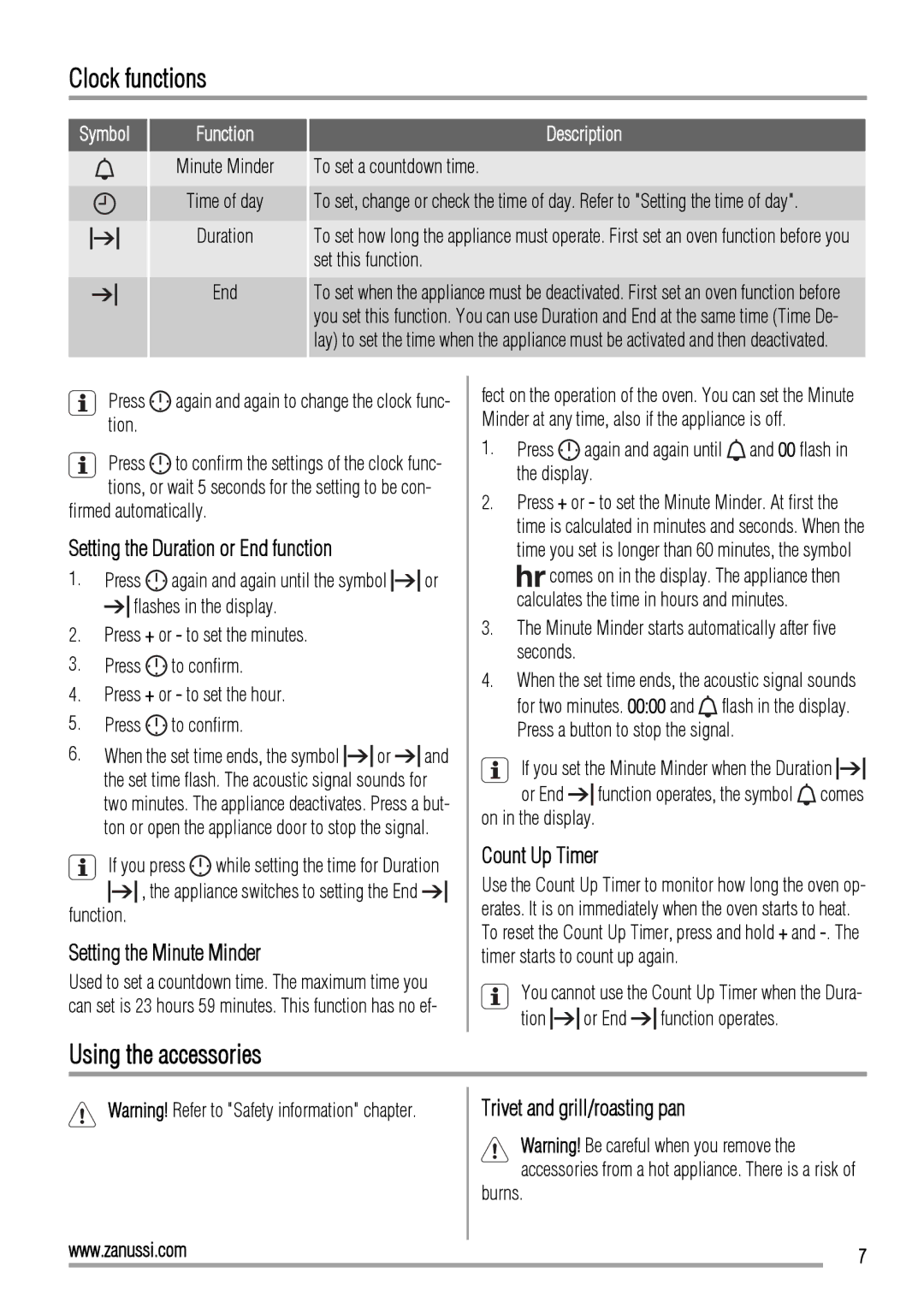ZOP37902 specifications
The Zanussi ZOP37902 is a versatile built-in electric oven that combines sleek design with advanced technology, making it a popular choice for modern kitchens. This oven boasts a wide array of features aimed at providing seamless cooking experiences while ensuring energy efficiency.At the heart of the Zanussi ZOP37902 is its impressive capacity. With a generous interior space, it allows users to cook multiple dishes simultaneously, making it ideal for families or those who enjoy entertaining guests. The oven’s 72-liter capacity is coupled with a variety of cooking functions, including conventional cooking, fan-assisted cooking, and grill settings. This versatility enables you to explore culinary possibilities, from baking to roasting with perfect results.
One of the standout features of the Zanussi ZOP37902 is its advanced fan technology. The fan ensures that heat circulates evenly throughout the oven cavity, resulting in uniform cooking. This is particularly beneficial for baking, as it prevents the unwanted issue of uneven browning. The oven also comes equipped with a programmable timer, allowing for precise cooking times and ensuring that your meals are cooked to perfection without the risk of burning or undercooking.
Energy efficiency is another key characteristic of the Zanussi ZOP37902. Rated with a high energy efficiency class, this oven helps users reduce their energy consumption while maintaining performance. This not only minimizes environmental impact but also leads to cost savings on energy bills.
Moreover, cleaning the Zanussi ZOP37902 is hassle-free, thanks to its enamel interior. This feature ensures that spills and splatters can be wiped away easily, allowing for quick clean-up after cooking adventures. Some models also offer catalytic liners, which further enhance the cleaning process by breaking down grease and grime during cooking.
The design of the Zanussi ZOP37902 complements any modern kitchen aesthetic, with its elegant stainless-steel finish and intuitive control panel. The easy-to-read display and straightforward controls make operating the oven a breeze, even for novice cooks.
In summary, the Zanussi ZOP37902 is a feature-rich electric oven that stands out for its spacious capacity, advanced cooking technologies, energy efficiency, and ease of cleaning. Whether you’re a novice or a seasoned chef, this appliance provides the tools necessary for culinary creativity and delicious meals. With its blend of functionality and style, it is a worthwhile investment for any home cook looking to elevate their kitchen experience.