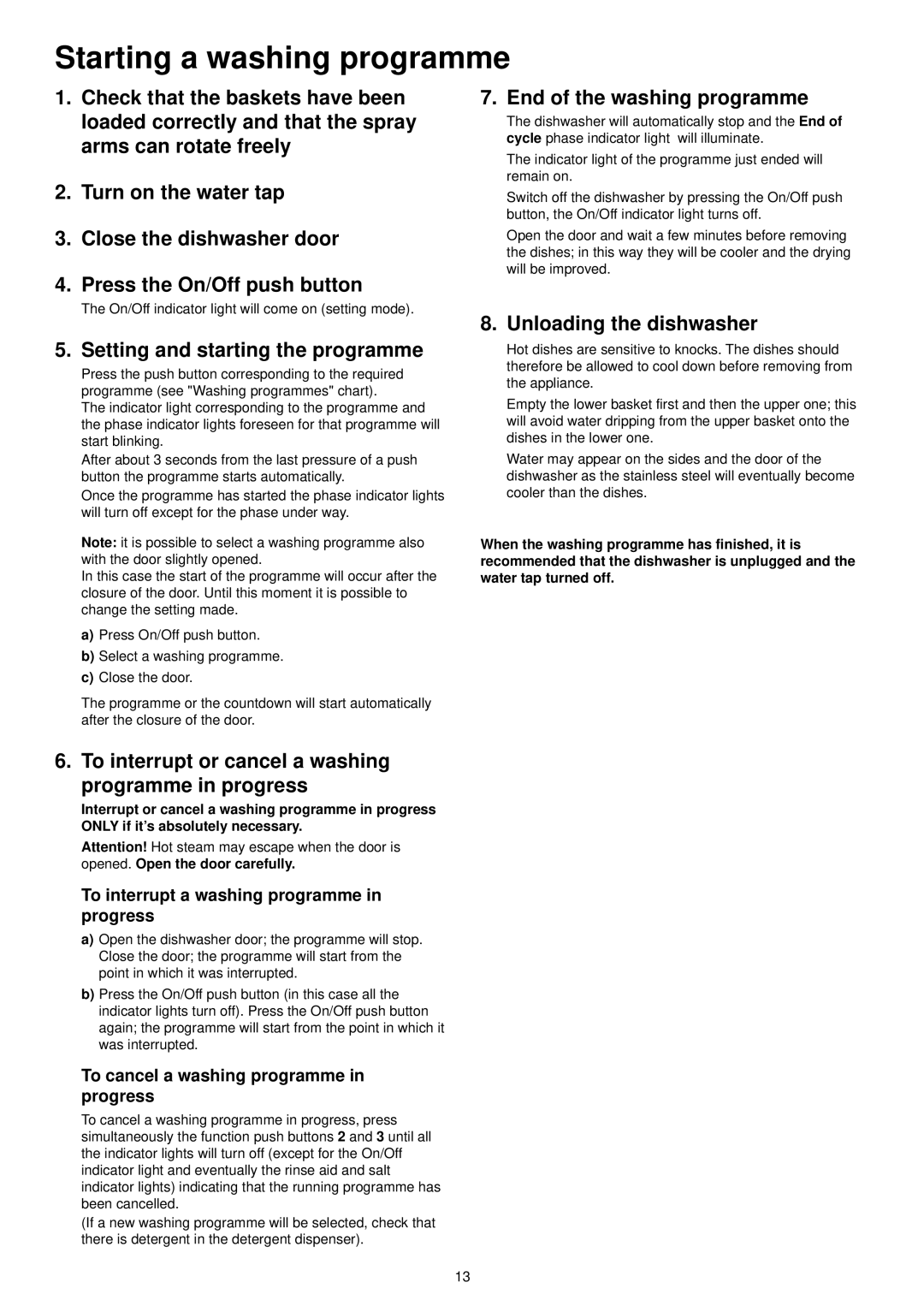ZSF 6120 specifications
The Zanussi ZSF 6120 is a compact and efficient dishwasher designed to meet the needs of modern households. With its sleek design and user-friendly interface, this appliance offers a blend of functionality and style that can enhance any kitchen environment.One of the standout features of the ZSF 6120 is its energy efficiency. Rated A+, this dishwasher consumes less energy than traditional models, thereby reducing both your utility bills and environmental impact. Its efficient water usage further contributes to its eco-friendly credentials, allowing users to wash a full load while using minimal resources.
This model boasts a spacious interior that can accommodate up to 10 place settings, making it suitable for small to medium-sized families. The adjustable upper rack is a notable feature, allowing users to customize the interior space to fit larger pots and pans without compromising other items.
Equipped with five washing programs, including Eco, Intensive, and Quick Wash, the ZSF 6120 offers versatility for different types of dishware and levels of soiling. The Eco program provides an energy-saving option, while the Intensive setting is designed for heavily soiled items, ensuring optimal cleaning results every time.
In addition to its washing capabilities, the appliance features a delay start option, allowing users to schedule their wash cycles up to 24 hours in advance. This is particularly useful for taking advantage of off-peak energy rates or ensuring that dishes are clean and ready when needed.
The ZSF 6120 is also designed with user convenience in mind. The intuitive control panel is easy to navigate, and the bright LED display provides clear information about the selected cycle and remaining time. Furthermore, the low noise level during operation, at just 49 dB, ensures that the dishwasher runs quietly in the background without disturbing household activities.
Safety is a priority in the ZSF 6120, which is equipped with features like a child lock to prevent accidental opening during operation. It also includes a flood protection system, which safeguards your home from potential water damage.
Overall, the Zanussi ZSF 6120 is a reliable and efficient dishwasher that combines modern technology with practical design. Whether you're looking for energy-saving features, versatility in washing options, or a quiet operation, this model delivers on all fronts, making it an excellent addition to any home.