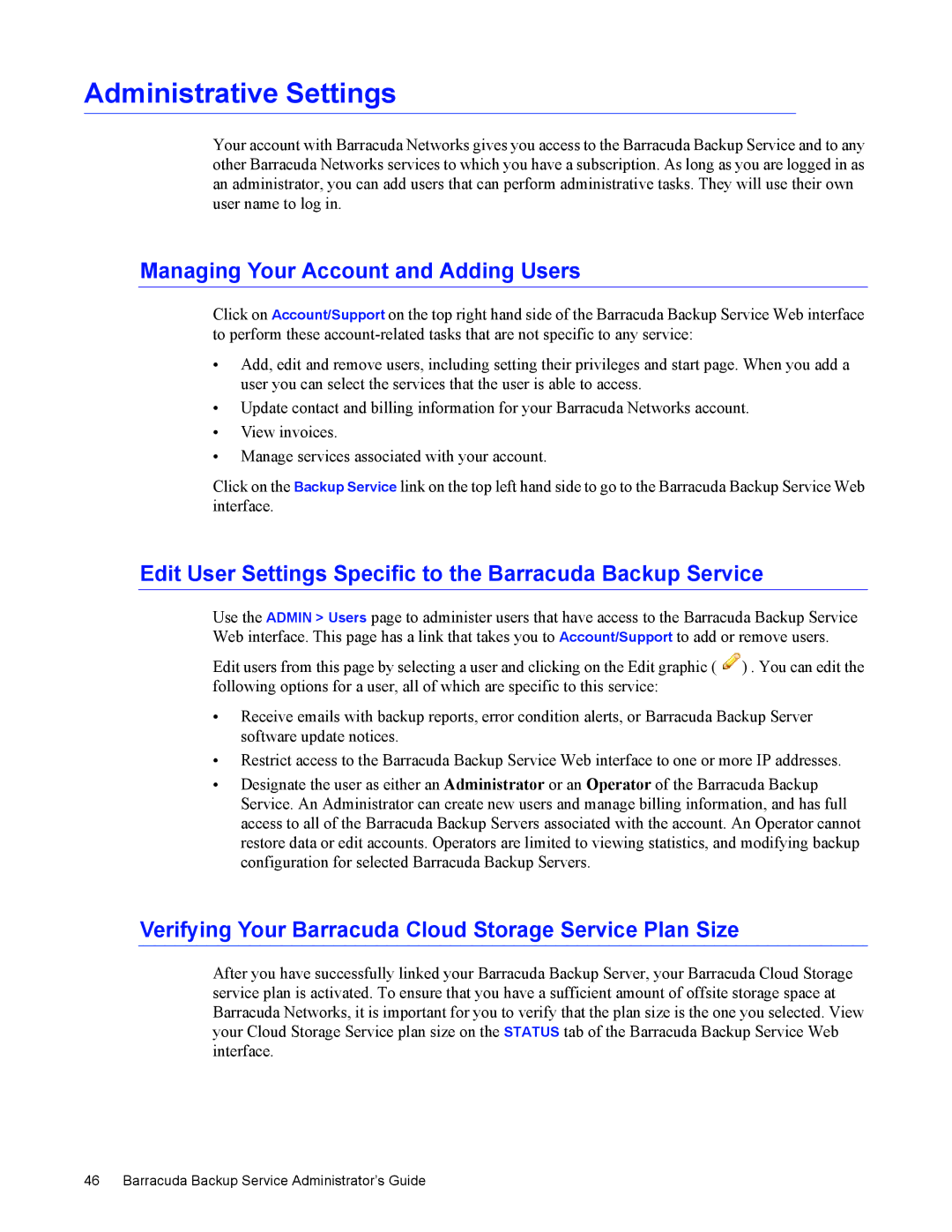Administrative Settings
Your account with Barracuda Networks gives you access to the Barracuda Backup Service and to any other Barracuda Networks services to which you have a subscription. As long as you are logged in as an administrator, you can add users that can perform administrative tasks. They will use their own user name to log in.
Managing Your Account and Adding Users
Click on Account/Support on the top right hand side of the Barracuda Backup Service Web interface to perform these
•Add, edit and remove users, including setting their privileges and start page. When you add a user you can select the services that the user is able to access.
•Update contact and billing information for your Barracuda Networks account.
•View invoices.
•Manage services associated with your account.
Click on the Backup Service link on the top left hand side to go to the Barracuda Backup Service Web interface.
Edit User Settings Specific to the Barracuda Backup Service
Use the ADMIN > Users page to administer users that have access to the Barracuda Backup Service Web interface. This page has a link that takes you to Account/Support to add or remove users.
Edit users from this page by selecting a user and clicking on the Edit graphic ( ![]() ) . You can edit the following options for a user, all of which are specific to this service:
) . You can edit the following options for a user, all of which are specific to this service:
•Receive emails with backup reports, error condition alerts, or Barracuda Backup Server software update notices.
•Restrict access to the Barracuda Backup Service Web interface to one or more IP addresses.
•Designate the user as either an Administrator or an Operator of the Barracuda Backup Service. An Administrator can create new users and manage billing information, and has full access to all of the Barracuda Backup Servers associated with the account. An Operator cannot restore data or edit accounts. Operators are limited to viewing statistics, and modifying backup configuration for selected Barracuda Backup Servers.
Verifying Your Barracuda Cloud Storage Service Plan Size
After you have successfully linked your Barracuda Backup Server, your Barracuda Cloud Storage service plan is activated. To ensure that you have a sufficient amount of offsite storage space at Barracuda Networks, it is important for you to verify that the plan size is the one you selected. View your Cloud Storage Service plan size on the STATUS tab of the Barracuda Backup Service Web interface.