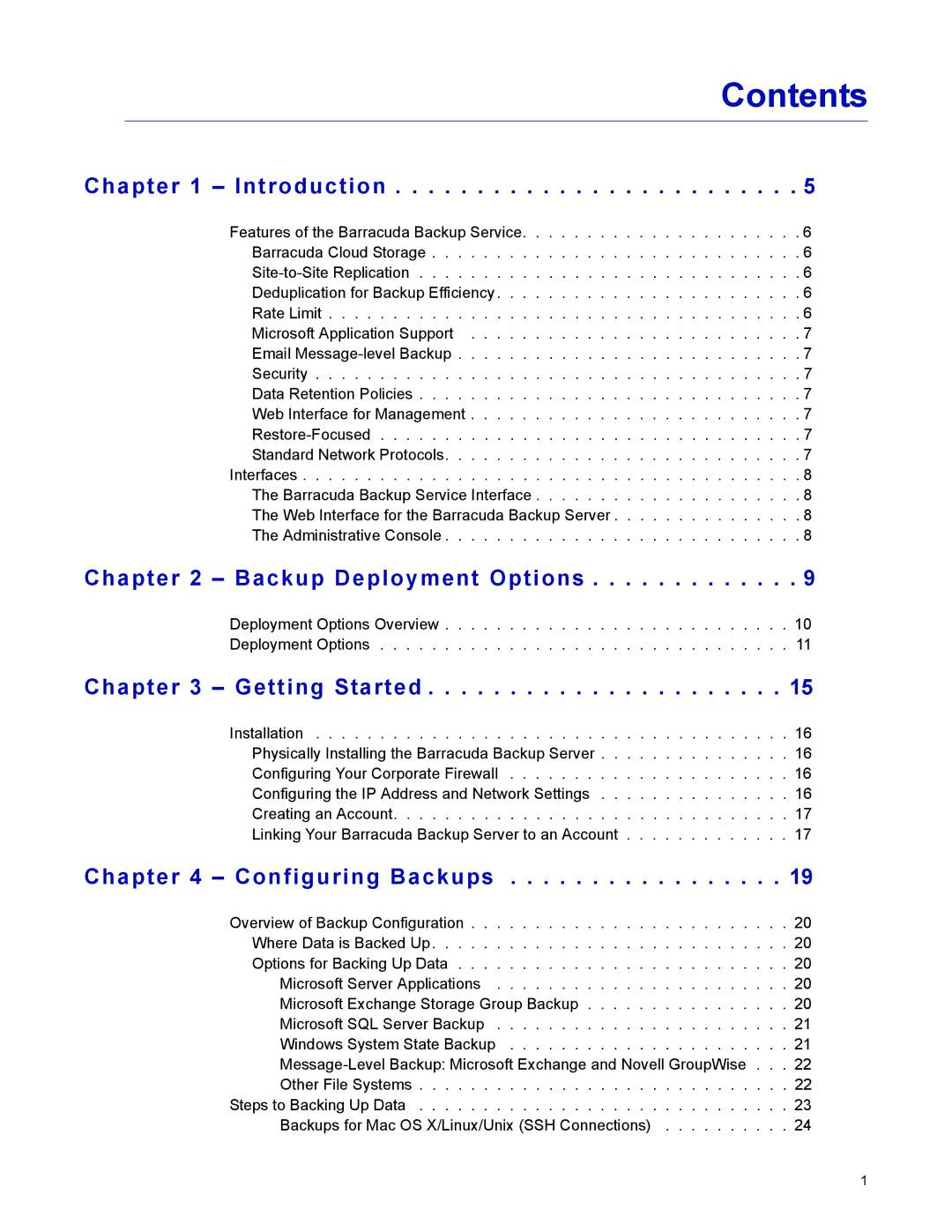Contents
Chapter 1 – Introduction . . . . . . . . . . . . . . . . . . . . . . . . . 5
Features of the Barracuda Backup Service. . . . . . . . . . . . . . . . . . . . . . 6
Barracuda Cloud Storage . . . . . . . . . . . . . . . . . . . . . . . . . . . . . 6
Deduplication for Backup Efficiency. . . . . . . . . . . . . . . . . . . . . . . . 6
Rate Limit . . . . . . . . . . . . . . . . . . . . . . . . . . . . . . . . . . . . . 6
Microsoft Application Support . . . . . . . . . . . . . . . . . . . . . . . . . . 7
Email
Security . . . . . . . . . . . . . . . . . . . . . . . . . . . . . . . . . . . . . . 7
Data Retention Policies . . . . . . . . . . . . . . . . . . . . . . . . . . . . . . 7
Web Interface for Management . . . . . . . . . . . . . . . . . . . . . . . . . . 7
Standard Network Protocols. . . . . . . . . . . . . . . . . . . . . . . . . . . . 7
Interfaces . . . . . . . . . . . . . . . . . . . . . . . . . . . . . . . . . . . . . . . 8
The Barracuda Backup Service Interface . . . . . . . . . . . . . . . . . . . . . 8
The Web Interface for the Barracuda Backup Server . . . . . . . . . . . . . . . 8
The Administrative Console . . . . . . . . . . . . . . . . . . . . . . . . . . . . 8
Chapter 2 – Backup Deployment Options . . . . . . . . . . . . . 9
Deployment Options Overview . . . . . . . . . . . . . . . . . . . . . . . . . . . 10
Deployment Options . . . . . . . . . . . . . . . . . . . . . . . . . . . . . . . . 11
Chapter 3 – Getting Started . . . . . . . . . . . . . . . . . . . . . . 15
Installation | 16 |
Physically Installing the Barracuda Backup Server . . . . . . . . . . . . . . . 16 | |
Configuring Your Corporate Firewall | 16 |
Configuring the IP Address and Network Settings | 16 |
Creating an Account. . . . . . . . . . . . . . . . . . . . . . . . . . . . . . . 17 | |
Linking Your Barracuda Backup Server to an Account | 17 |
Chapter 4 – Configuring Backups . . . . . . . . . . . . . . . . . 19
Overview of Backup Configuration . . . . . . . . . . . . . . . . . . . . . . . . . 20
Where Data is Backed Up. . . . . . . . . . . . . . . . . . . . . . . . . . . . 20
Options for Backing Up Data | 20 |
Microsoft Server Applications | 20 |
Microsoft Exchange Storage Group Backup . . . . . . . . . . . . . . . . 20 | |
Microsoft SQL Server Backup | 21 |
Windows System State Backup | 21 |
Other File Systems . . . . . . . . . . . . . . . . . . . . . . . . . . . . . 22 | |
Steps to Backing Up Data | 23 |
Backups for Mac OS X/Linux/Unix (SSH Connections) | 24 |
1