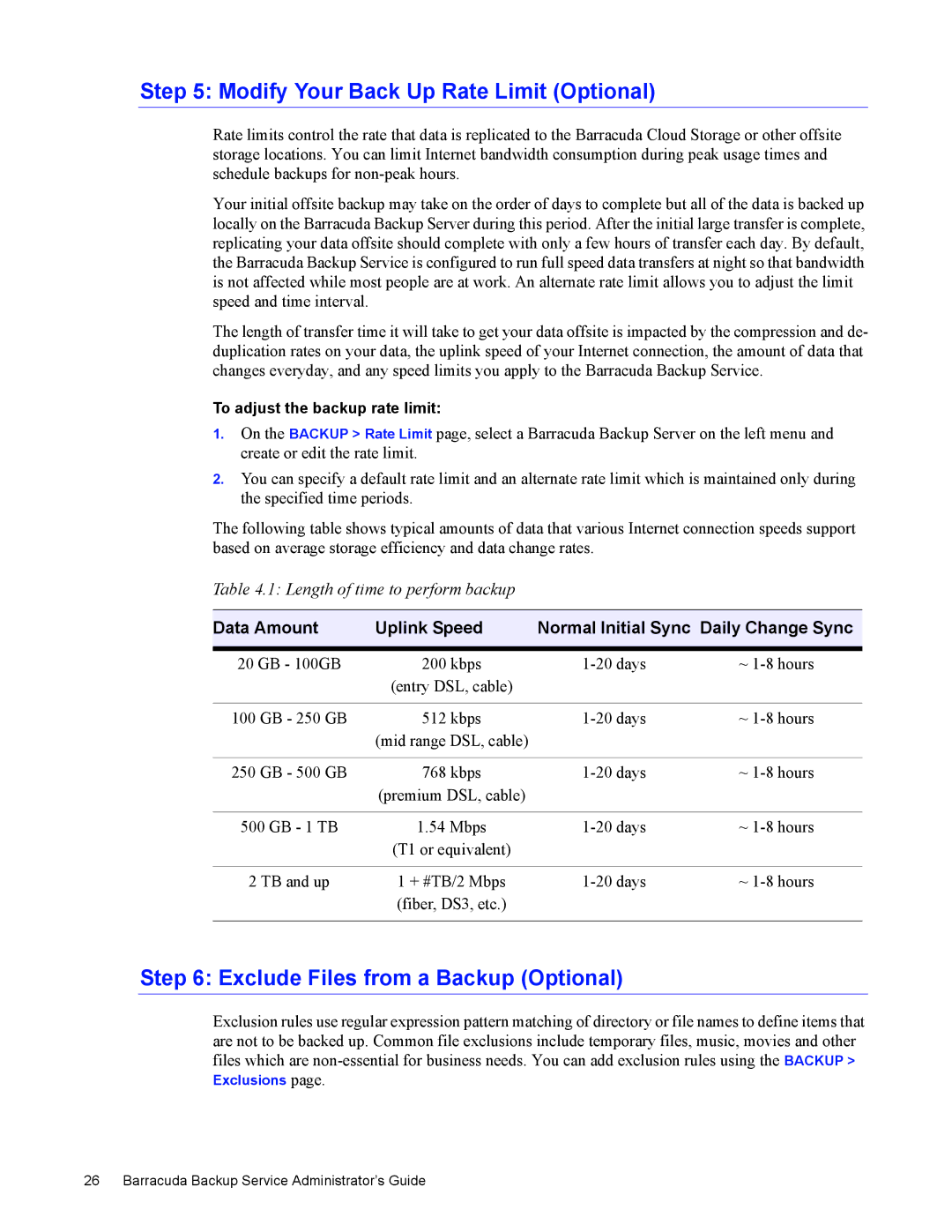Step 5: Modify Your Back Up Rate Limit (Optional)
Rate limits control the rate that data is replicated to the Barracuda Cloud Storage or other offsite storage locations. You can limit Internet bandwidth consumption during peak usage times and schedule backups for
Your initial offsite backup may take on the order of days to complete but all of the data is backed up locally on the Barracuda Backup Server during this period. After the initial large transfer is complete, replicating your data offsite should complete with only a few hours of transfer each day. By default, the Barracuda Backup Service is configured to run full speed data transfers at night so that bandwidth is not affected while most people are at work. An alternate rate limit allows you to adjust the limit speed and time interval.
The length of transfer time it will take to get your data offsite is impacted by the compression and de- duplication rates on your data, the uplink speed of your Internet connection, the amount of data that changes everyday, and any speed limits you apply to the Barracuda Backup Service.
To adjust the backup rate limit:
1.On the BACKUP > Rate Limit page, select a Barracuda Backup Server on the left menu and create or edit the rate limit.
2.You can specify a default rate limit and an alternate rate limit which is maintained only during the specified time periods.
The following table shows typical amounts of data that various Internet connection speeds support based on average storage efficiency and data change rates.
Table 4.1: Length of time to perform backup
Data Amount | Uplink Speed | Normal Initial Sync Daily Change Sync | |
|
|
|
|
20 GB - 100GB | 200 kbps | ~ | |
| (entry DSL, cable) |
|
|
|
|
|
|
100 GB - 250 GB | 512 kbps | ~ | |
| (mid range DSL, cable) |
|
|
|
|
|
|
250 GB - 500 GB | 768 kbps | ~ | |
| (premium DSL, cable) |
|
|
|
|
|
|
500 GB - 1 TB | 1.54 Mbps | ~ | |
| (T1 or equivalent) |
|
|
|
|
|
|
2 TB and up | 1 + #TB/2 Mbps | ~ | |
| (fiber, DS3, etc.) |
|
|
|
|
|
|
Step 6: Exclude Files from a Backup (Optional)
Exclusion rules use regular expression pattern matching of directory or file names to define items that are not to be backed up. Common file exclusions include temporary files, music, movies and other files which are