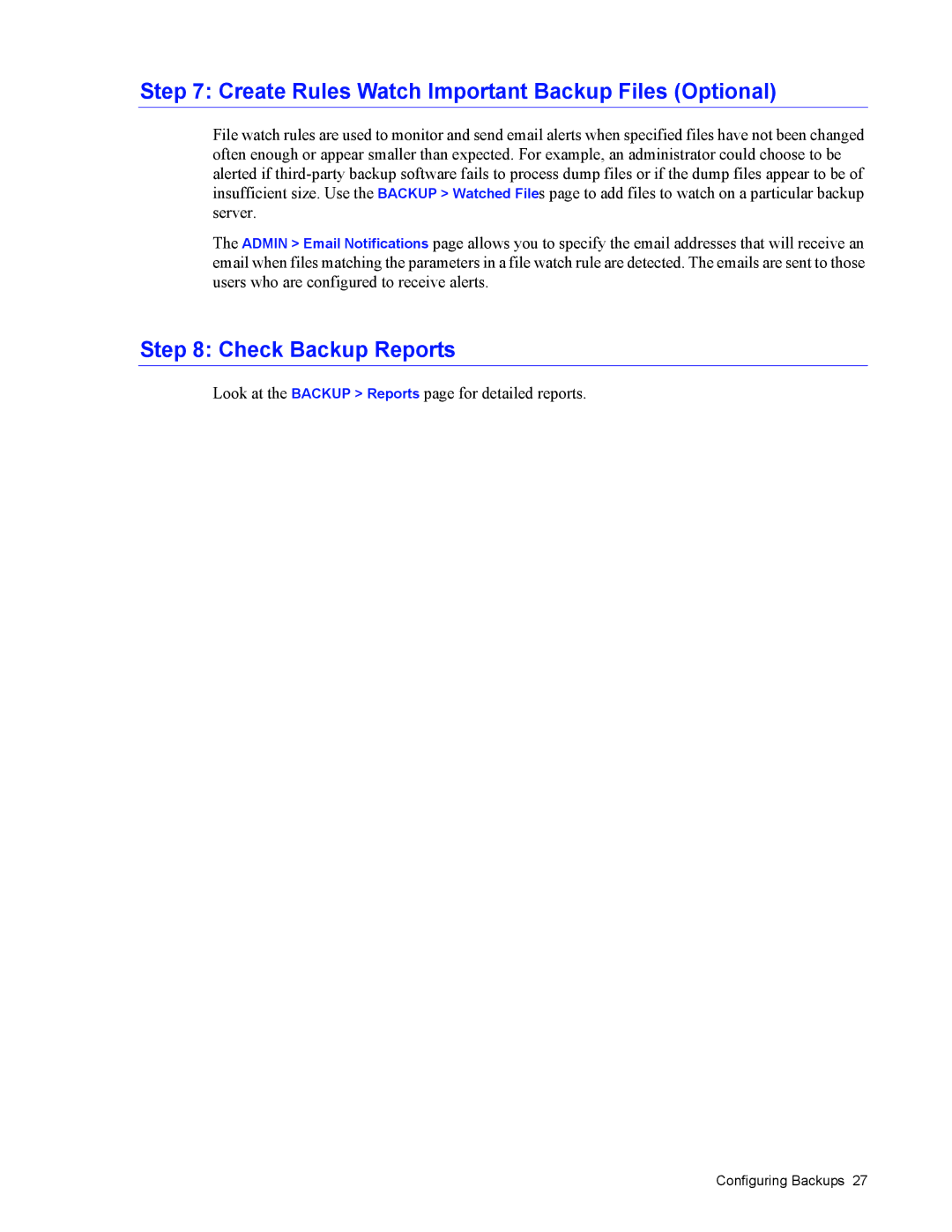Step 7: Create Rules Watch Important Backup Files (Optional)
File watch rules are used to monitor and send email alerts when specified files have not been changed often enough or appear smaller than expected. For example, an administrator could choose to be alerted if
The ADMIN > Email Notifications page allows you to specify the email addresses that will receive an email when files matching the parameters in a file watch rule are detected. The emails are sent to those users who are configured to receive alerts.
Step 8: Check Backup Reports
Look at the BACKUP > Reports page for detailed reports.
Configuring Backups 27