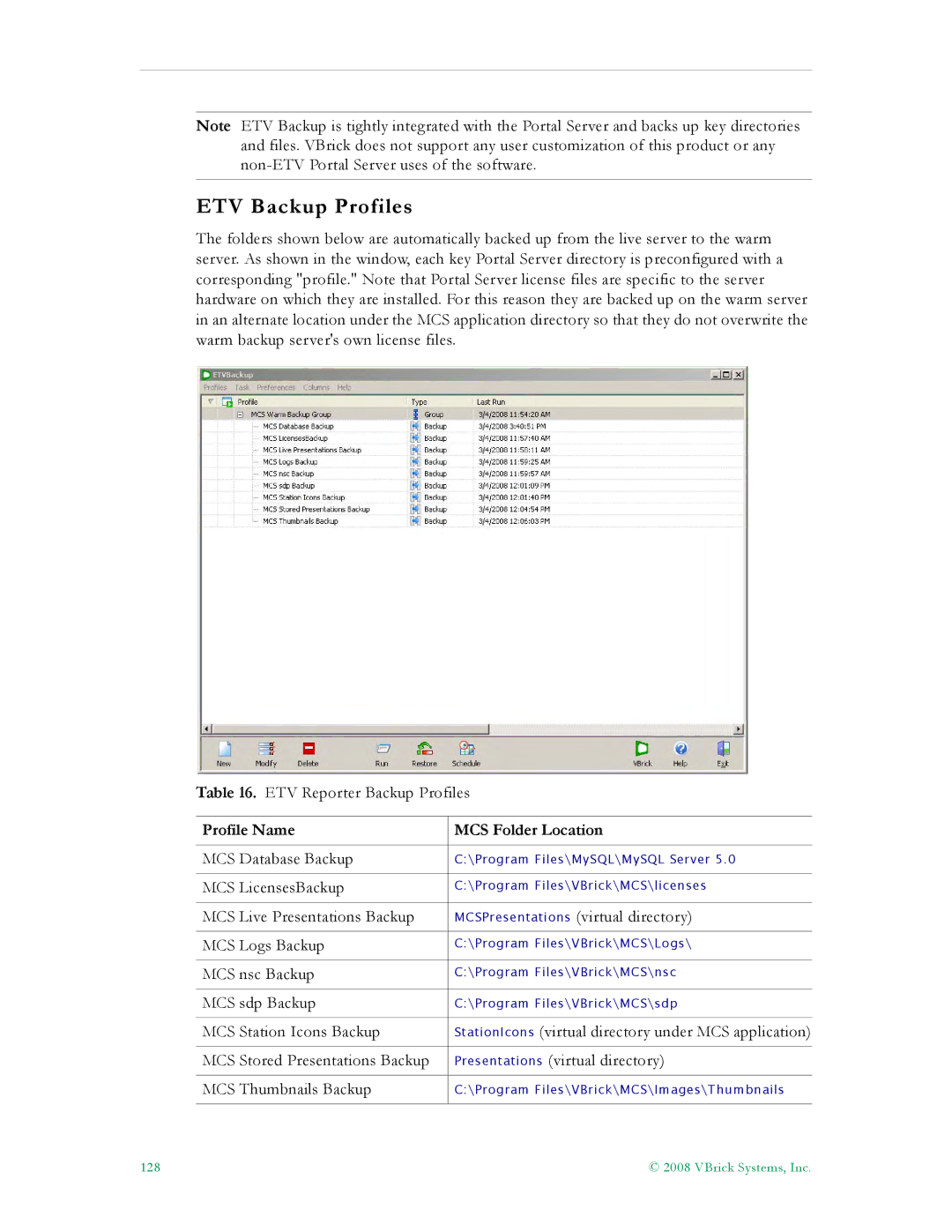Note ETV Backup is tightly integrated with the Portal Server and backs up key directories and files. VBrick does not support any user customization of this product or any
ETV Backup Profiles
The folders shown below are automatically backed up from the live server to the warm server. As shown in the window, each key Portal Server directory is preconfigured with a corresponding "profile." Note that Portal Server license files are specific to the server hardware on which they are installed. For this reason they are backed up on the warm server in an alternate location under the MCS application directory so that they do not overwrite the warm backup server's own license files.
Table 16. ETV Reporter Backup Profiles
Profile Name | MCS Folder Location |
|
|
MCS Database Backup | C:\Program Files\MySQL\MySQL Server 5.0 |
|
|
MCS LicensesBackup | C:\Program Files\VBrick\MCS\licenses |
|
|
MCS Live Presentations Backup | MCSPresentations (virtual directory) |
|
|
MCS Logs Backup | C:\Program Files\VBrick\MCS\Logs\ |
|
|
MCS nsc Backup | C:\Program Files\VBrick\MCS\nsc |
|
|
MCS sdp Backup | C:\Program Files\VBrick\MCS\sdp |
|
|
MCS Station Icons Backup | StationIcons (virtual directory under MCS application) |
|
|
MCS Stored Presentations Backup | Presentations (virtual directory) |
|
|
MCS Thumbnails Backup | C:\Program Files\VBrick\MCS\Images\Thumbnails |
|
|
128 | © 2008 VBrick Systems, Inc. |