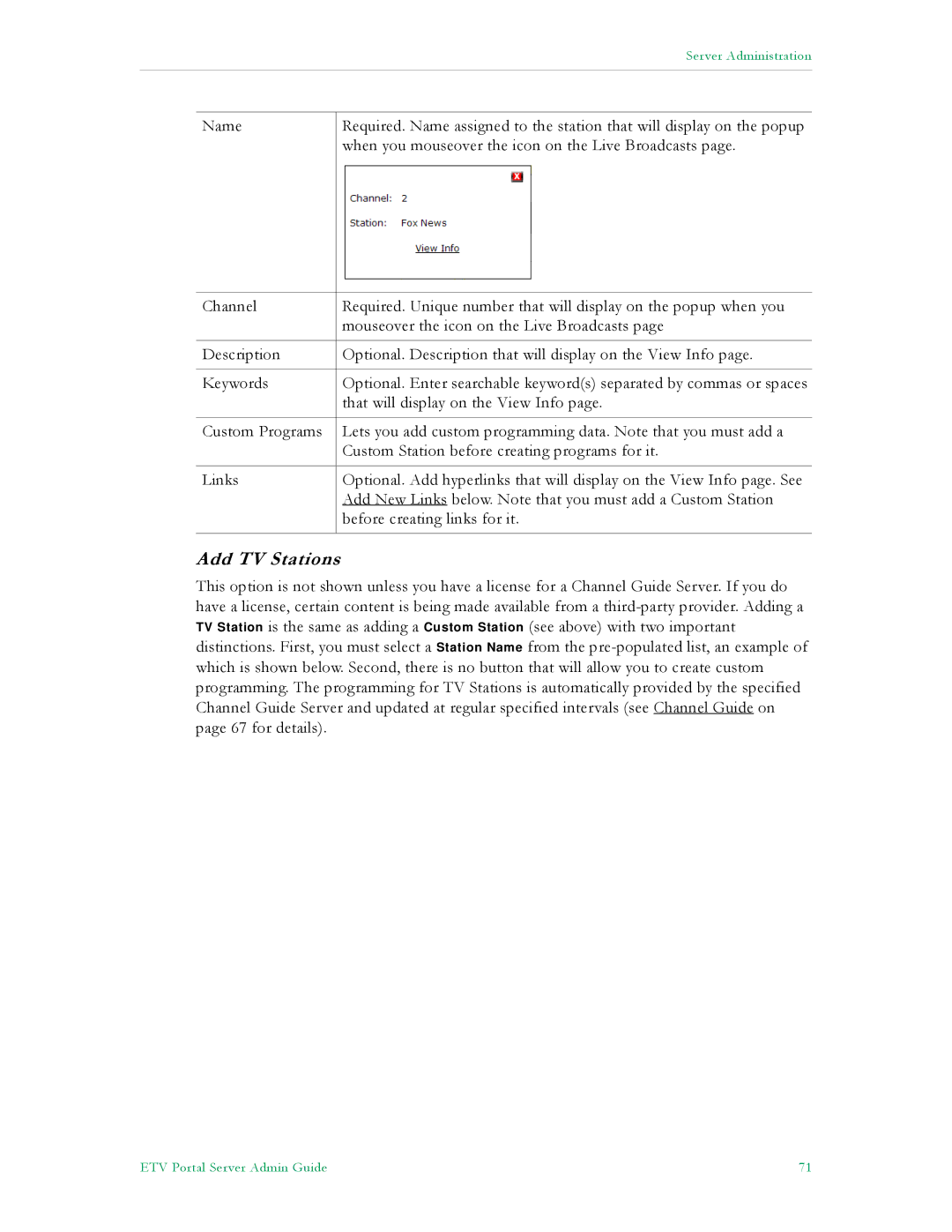|
| Server Administration |
|
|
|
|
|
|
| Name | Required. Name assigned to the station that will display on the popup |
|
| when you mouseover the icon on the Live Broadcasts page. |
Channel | Required. Unique number that will display on the popup when you |
| mouseover the icon on the Live Broadcasts page |
|
|
Description | Optional. Description that will display on the View Info page. |
|
|
Keywords | Optional. Enter searchable keyword(s) separated by commas or spaces |
| that will display on the View Info page. |
|
|
Custom Programs | Lets you add custom programming data. Note that you must add a |
| Custom Station before creating programs for it. |
|
|
Links | Optional. Add hyperlinks that will display on the View Info page. See |
| Add New Links below. Note that you must add a Custom Station |
| before creating links for it. |
Add TV Stations
This option is not shown unless you have a license for a Channel Guide Server. If you do have a license, certain content is being made available from a
ETV Portal Server Admin Guide | 71 |