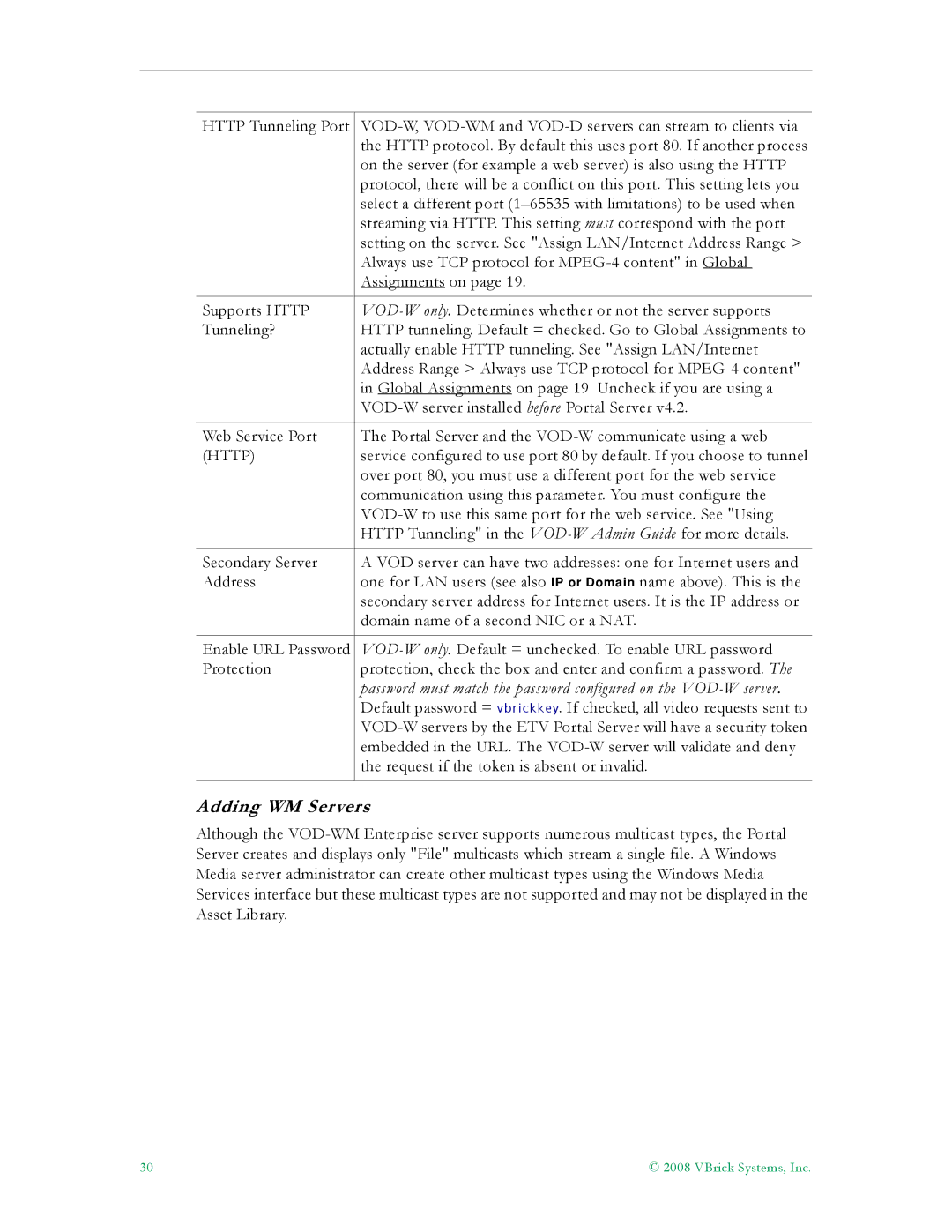HTTP Tunneling Port | |
| the HTTP protocol. By default this uses port 80. If another process |
| on the server (for example a web server) is also using the HTTP |
| protocol, there will be a conflict on this port. This setting lets you |
| select a different port |
| streaming via HTTP. This setting must correspond with the port |
| setting on the server. See "Assign LAN/Internet Address Range > |
| Always use TCP protocol for |
| Assignments on page 19. |
|
|
Supports HTTP | |
Tunneling? | HTTP tunneling. Default = checked. Go to Global Assignments to |
| actually enable HTTP tunneling. See "Assign LAN/Internet |
| Address Range > Always use TCP protocol for |
| in Global Assignments on page 19. Uncheck if you are using a |
| |
|
|
Web Service Port | The Portal Server and the |
(HTTP) | service configured to use port 80 by default. If you choose to tunnel |
| over port 80, you must use a different port for the web service |
| communication using this parameter. You must configure the |
| |
| HTTP Tunneling" in the |
|
|
Secondary Server | A VOD server can have two addresses: one for Internet users and |
Address | one for LAN users (see also IP or Domain name above). This is the |
| secondary server address for Internet users. It is the IP address or |
| domain name of a second NIC or a NAT. |
|
|
Enable URL Password | |
Protection | protection, check the box and enter and confirm a password. The |
| password must match the password configured on the |
| Default password = vbrickkey. If checked, all video requests sent to |
| |
| embedded in the URL. The |
| the request if the token is absent or invalid. |
|
|
Adding WM Servers
Although the
30 | © 2008 VBrick Systems, Inc. |