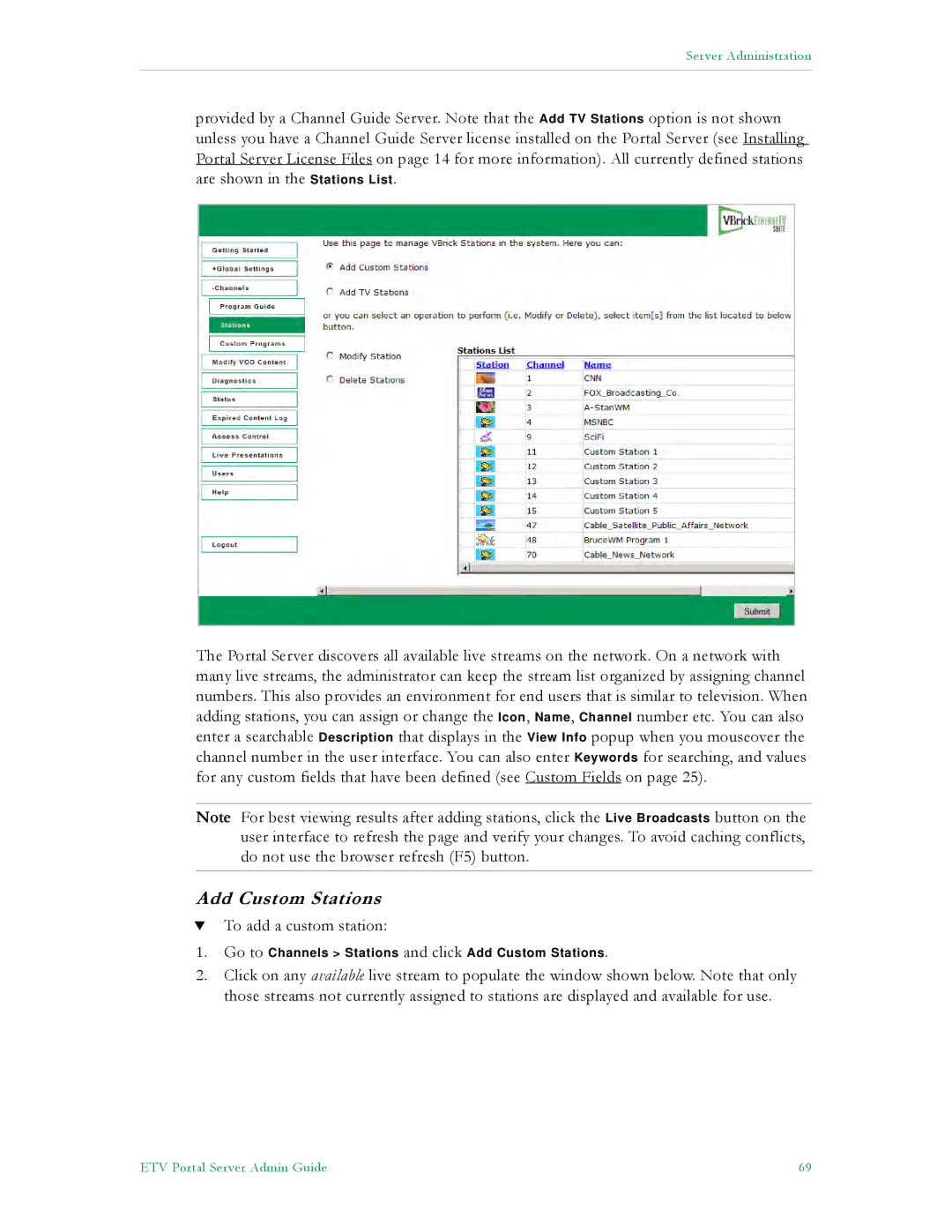Server Administration
provided by a Channel Guide Server. Note that the Add TV Stations option is not shown unless you have a Channel Guide Server license installed on the Portal Server (see Installing Portal Server License Files on page 14 for more information). All currently defined stations are shown in the Stations List.
The Portal Server discovers all available live streams on the network. On a network with many live streams, the administrator can keep the stream list organized by assigning channel numbers. This also provides an environment for end users that is similar to television. When adding stations, you can assign or change the Icon, Name, Channel number etc. You can also enter a searchable Description that displays in the View Info popup when you mouseover the channel number in the user interface. You can also enter Keywords for searching, and values for any custom fields that have been defined (see Custom Fields on page 25).
Note For best viewing results after adding stations, click the Live Broadcasts button on the user interface to refresh the page and verify your changes. To avoid caching conflicts, do not use the browser refresh (F5) button.
Add Custom Stations
TTo add a custom station:
1.Go to Channels > Stations and click Add Custom Stations.
2.Click on any available live stream to populate the window shown below. Note that only
those streams not currently assigned to stations are displayed and available for use.
ETV Portal Server Admin Guide | 69 |