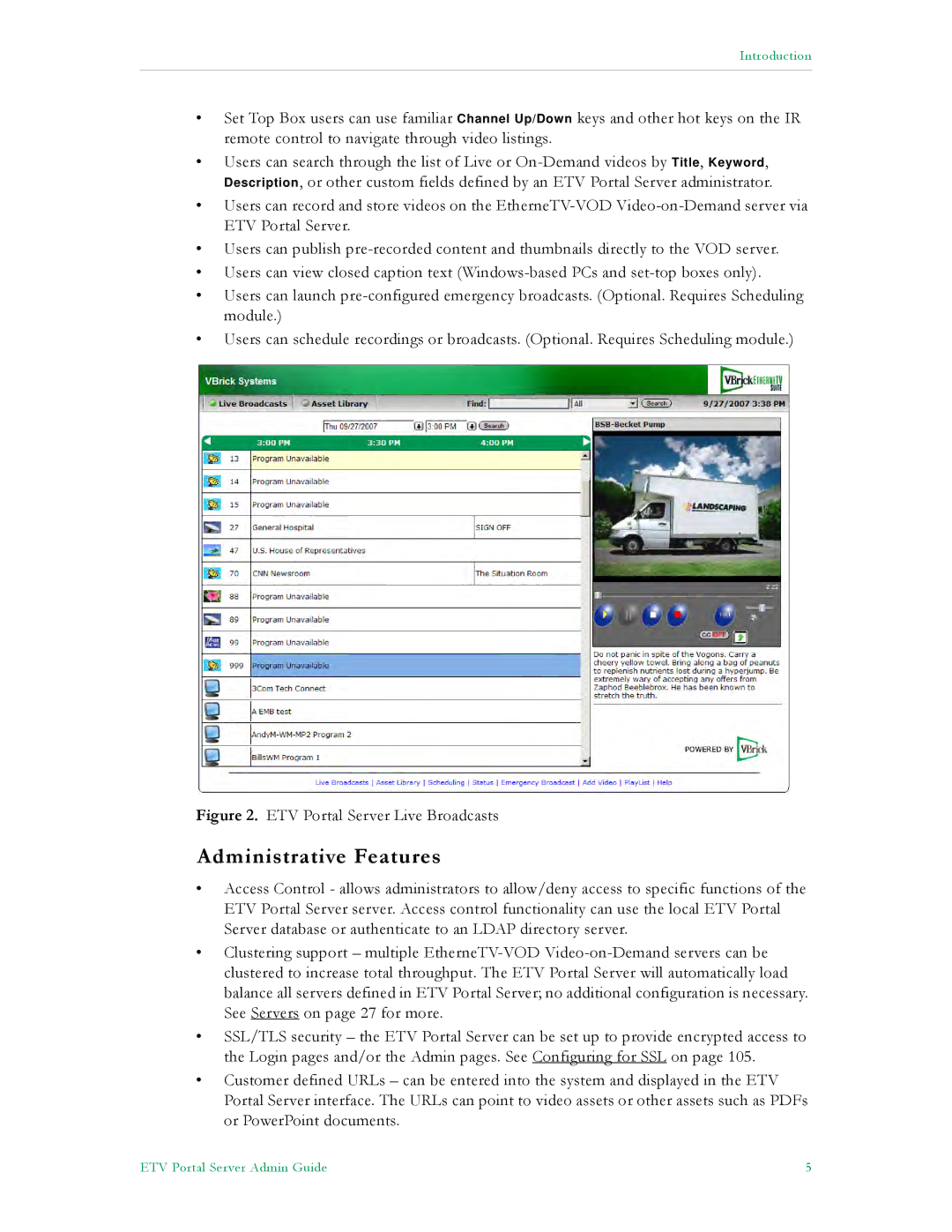Introduction
•Set Top Box users can use familiar Channel Up/Down keys and other hot keys on the IR remote control to navigate through video listings.
•Users can search through the list of Live or
•Users can record and store videos on the
•Users can publish
•Users can view closed caption text
•Users can launch
•Users can schedule recordings or broadcasts. (Optional. Requires Scheduling module.)
Figure 2. ETV Portal Server Live Broadcasts
Administrative Features
•Access Control - allows administrators to allow/deny access to specific functions of the ETV Portal Server server. Access control functionality can use the local ETV Portal Server database or authenticate to an LDAP directory server.
•Clustering support – multiple
•SSL/TLS security – the ETV Portal Server can be set up to provide encrypted access to the Login pages and/or the Admin pages. See Configuring for SSL on page 105.
•Customer defined URLs – can be entered into the system and displayed in the ETV Portal Server interface. The URLs can point to video assets or other assets such as PDFs or PowerPoint documents.
ETV Portal Server Admin Guide | 5 |