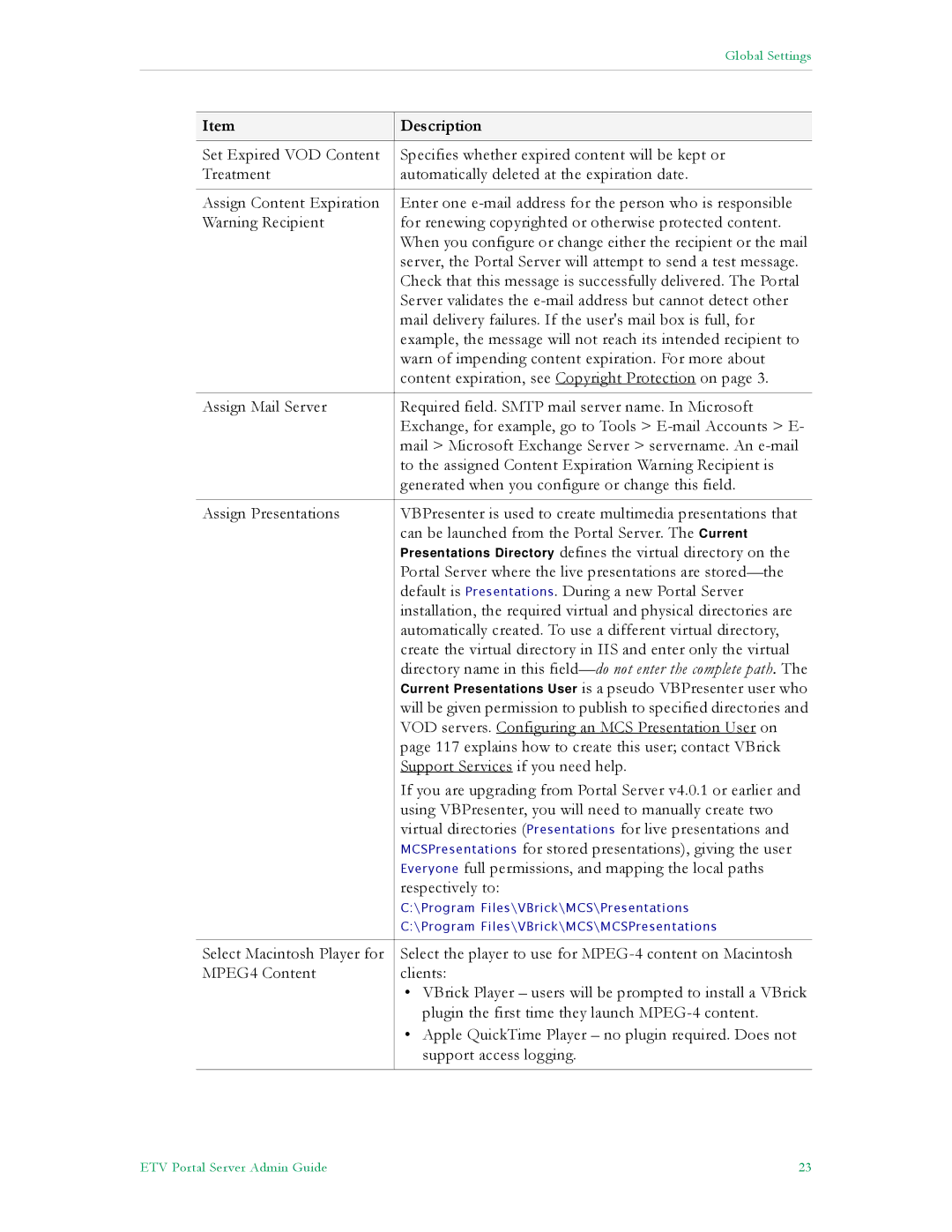|
| Global Settings |
|
|
|
|
|
|
| Item | Description |
|
|
|
| Set Expired VOD Content | Specifies whether expired content will be kept or |
| Treatment | automatically deleted at the expiration date. |
|
|
|
| Assign Content Expiration | Enter one |
| Warning Recipient | for renewing copyrighted or otherwise protected content. |
|
| When you configure or change either the recipient or the mail |
|
| server, the Portal Server will attempt to send a test message. |
|
| Check that this message is successfully delivered. The Portal |
|
| Server validates the |
|
| mail delivery failures. If the user's mail box is full, for |
|
| example, the message will not reach its intended recipient to |
|
| warn of impending content expiration. For more about |
|
| content expiration, see Copyright Protection on page 3. |
|
|
|
| Assign Mail Server | Required field. SMTP mail server name. In Microsoft |
|
| Exchange, for example, go to Tools > |
|
| mail > Microsoft Exchange Server > servername. An |
|
| to the assigned Content Expiration Warning Recipient is |
|
| generated when you configure or change this field. |
|
|
|
| Assign Presentations | VBPresenter is used to create multimedia presentations that |
|
| can be launched from the Portal Server. The Current |
|
| Presentations Directory defines the virtual directory on the |
|
| Portal Server where the live presentations are |
|
| default is Presentations. During a new Portal Server |
|
| installation, the required virtual and physical directories are |
|
| automatically created. To use a different virtual directory, |
|
| create the virtual directory in IIS and enter only the virtual |
|
| directory name in this |
|
| Current Presentations User is a pseudo VBPresenter user who |
|
| will be given permission to publish to specified directories and |
|
| VOD servers. Configuring an MCS Presentation User on |
|
| page 117 explains how to create this user; contact VBrick |
|
| Support Services if you need help. |
|
| If you are upgrading from Portal Server v4.0.1 or earlier and |
|
| using VBPresenter, you will need to manually create two |
|
| virtual directories (Presentations for live presentations and |
|
| MCSPresentations for stored presentations), giving the user |
|
| Everyone full permissions, and mapping the local paths |
|
| respectively to: |
|
| C:\Program Files\VBrick\MCS\Presentations |
|
| C:\Program Files\VBrick\MCS\MCSPresentations |
|
|
|
| Select Macintosh Player for | Select the player to use for |
| MPEG4 Content | clients: |
|
| • VBrick Player – users will be prompted to install a VBrick |
|
| plugin the first time they launch |
|
| • Apple QuickTime Player – no plugin required. Does not |
|
| support access logging. |
|
|
|
ETV Portal Server Admin Guide | 23 |