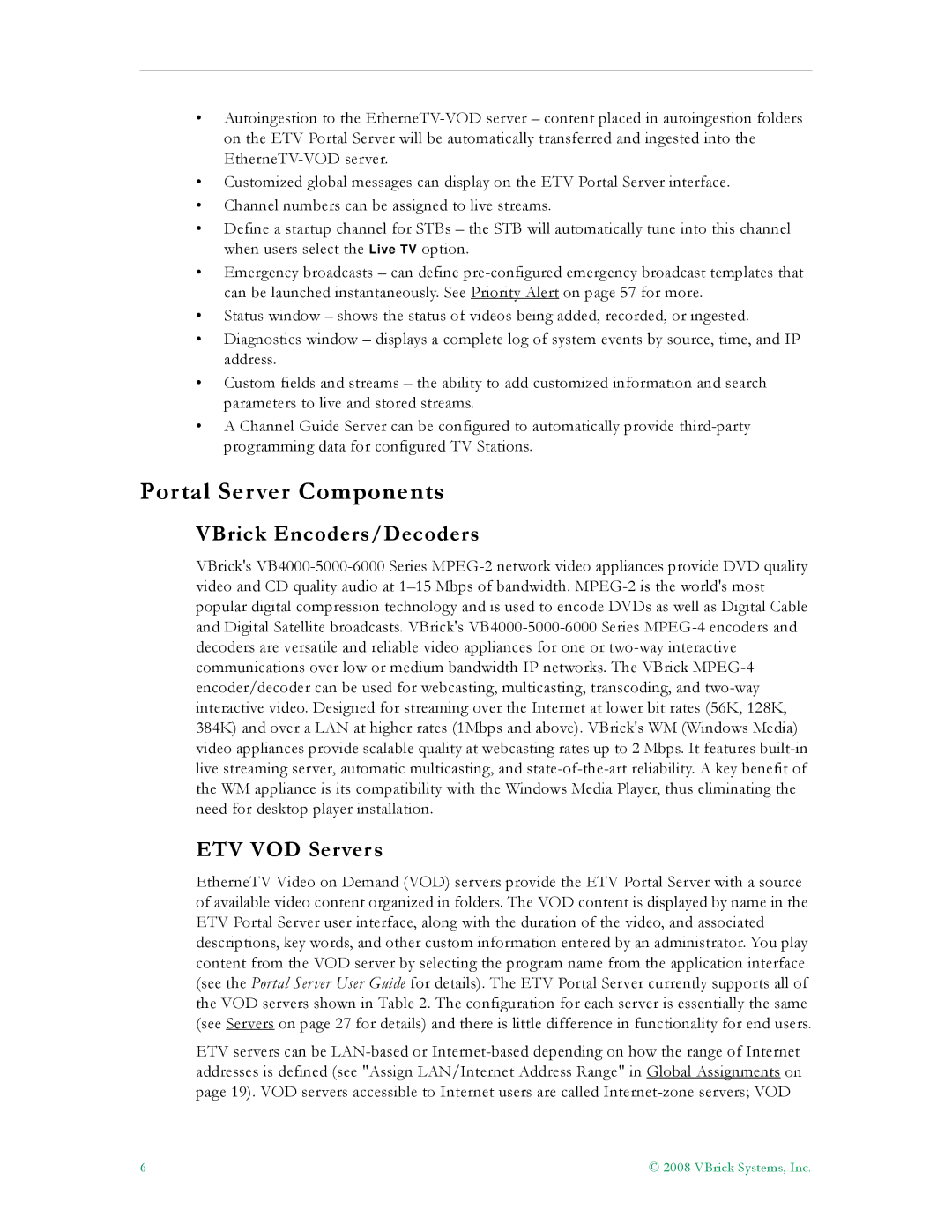•Autoingestion to the EtherneTV-VOD server – content placed in autoingestion folders on the ETV Portal Server will be automatically transferred and ingested into the EtherneTV-VOD server.
•Customized global messages can display on the ETV Portal Server interface.
•Channel numbers can be assigned to live streams.
•Define a startup channel for STBs – the STB will automatically tune into this channel when users select the Live TV option.
•Emergency broadcasts – can define pre-configured emergency broadcast templates that can be launched instantaneously. See Priority Alert on page 57 for more.
•Status window – shows the status of videos being added, recorded, or ingested.
•Diagnostics window – displays a complete log of system events by source, time, and IP address.
•Custom fields and streams – the ability to add customized information and search parameters to live and stored streams.
•A Channel Guide Server can be configured to automatically provide third-party programming data for configured TV Stations.
Portal Server Components
VBrick Encoders/Decoders
VBrick's VB4000-5000-6000 Series MPEG-2 network video appliances provide DVD quality video and CD quality audio at 1–15 Mbps of bandwidth. MPEG-2 is the world's most popular digital compression technology and is used to encode DVDs as well as Digital Cable and Digital Satellite broadcasts. VBrick's VB4000-5000-6000 Series MPEG-4 encoders and decoders are versatile and reliable video appliances for one or two-way interactive communications over low or medium bandwidth IP networks. The VBrick MPEG-4 encoder/decoder can be used for webcasting, multicasting, transcoding, and two-way interactive video. Designed for streaming over the Internet at lower bit rates (56K, 128K, 384K) and over a LAN at higher rates (1Mbps and above). VBrick's WM (Windows Media) video appliances provide scalable quality at webcasting rates up to 2 Mbps. It features built-in live streaming server, automatic multicasting, and state-of-the-art reliability. A key benefit of the WM appliance is its compatibility with the Windows Media Player, thus eliminating the need for desktop player installation.
ETV VOD Servers
EtherneTV Video on Demand (VOD) servers provide the ETV Portal Server with a source of available video content organized in folders. The VOD content is displayed by name in the ETV Portal Server user interface, along with the duration of the video, and associated descriptions, key words, and other custom information entered by an administrator. You play content from the VOD server by selecting the program name from the application interface (see the Portal Server User Guide for details). The ETV Portal Server currently supports all of the VOD servers shown in Table 2. The configuration for each server is essentially the same (see Servers on page 27 for details) and there is little difference in functionality for end users.
ETV servers can be LAN-based or Internet-based depending on how the range of Internet addresses is defined (see "Assign LAN/Internet Address Range" in Global Assignments on page 19). VOD servers accessible to Internet users are called Internet-zone servers; VOD