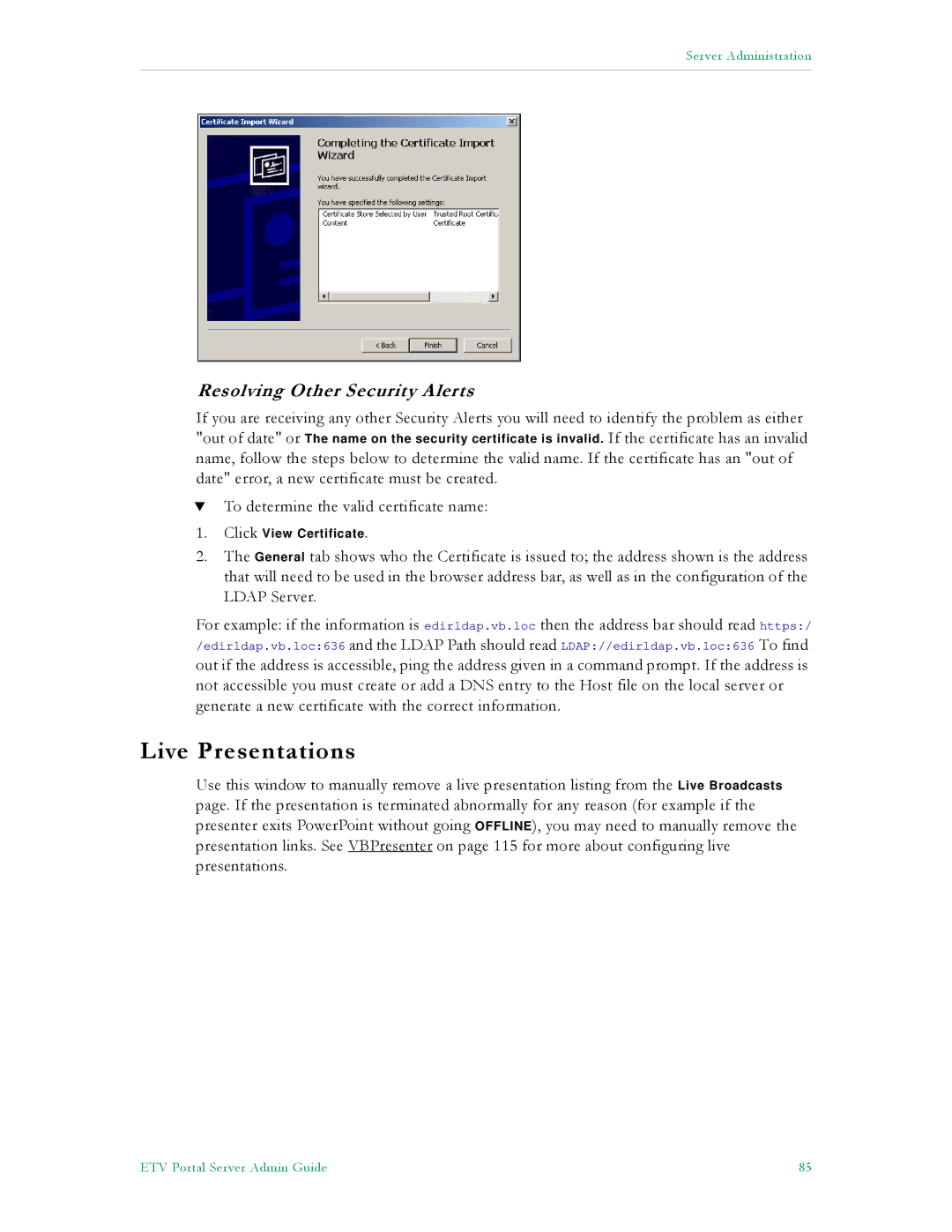Server Administration
Resolving Other Security Alerts
If you are receiving any other Security Alerts you will need to identify the problem as either "out of date" or The name on the security certificate is invalid. If the certificate has an invalid name, follow the steps below to determine the valid name. If the certificate has an "out of date" error, a new certificate must be created.
TTo determine the valid certificate name:
1.Click View Certificate.
2.The General tab shows who the Certificate is issued to; the address shown is the address
that will need to be used in the browser address bar, as well as in the configuration of the LDAP Server.
For example: if the information is edirldap.vb.loc then the address bar should read https:/
/edirldap.vb.loc:636 and the LDAP Path should read LDAP://edirldap.vb.loc:636 To find
out if the address is accessible, ping the address given in a command prompt. If the address is not accessible you must create or add a DNS entry to the Host file on the local server or generate a new certificate with the correct information.
Live Presentations
Use this window to manually remove a live presentation listing from the Live Broadcasts page. If the presentation is terminated abnormally for any reason (for example if the presenter exits PowerPoint without going OFFLINE), you may need to manually remove the presentation links. See VBPresenter on page 115 for more about configuring live presentations.
ETV Portal Server Admin Guide | 85 |