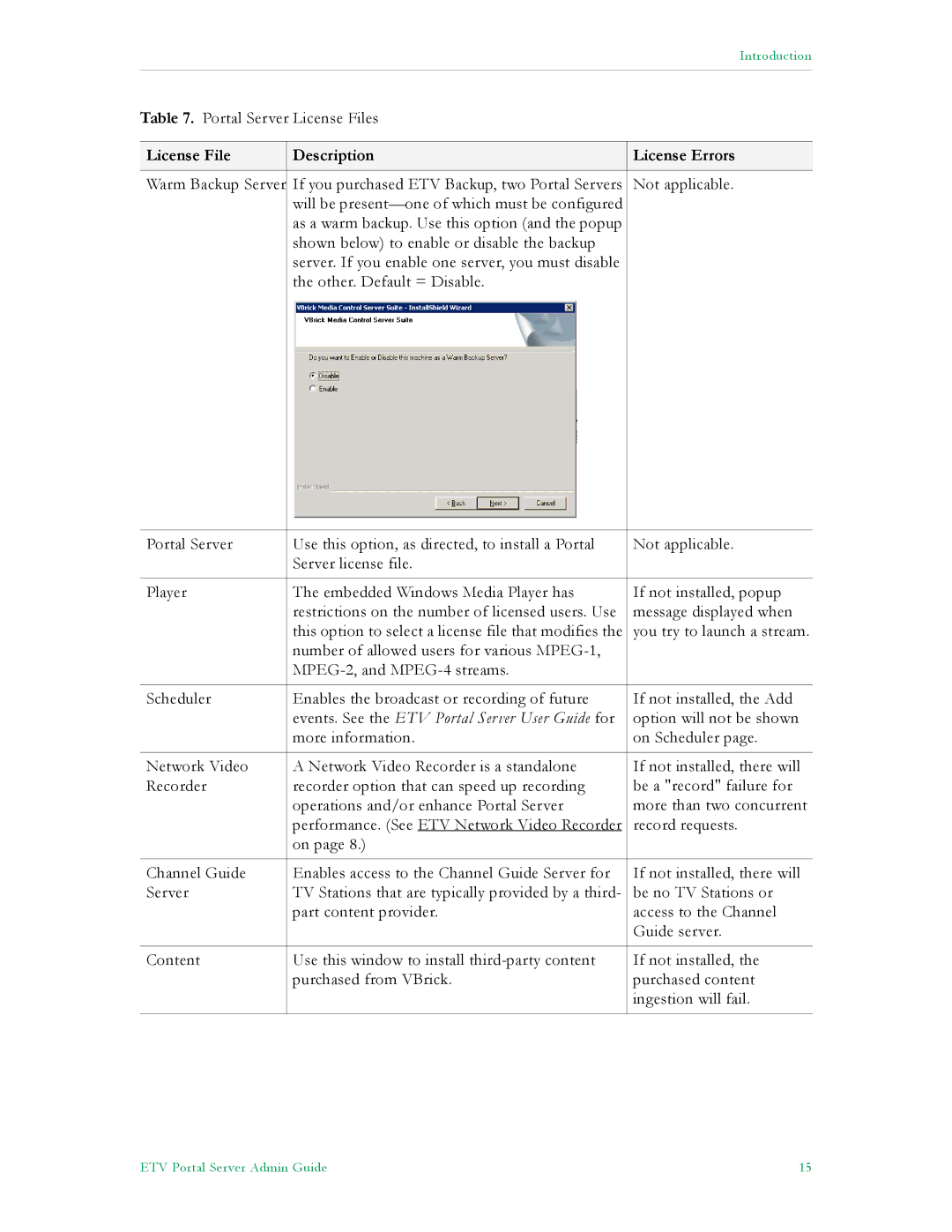Introduction
Table 7. Portal Server License Files
License File | Description | License Errors |
|
| |
Warm Backup Server If you purchased ETV Backup, two Portal Servers | Not applicable. | |
| will be |
|
| as a warm backup. Use this option (and the popup |
|
| shown below) to enable or disable the backup |
|
| server. If you enable one server, you must disable |
|
| the other. Default = Disable. |
|
Portal Server | Use this option, as directed, to install a Portal | Not applicable. |
| Server license file. |
|
|
|
|
Player | The embedded Windows Media Player has | If not installed, popup |
| restrictions on the number of licensed users. Use | message displayed when |
| this option to select a license file that modifies the | you try to launch a stream. |
| number of allowed users for various |
|
|
| |
|
|
|
Scheduler | Enables the broadcast or recording of future | If not installed, the Add |
| events. See the ETV Portal Server User Guide for | option will not be shown |
| more information. | on Scheduler page. |
|
|
|
Network Video | A Network Video Recorder is a standalone | If not installed, there will |
Recorder | recorder option that can speed up recording | be a "record" failure for |
| operations and/or enhance Portal Server | more than two concurrent |
| performance. (See ETV Network Video Recorder | record requests. |
| on page 8.) |
|
|
|
|
Channel Guide | Enables access to the Channel Guide Server for | If not installed, there will |
Server | TV Stations that are typically provided by a third- | be no TV Stations or |
| part content provider. | access to the Channel |
|
| Guide server. |
|
|
|
Content | Use this window to install | If not installed, the |
| purchased from VBrick. | purchased content |
|
| ingestion will fail. |
ETV Portal Server Admin Guide | 15 |