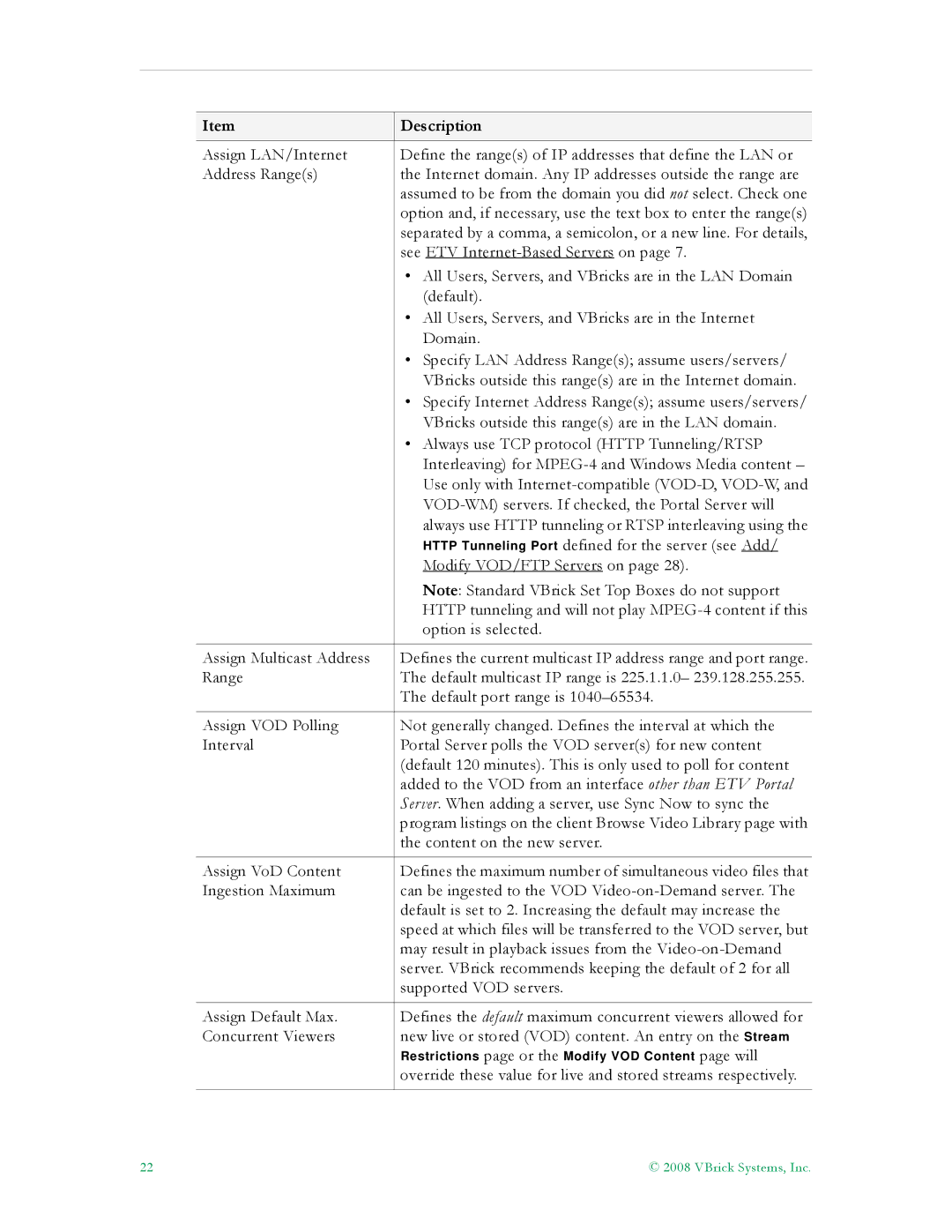Item | Description |
|
|
Assign LAN/Internet | Define the range(s) of IP addresses that define the LAN or |
Address Range(s) | the Internet domain. Any IP addresses outside the range are |
| assumed to be from the domain you did not select. Check one |
| option and, if necessary, use the text box to enter the range(s) |
| separated by a comma, a semicolon, or a new line. For details, |
| see ETV |
| • All Users, Servers, and VBricks are in the LAN Domain |
| (default). |
| • All Users, Servers, and VBricks are in the Internet |
| Domain. |
| • Specify LAN Address Range(s); assume users/servers/ |
| VBricks outside this range(s) are in the Internet domain. |
| • Specify Internet Address Range(s); assume users/servers/ |
| VBricks outside this range(s) are in the LAN domain. |
| • Always use TCP protocol (HTTP Tunneling/RTSP |
| Interleaving) for |
| Use only with |
| |
| always use HTTP tunneling or RTSP interleaving using the |
| HTTP Tunneling Port defined for the server (see Add/ |
| Modify VOD/FTP Servers on page 28). |
| Note: Standard VBrick Set Top Boxes do not support |
| HTTP tunneling and will not play |
| option is selected. |
|
|
Assign Multicast Address | Defines the current multicast IP address range and port range. |
Range | The default multicast IP range is 225.1.1.0– 239.128.255.255. |
| The default port range is |
|
|
Assign VOD Polling | Not generally changed. Defines the interval at which the |
Interval | Portal Server polls the VOD server(s) for new content |
| (default 120 minutes). This is only used to poll for content |
| added to the VOD from an interface other than ETV Portal |
| Server. When adding a server, use Sync Now to sync the |
| program listings on the client Browse Video Library page with |
| the content on the new server. |
|
|
Assign VoD Content | Defines the maximum number of simultaneous video files that |
Ingestion Maximum | can be ingested to the VOD |
| default is set to 2. Increasing the default may increase the |
| speed at which files will be transferred to the VOD server, but |
| may result in playback issues from the |
| server. VBrick recommends keeping the default of 2 for all |
| supported VOD servers. |
|
|
Assign Default Max. | Defines the default maximum concurrent viewers allowed for |
Concurrent Viewers | new live or stored (VOD) content. An entry on the Stream |
| Restrictions page or the Modify VOD Content page will |
| override these value for live and stored streams respectively. |
|
|
22 | © 2008 VBrick Systems, Inc. |