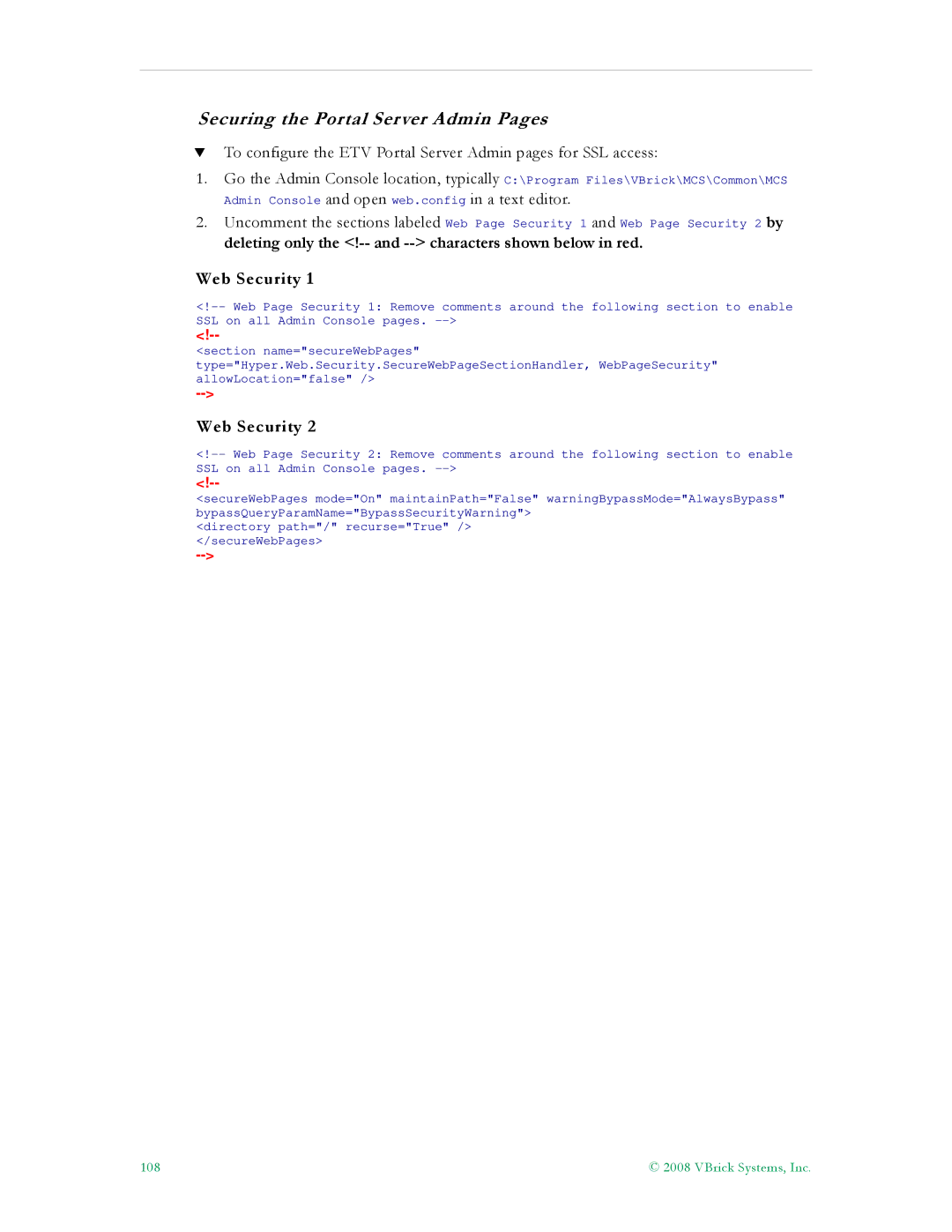Securing the Portal Server Admin Pages
TTo configure the ETV Portal Server Admin pages for SSL access:
1.Go the Admin Console location, typically C:\Program Files\VBrick\MCS\Common\MCS Admin Console and open web.config in a text editor.
2.Uncomment the sections labeled Web Page Security 1 and Web Page Security 2 by
deleting only the
<section name="secureWebPages" type="Hyper.Web.Security.SecureWebPageSectionHandler, WebPageSecurity" allowLocation="false" />
Web Security 2
<secureWebPages mode="On" maintainPath="False" warningBypassMode="AlwaysBypass" bypassQueryParamName="BypassSecurityWarning">
<directory path="/" recurse="True" /> </secureWebPages>
108 | © 2008 VBrick Systems, Inc. |