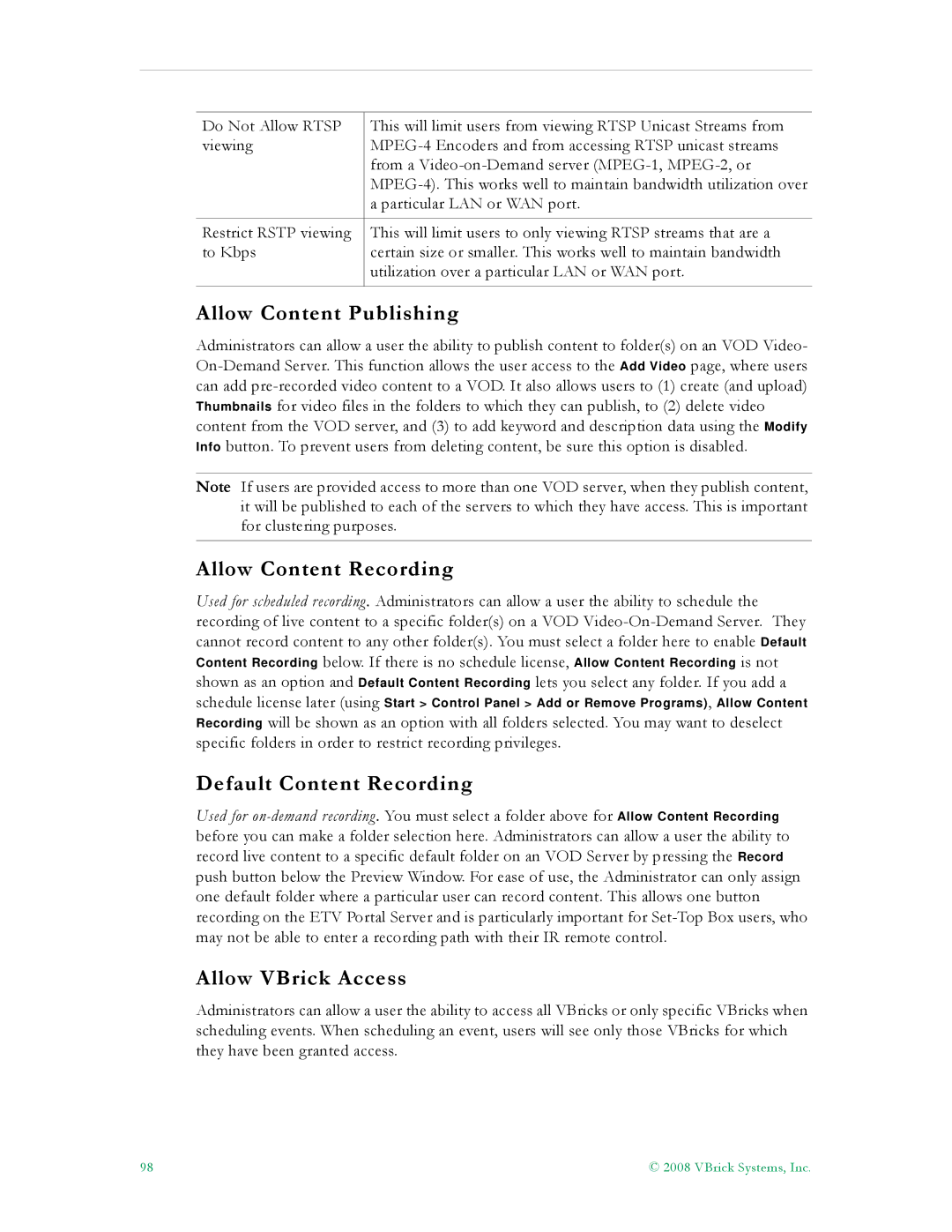Do Not Allow RTSP | This will limit users from viewing RTSP Unicast Streams from |
viewing | |
| from a |
| |
| a particular LAN or WAN port. |
|
|
Restrict RSTP viewing | This will limit users to only viewing RTSP streams that are a |
to Kbps | certain size or smaller. This works well to maintain bandwidth |
| utilization over a particular LAN or WAN port. |
|
|
Allow Content Publishing
Administrators can allow a user the ability to publish content to folder(s) on an VOD Video-
Note If users are provided access to more than one VOD server, when they publish content, it will be published to each of the servers to which they have access. This is important for clustering purposes.
Allow Content Recording
Used for scheduled recording. Administrators can allow a user the ability to schedule the recording of live content to a specific folder(s) on a VOD
schedule license later (using Start > Control Panel > Add or Remove Programs), Allow Content
Recording will be shown as an option with all folders selected. You may want to deselect specific folders in order to restrict recording privileges.
Default Content Recording
Used for
Allow VBrick Access
Administrators can allow a user the ability to access all VBricks or only specific VBricks when scheduling events. When scheduling an event, users will see only those VBricks for which they have been granted access.
98 | © 2008 VBrick Systems, Inc. |