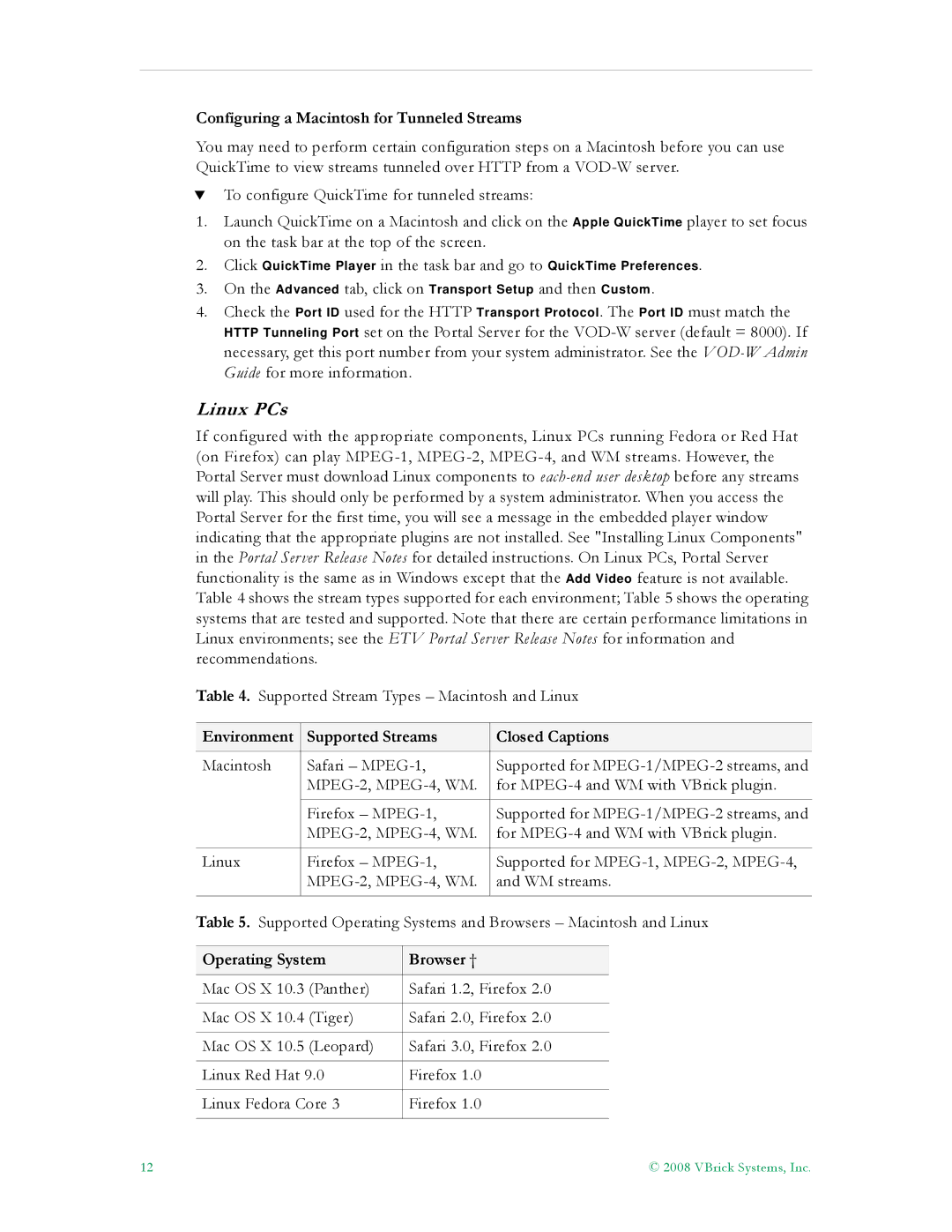Configuring a Macintosh for Tunneled Streams
You may need to perform certain configuration steps on a Macintosh before you can use QuickTime to view streams tunneled over HTTP from a
TTo configure QuickTime for tunneled streams:
1.Launch QuickTime on a Macintosh and click on the Apple QuickTime player to set focus on the task bar at the top of the screen.
2.Click QuickTime Player in the task bar and go to QuickTime Preferences.
3.On the Advanced tab, click on Transport Setup and then Custom.
4.Check the Port ID used for the HTTP Transport Protocol. The Port ID must match the HTTP Tunneling Port set on the Portal Server for the
Linux PCs
If configured with the appropriate components, Linux PCs running Fedora or Red Hat (on Firefox) can play
Table 4. Supported Stream Types – Macintosh and Linux
Environment | Supported Streams | Closed Captions | ||
|
|
|
|
|
Macintosh | Safari – | Supported for | ||
| for | |||
|
|
|
| |
| Firefox – | Supported for | ||
| for | |||
|
|
|
| |
Linux | Firefox – | Supported for | ||
| and WM streams. | |||
|
|
|
| |
Table 5. Supported Operating Systems and Browsers – Macintosh and Linux | ||||
|
|
|
|
|
Operating System | Browser † |
|
| |
|
|
|
|
|
Mac OS X 10.3 (Panther) | Safari 1.2, Firefox 2.0 | |||
|
|
| ||
Mac OS X 10.4 (Tiger) | Safari 2.0, Firefox 2.0 | |||
|
|
| ||
Mac OS X 10.5 (Leopard) | Safari 3.0, Firefox 2.0 | |||
|
|
|
| |
Linux Red Hat 9.0 | Firefox 1.0 |
|
| |
|
|
|
| |
Linux Fedora Core 3 | Firefox 1.0 |
|
| |
|
|
|
|
|
12 | © 2008 VBrick Systems, Inc. |