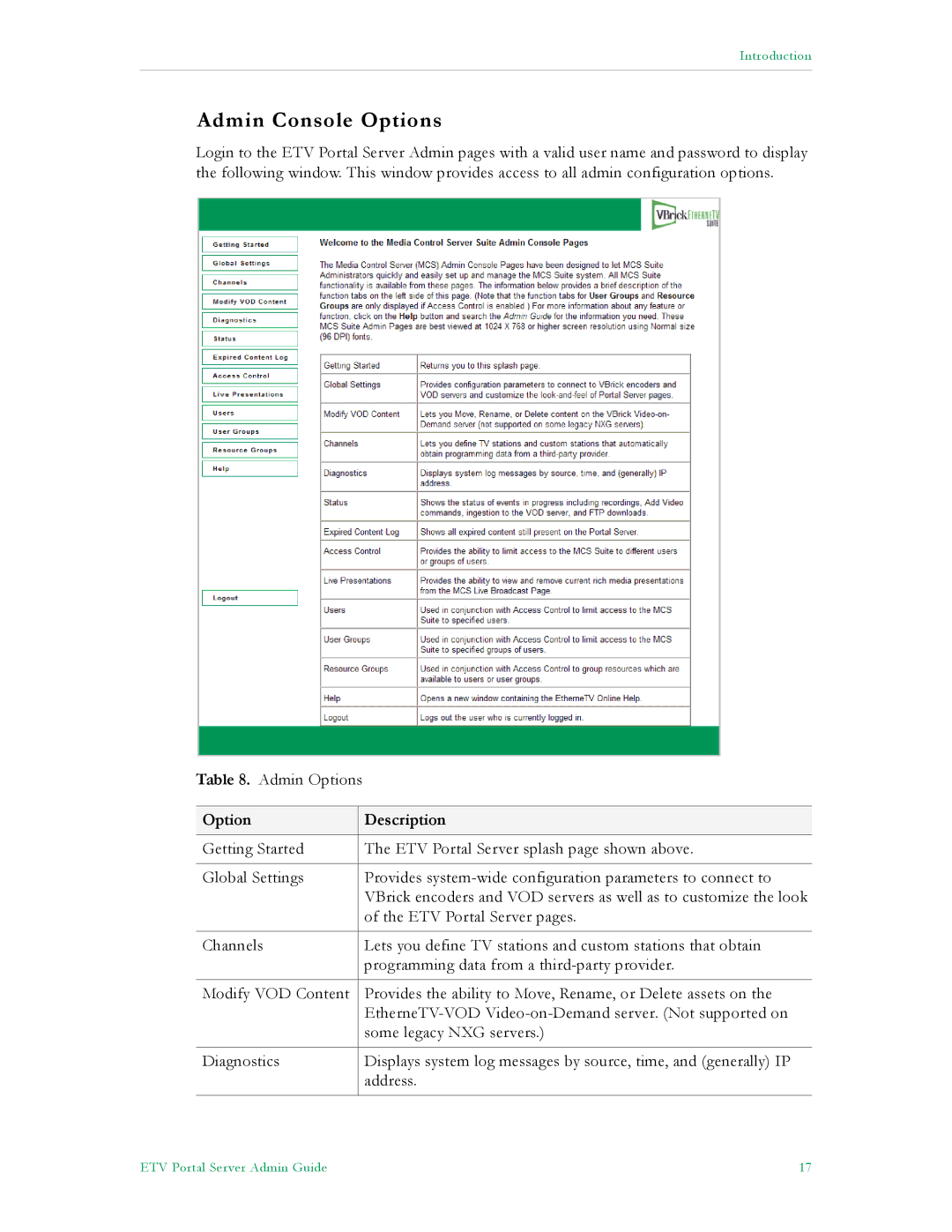Introduction
Admin Console Options
Login to the ETV Portal Server Admin pages with a valid user name and password to display the following window. This window provides access to all admin configuration options.
Table 8. Admin Options
Option | Description |
|
|
Getting Started | The ETV Portal Server splash page shown above. |
|
|
Global Settings | Provides |
| VBrick encoders and VOD servers as well as to customize the look |
| of the ETV Portal Server pages. |
|
|
Channels | Lets you define TV stations and custom stations that obtain |
| programming data from a |
|
|
Modify VOD Content | Provides the ability to Move, Rename, or Delete assets on the |
| |
| some legacy NXG servers.) |
|
|
Diagnostics | Displays system log messages by source, time, and (generally) IP |
| address. |
|
|
ETV Portal Server Admin Guide | 17 |