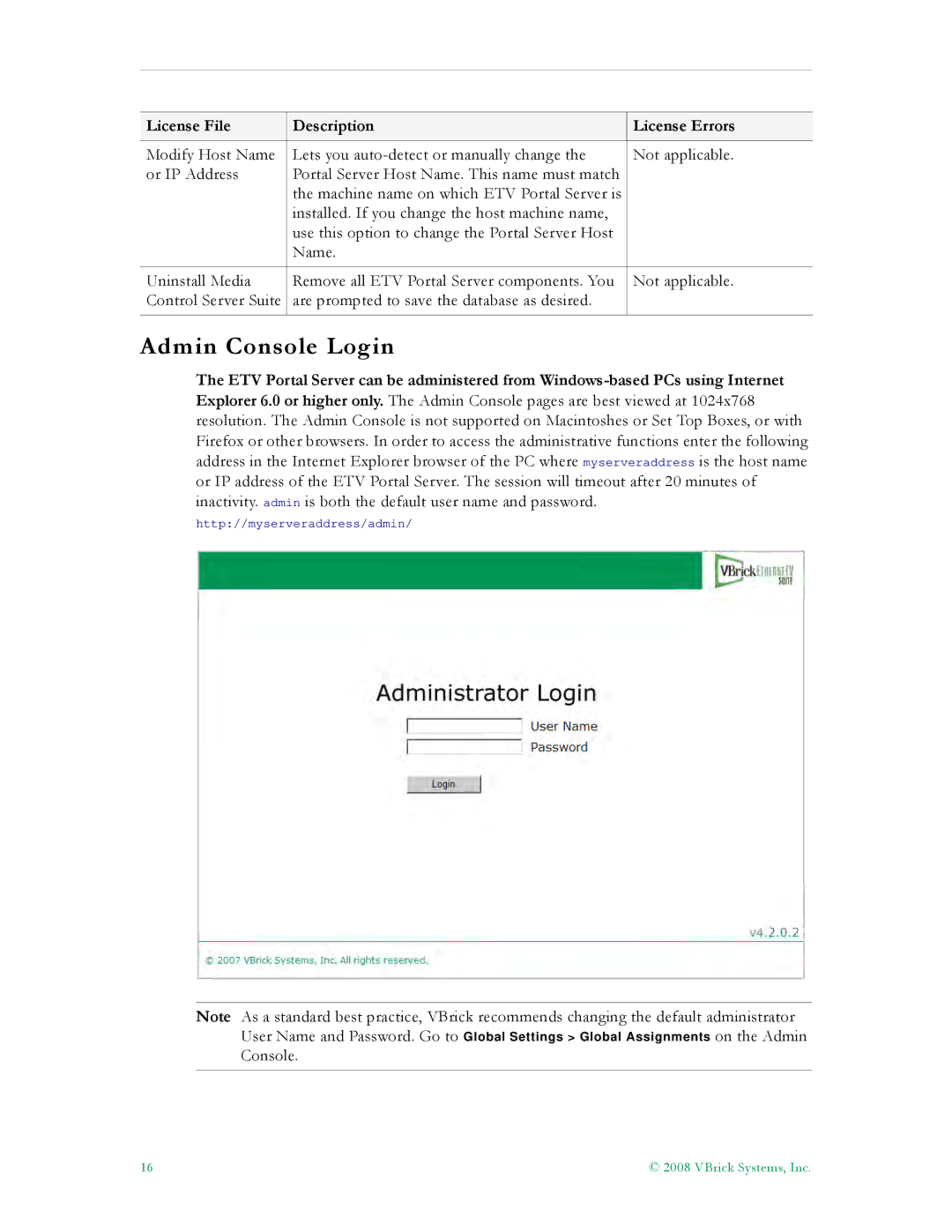License File | Description | License Errors |
|
|
|
Modify Host Name | Lets you | Not applicable. |
or IP Address | Portal Server Host Name. This name must match |
|
| the machine name on which ETV Portal Server is |
|
| installed. If you change the host machine name, |
|
| use this option to change the Portal Server Host |
|
| Name. |
|
|
|
|
Uninstall Media | Remove all ETV Portal Server components. You | Not applicable. |
Control Server Suite | are prompted to save the database as desired. |
|
|
|
|
Admin Console Login
The ETV Portal Server can be administered from
http://myserveraddress/admin/
Note As a standard best practice, VBrick recommends changing the default administrator
User Name and Password. Go toon the Admin Console.
16 | © 2008 VBrick Systems, Inc. |