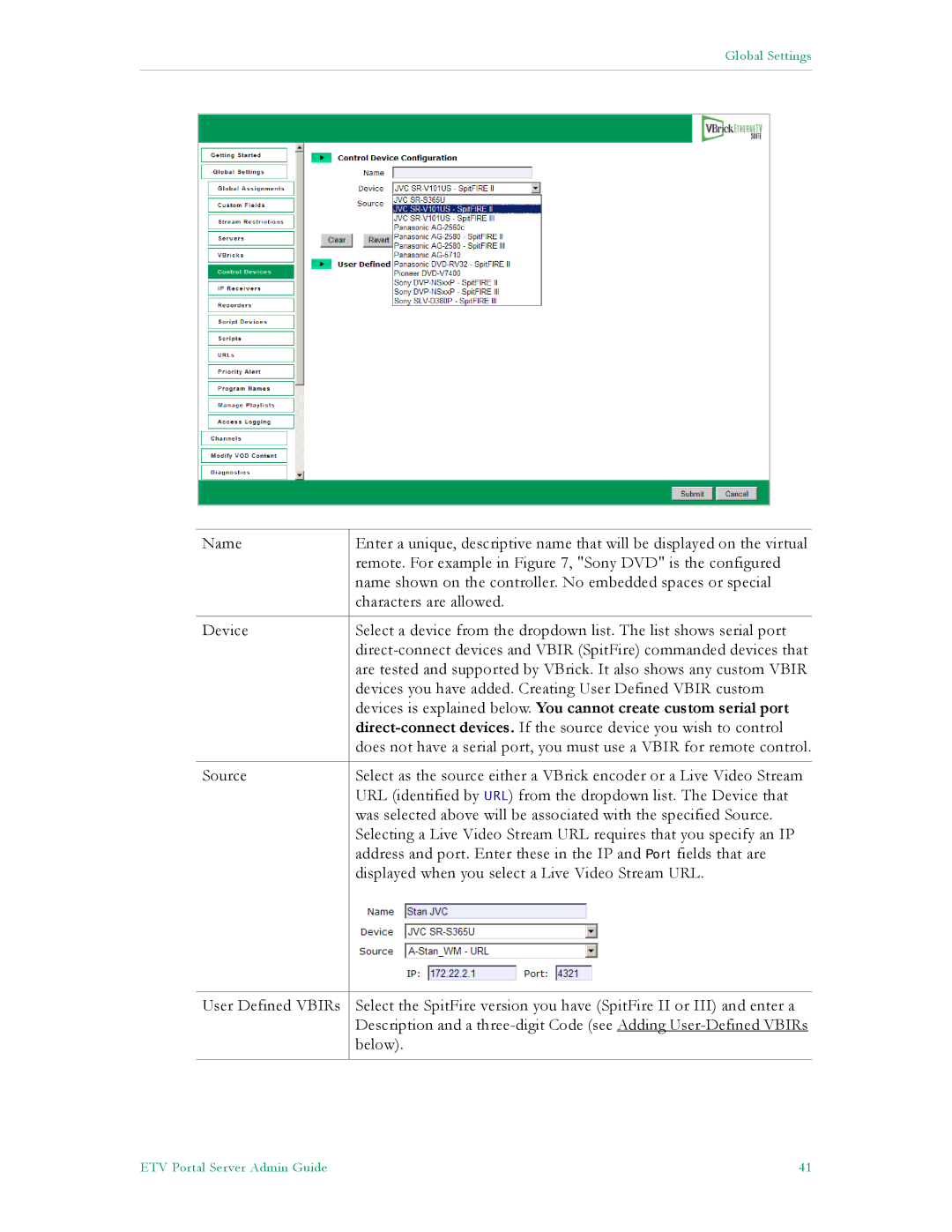Global Settings
Name
Device
Source
Enter a unique, descriptive name that will be displayed on the virtual remote. For example in Figure 7, "Sony DVD" is the configured name shown on the controller. No embedded spaces or special characters are allowed.
Select a device from the dropdown list. The list shows serial port
Select as the source either a VBrick encoder or a Live Video Stream URL (identified by URL) from the dropdown list. The Device that was selected above will be associated with the specified Source. Selecting a Live Video Stream URL requires that you specify an IP address and port. Enter these in the IP and Port fields that are displayed when you select a Live Video Stream URL.
User Defined VBIRs
Select the SpitFire version you have (SpitFire II or III) and enter a Description and a
ETV Portal Server Admin Guide | 41 |