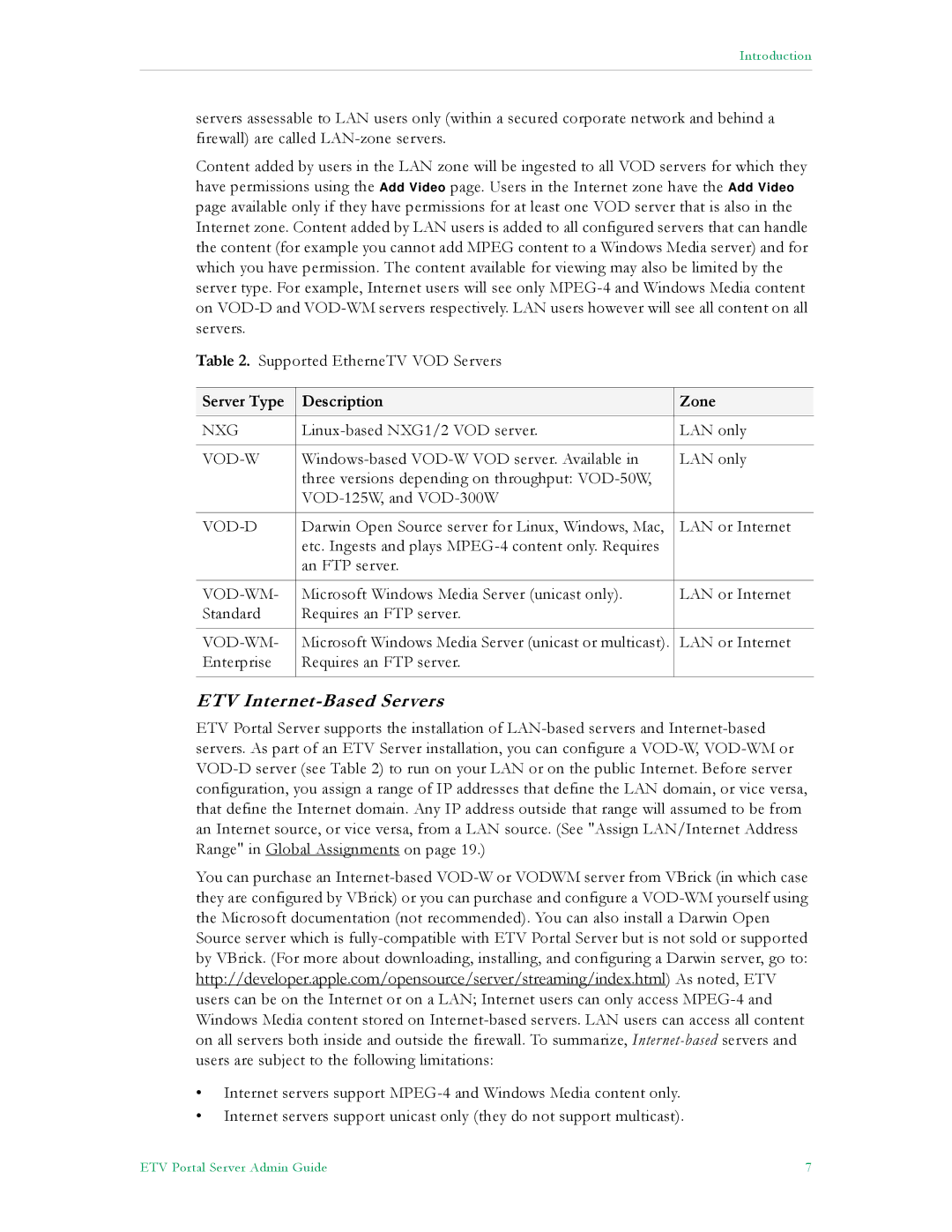Introduction
servers assessable to LAN users only (within a secured corporate network and behind a firewall) are called
Content added by users in the LAN zone will be ingested to all VOD servers for which they have permissions using the Add Video page. Users in the Internet zone have the Add Video page available only if they have permissions for at least one VOD server that is also in the Internet zone. Content added by LAN users is added to all configured servers that can handle the content (for example you cannot add MPEG content to a Windows Media server) and for which you have permission. The content available for viewing may also be limited by the server type. For example, Internet users will see only
Table 2. Supported EtherneTV VOD Servers
Server Type | Description | Zone |
|
|
|
NXG | LAN only | |
|
|
|
| LAN only | |
| three versions depending on throughput: |
|
|
| |
|
|
|
| Darwin Open Source server for Linux, Windows, Mac, | LAN or Internet |
| etc. Ingests and plays |
|
| an FTP server. |
|
|
|
|
| Microsoft Windows Media Server (unicast only). | LAN or Internet |
Standard | Requires an FTP server. |
|
|
|
|
Microsoft Windows Media Server (unicast or multicast). | LAN or Internet | |
Enterprise | Requires an FTP server. |
|
|
|
|
ETV Internet-Based Servers
ETV Portal Server supports the installation of
You can purchase an
•Internet servers support
•Internet servers support unicast only (they do not support multicast).
ETV Portal Server Admin Guide | 7 |