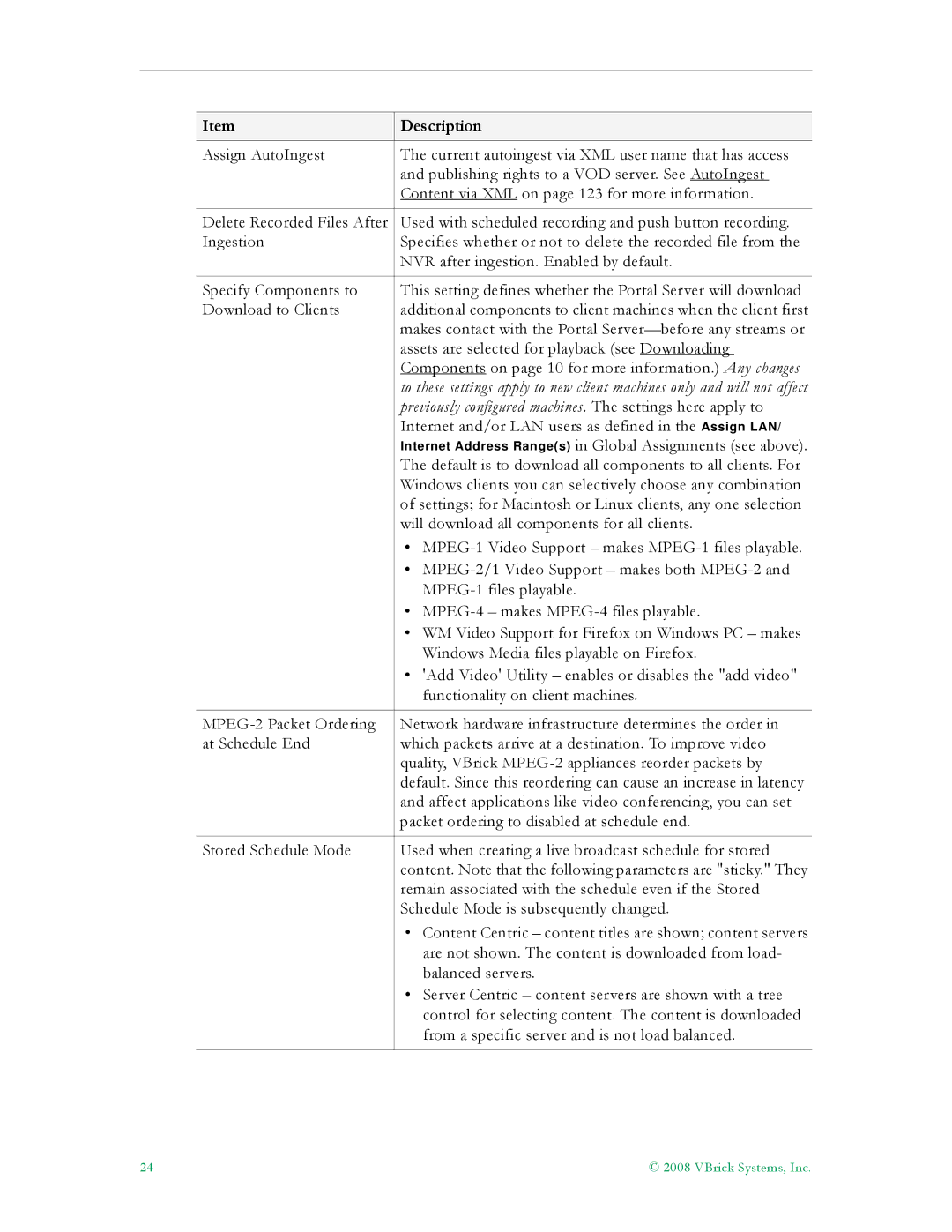Item | Description |
|
|
Assign AutoIngest | The current autoingest via XML user name that has access |
| and publishing rights to a VOD server. See AutoIngest |
| Content via XML on page 123 for more information. |
|
|
Delete Recorded Files After | Used with scheduled recording and push button recording. |
Ingestion | Specifies whether or not to delete the recorded file from the |
| NVR after ingestion. Enabled by default. |
|
|
Specify Components to | This setting defines whether the Portal Server will download |
Download to Clients | additional components to client machines when the client first |
| makes contact with the Portal |
| assets are selected for playback (see Downloading |
| Components on page 10 for more information.) Any changes |
| to these settings apply to new client machines only and will not affect |
| previously configured machines. The settings here apply to |
| Internet and/or LAN users as defined in the Assign LAN/ |
| Internet Address Range(s) in Global Assignments (see above). |
| The default is to download all components to all clients. For |
| Windows clients you can selectively choose any combination |
| of settings; for Macintosh or Linux clients, any one selection |
| will download all components for all clients. |
| • |
| • |
| |
| • |
| • WM Video Support for Firefox on Windows PC – makes |
| Windows Media files playable on Firefox. |
| • 'Add Video' Utility – enables or disables the "add video" |
| functionality on client machines. |
|
|
Network hardware infrastructure determines the order in | |
at Schedule End | which packets arrive at a destination. To improve video |
| quality, VBrick |
| default. Since this reordering can cause an increase in latency |
| and affect applications like video conferencing, you can set |
| packet ordering to disabled at schedule end. |
|
|
Stored Schedule Mode | Used when creating a live broadcast schedule for stored |
| content. Note that the following parameters are "sticky." They |
| remain associated with the schedule even if the Stored |
| Schedule Mode is subsequently changed. |
| • Content Centric – content titles are shown; content servers |
| are not shown. The content is downloaded from load- |
| balanced servers. |
| • Server Centric – content servers are shown with a tree |
| control for selecting content. The content is downloaded |
| from a specific server and is not load balanced. |
|
|
24 | © 2008 VBrick Systems, Inc. |