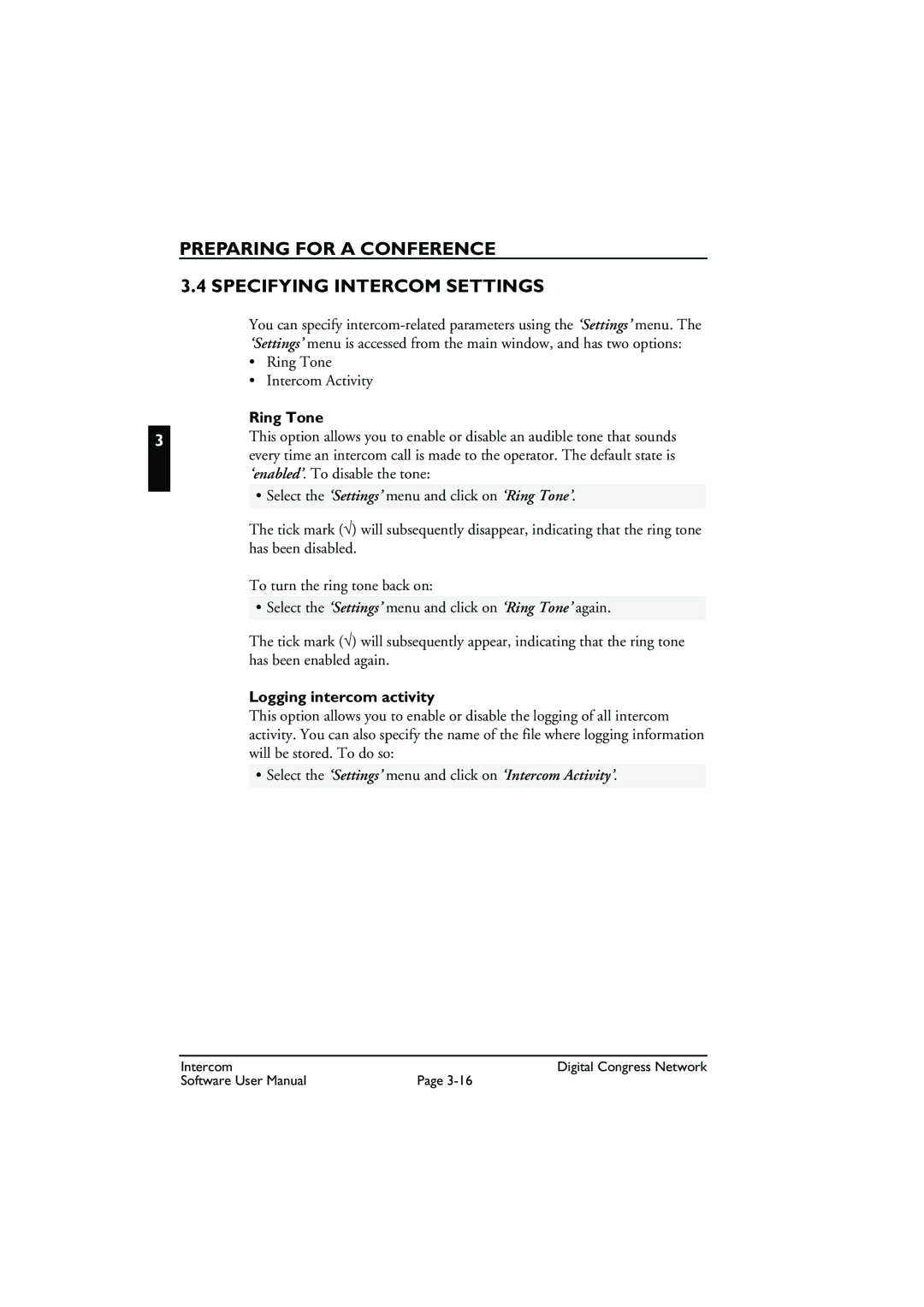PREPARING FOR A CONFERENCE
3.4 SPECIFYING INTERCOM SETTINGS
You can specify
•Ring Tone
•Intercom Activity
Ring Tone
3This option allows you to enable or disable an audible tone that sounds every time an intercom call is made to the operator. The default state is ‘enabled’. To disable the tone:
•Select the ‘Settings’ menu and click on ‘Ring Tone’.
The tick mark (√) will subsequently disappear, indicating that the ring tone has been disabled.
To turn the ring tone back on:
• Select the ‘Settings’ menu and click on ‘Ring Tone’ again.
The tick mark (√) will subsequently appear, indicating that the ring tone has been enabled again.
Logging intercom activity
This option allows you to enable or disable the logging of all intercom activity. You can also specify the name of the file where logging information will be stored. To do so:
•Select the ‘Settings’ menu and click on ‘Intercom Activity’.
Intercom | Digital Congress Network |
Software User Manual | Page |