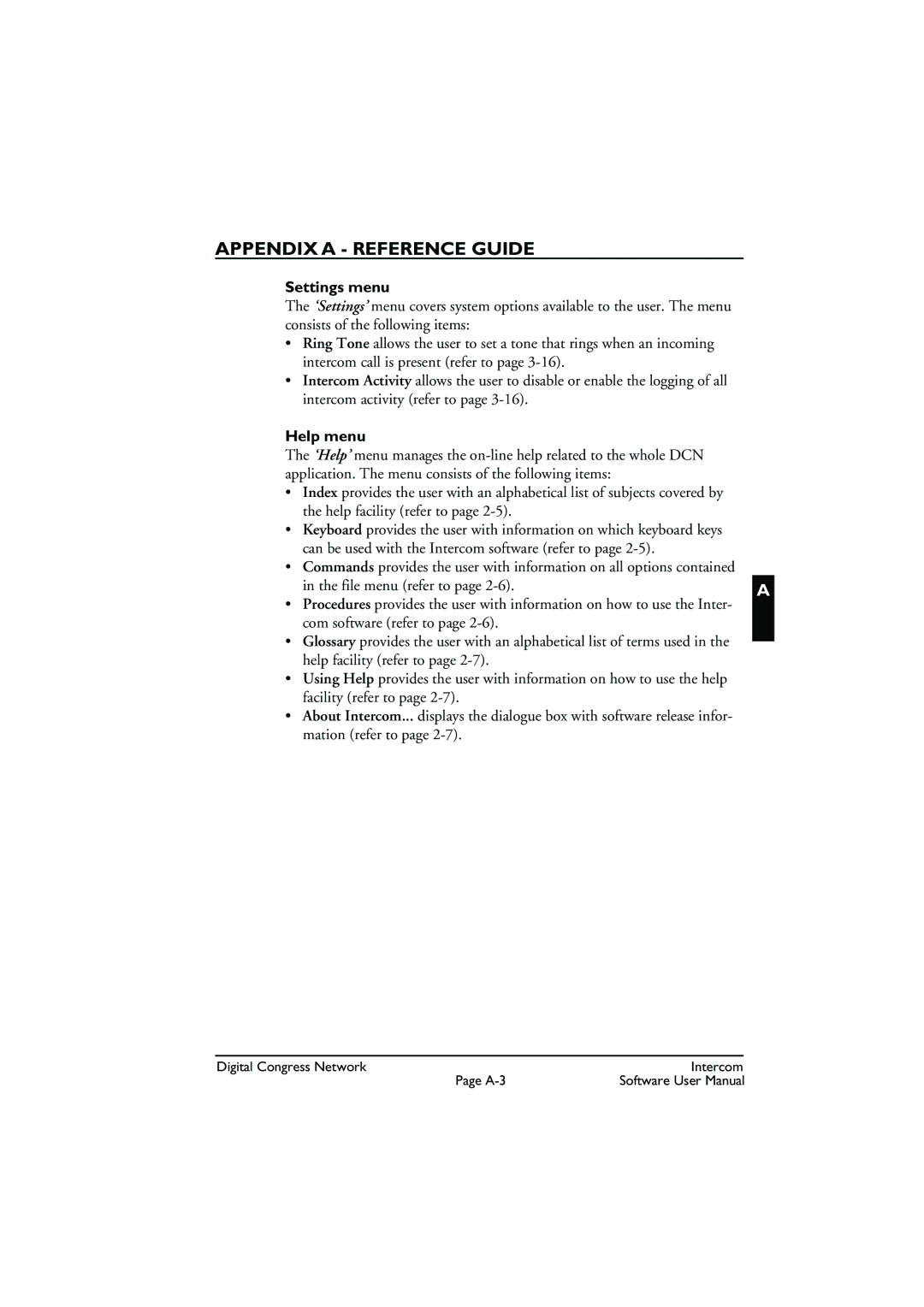APPENDIX A - REFERENCE GUIDE
Settings menu
The ‘Settings’ menu covers system options available to the user. The menu consists of the following items:
•Ring Tone allows the user to set a tone that rings when an incoming intercom call is present (refer to page
•Intercom Activity allows the user to disable or enable the logging of all intercom activity (refer to page
Help menu
The ‘Help’ menu manages the
•Index provides the user with an alphabetical list of subjects covered by the help facility (refer to page
•Keyboard provides the user with information on which keyboard keys can be used with the Intercom software (refer to page
•Commands provides the user with information on all options contained
in the file menu (refer to page | A |
•Procedures provides the user with information on how to use the Inter- com software (refer to page
•Glossary provides the user with an alphabetical list of terms used in the help facility (refer to page
•Using Help provides the user with information on how to use the help facility (refer to page
•About Intercom... displays the dialogue box with software release infor- mation (refer to page
Digital Congress Network | Intercom |
Page | Software User Manual |