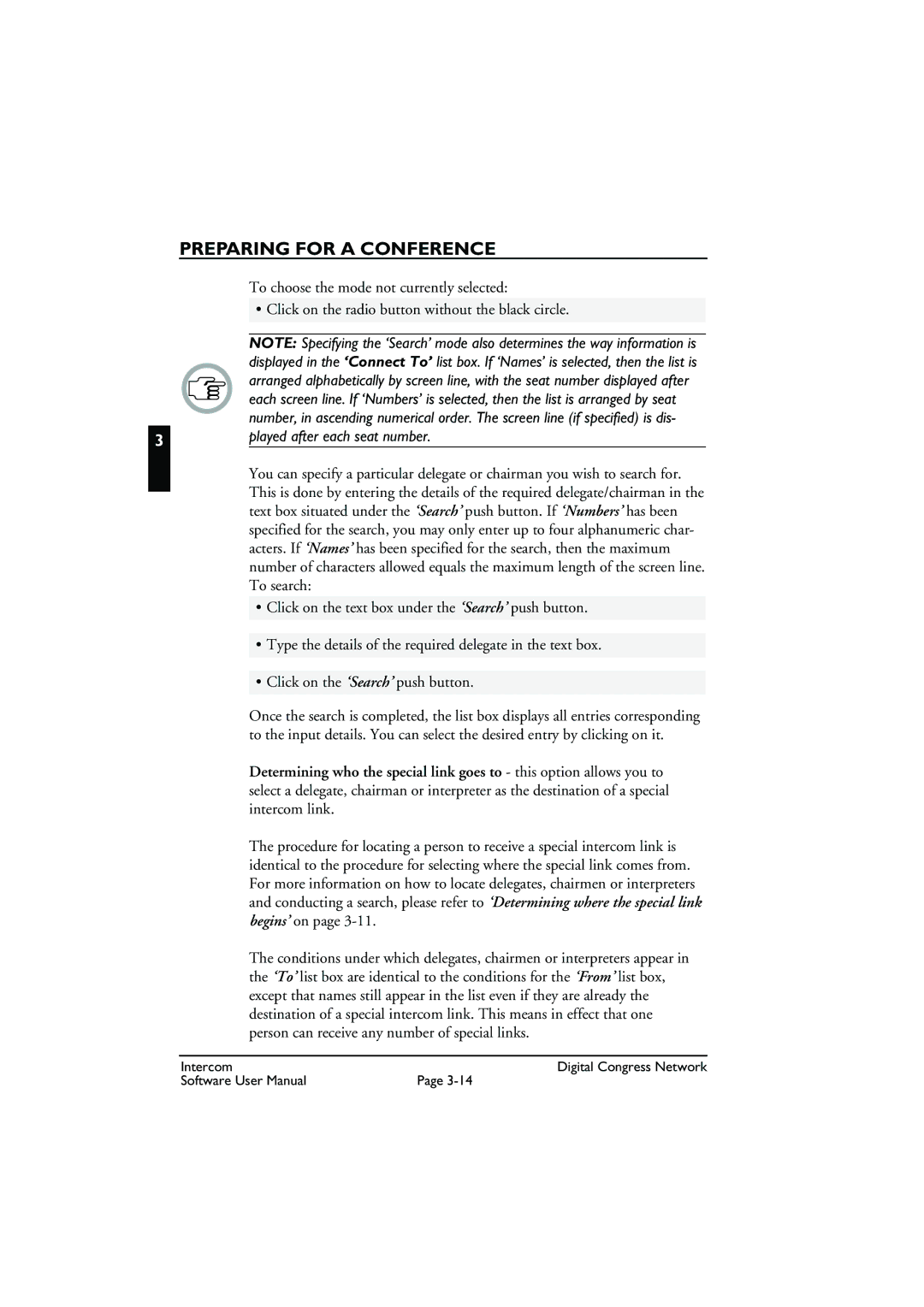PREPARING FOR A CONFERENCE
To choose the mode not currently selected:
• Click on the radio button without the black circle.
| NOTE: Specifying the ‘Search’ mode also determines the way information is |
| displayed in the ‘Connect To’ list box. If ‘Names’ is selected, then the list is |
| arranged alphabetically by screen line, with the seat number displayed after |
| each screen line. If ‘Numbers’ is selected, then the list is arranged by seat |
| number, in ascending numerical order. The screen line (if specified) is dis- |
3 | played after each seat number. |
You can specify a particular delegate or chairman you wish to search for. This is done by entering the details of the required delegate/chairman in the text box situated under the ‘Search’ push button. If ‘Numbers’ has been specified for the search, you may only enter up to four alphanumeric char- acters. If ‘Names’ has been specified for the search, then the maximum number of characters allowed equals the maximum length of the screen line. To search:
•Click on the text box under the ‘Search’ push button.
•Type the details of the required delegate in the text box.
•Click on the ‘Search’ push button.
Once the search is completed, the list box displays all entries corresponding to the input details. You can select the desired entry by clicking on it.
Determining who the special link goes to - this option allows you to select a delegate, chairman or interpreter as the destination of a special intercom link.
The procedure for locating a person to receive a special intercom link is identical to the procedure for selecting where the special link comes from. For more information on how to locate delegates, chairmen or interpreters and conducting a search, please refer to ‘Determining where the special link begins’ on page
The conditions under which delegates, chairmen or interpreters appear in the ‘To’ list box are identical to the conditions for the ‘From’ list box, except that names still appear in the list even if they are already the destination of a special intercom link. This means in effect that one person can receive any number of special links.
Intercom | Digital Congress Network |
Software User Manual | Page |