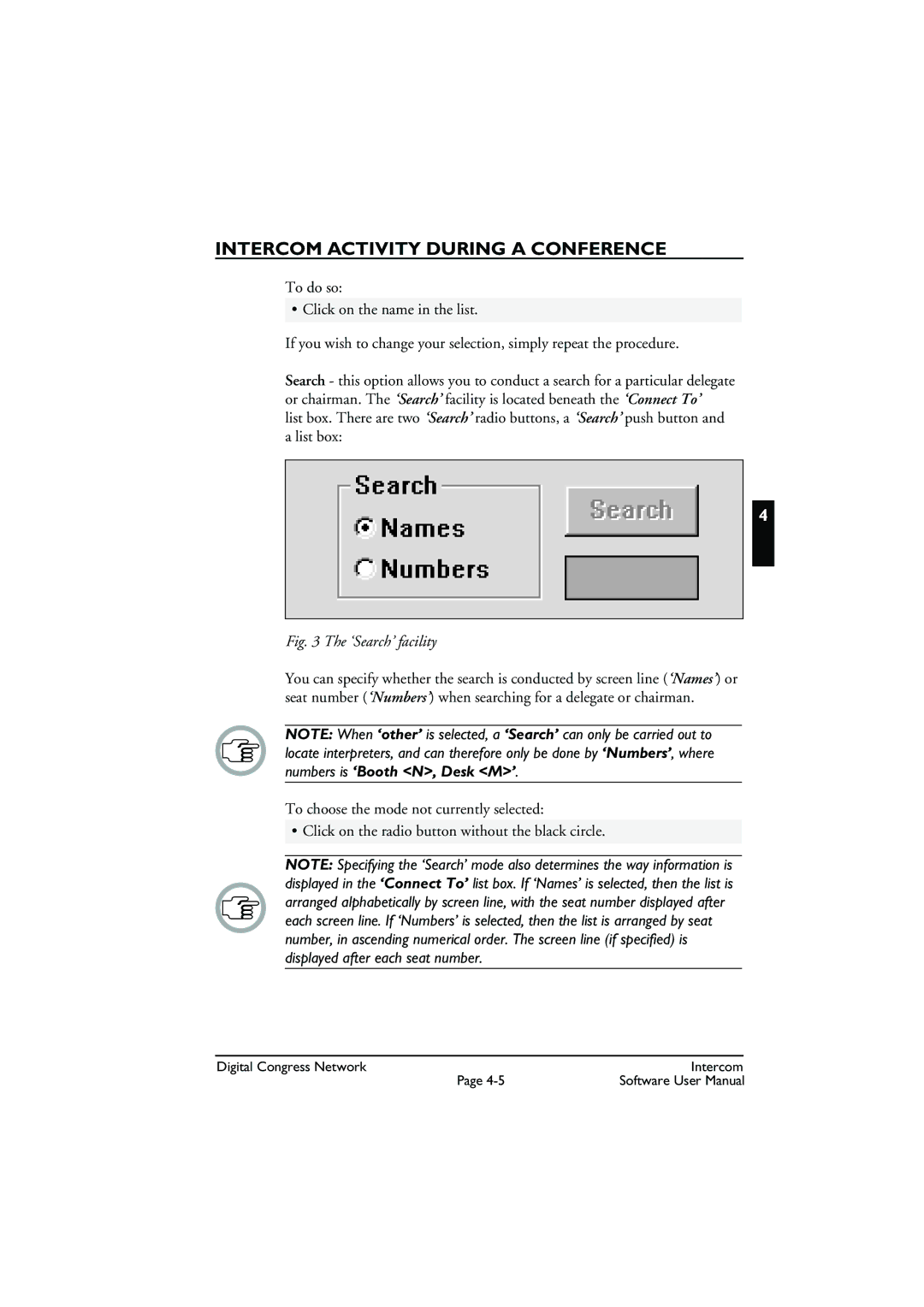INTERCOM ACTIVITY DURING A CONFERENCE
To do so:
• Click on the name in the list.
If you wish to change your selection, simply repeat the procedure.
Search - this option allows you to conduct a search for a particular delegate or chairman. The ‘Search’ facility is located beneath the ‘Connect To’
list box. There are two ‘Search’ radio buttons, a ‘Search’ push button and a list box:
4
Fig. 3 The ‘Search’ facility
You can specify whether the search is conducted by screen line (‘Names’) or seat number (‘Numbers’) when searching for a delegate or chairman.
NOTE: When ‘other’ is selected, a ‘Search’ can only be carried out to locate interpreters, and can therefore only be done by ‘Numbers’, where numbers is ‘Booth <N>, Desk <M>’.
To choose the mode not currently selected:
• Click on the radio button without the black circle.
NOTE: Specifying the ‘Search’ mode also determines the way information is displayed in the ‘Connect To’ list box. If ‘Names’ is selected, then the list is arranged alphabetically by screen line, with the seat number displayed after each screen line. If ‘Numbers’ is selected, then the list is arranged by seat number, in ascending numerical order. The screen line (if specified) is displayed after each seat number.
Digital Congress Network | Intercom |
Page | Software User Manual |