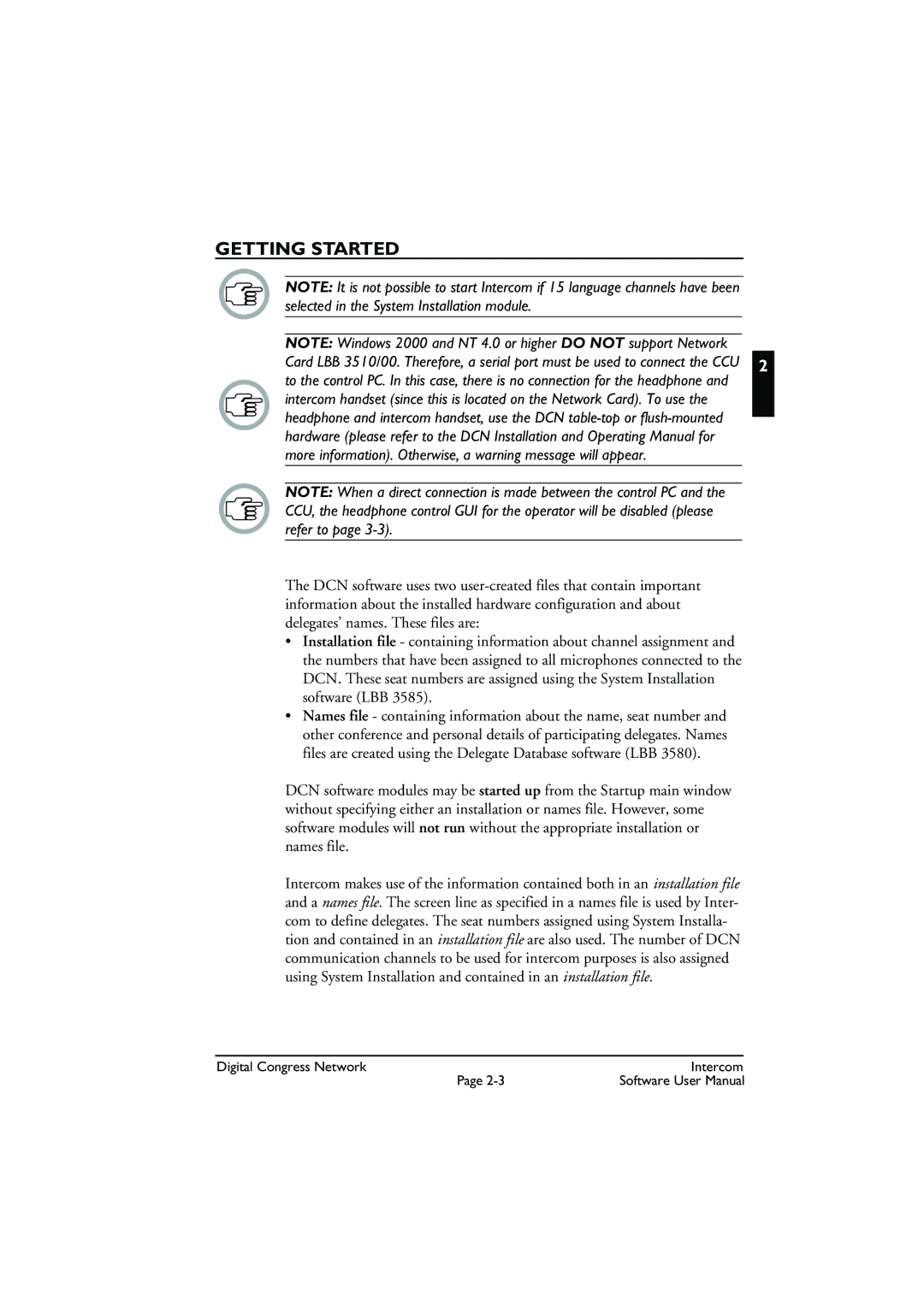GETTING STARTED
NOTE: It is not possible to start Intercom if 15 language channels have been selected in the System Installation module.
NOTE: Windows 2000 and NT 4.0 or higher DO NOT support Network
Card LBB 3510/00. Therefore, a serial port must be used to connect the CCU 2 to the control PC. In this case, there is no connection for the headphone and intercom handset (since this is located on the Network Card). To use the headphone and intercom handset, use the DCN
more information). Otherwise, a warning message will appear.
NOTE: When a direct connection is made between the control PC and the CCU, the headphone control GUI for the operator will be disabled (please refer to page
The DCN software uses two
•Installation file - containing information about channel assignment and the numbers that have been assigned to all microphones connected to the DCN. These seat numbers are assigned using the System Installation software (LBB 3585).
•Names file - containing information about the name, seat number and other conference and personal details of participating delegates. Names files are created using the Delegate Database software (LBB 3580).
DCN software modules may be started up from the Startup main window without specifying either an installation or names file. However, some software modules will not run without the appropriate installation or names file.
Intercom makes use of the information contained both in an installation file and a names file. The screen line as specified in a names file is used by Inter- com to define delegates. The seat numbers assigned using System Installa- tion and contained in an installation file are also used. The number of DCN communication channels to be used for intercom purposes is also assigned using System Installation and contained in an installation file.
Digital Congress Network | Intercom |
Page | Software User Manual |