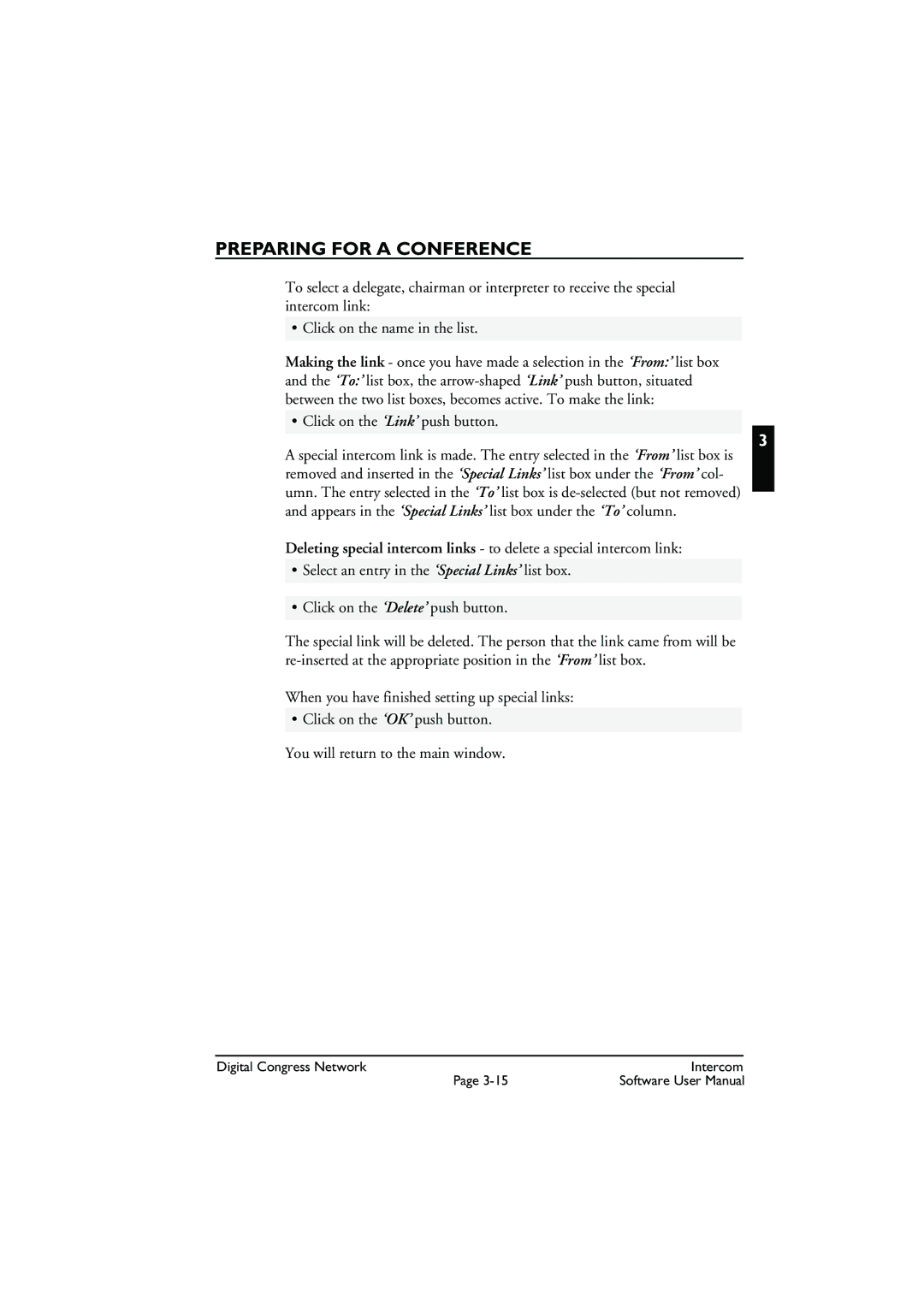PREPARING FOR A CONFERENCE
To select a delegate, chairman or interpreter to receive the special intercom link:
• Click on the name in the list.
Making the link - once you have made a selection in the ‘From:’ list box and the ‘To:’ list box, the
• Click on the ‘Link’ push button.
3
A special intercom link is made. The entry selected in the ‘From’ list box is removed and inserted in the ‘Special Links’ list box under the ‘From’ col- umn. The entry selected in the ‘To’ list box is
Deleting special intercom links - to delete a special intercom link:
•Select an entry in the ‘Special Links’ list box.
•Click on the ‘Delete’ push button.
The special link will be deleted. The person that the link came from will be
When you have finished setting up special links:
•Click on the ‘OK’ push button. You will return to the main window.
Digital Congress Network | Intercom |
Page | Software User Manual |