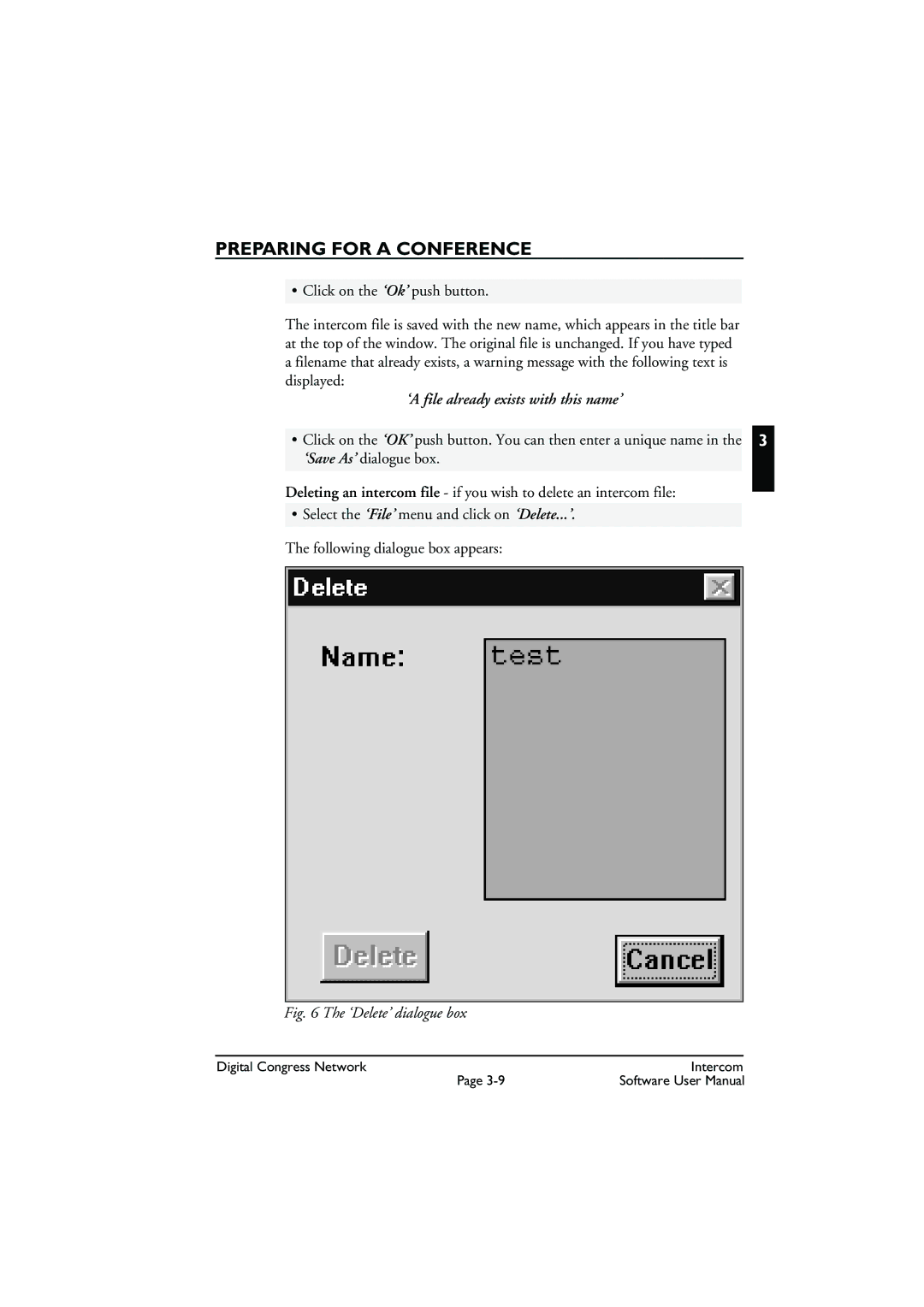PREPARING FOR A CONFERENCE
• Click on the ‘Ok’ push button.
The intercom file is saved with the new name, which appears in the title bar at the top of the window. The original file is unchanged. If you have typed a filename that already exists, a warning message with the following text is displayed:
‘A file already exists with this name’
• Click on the ‘OK’ push button. You can then enter a unique name in the 3
‘Save As’ dialogue box.
Deleting an intercom file - if you wish to delete an intercom file:
• Select the ‘File’ menu and click on ‘Delete...’.
The following dialogue box appears:
Fig. 6 The ‘Delete’ dialogue box
Digital Congress Network | Intercom |
Page | Software User Manual |