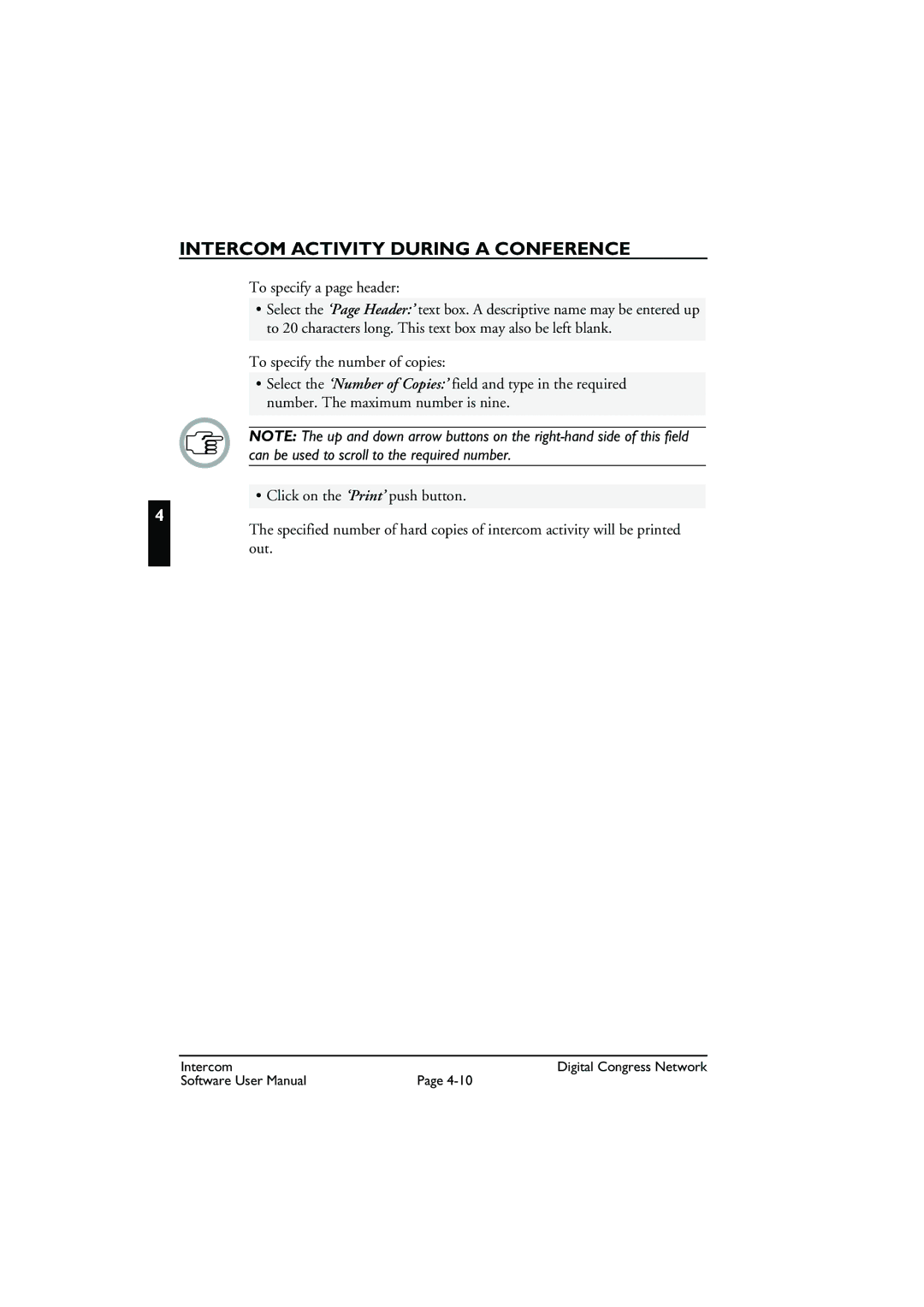INTERCOM ACTIVITY DURING A CONFERENCE
To specify a page header:
•Select the ‘Page Header:’ text box. A descriptive name may be entered up to 20 characters long. This text box may also be left blank.
To specify the number of copies:
•Select the ‘Number of Copies:’ field and type in the required number. The maximum number is nine.
NOTE: The up and down arrow buttons on the
• Click on the ‘Print’ push button.
4
The specified number of hard copies of intercom activity will be printed out.
Intercom | Digital Congress Network |
Software User Manual | Page |