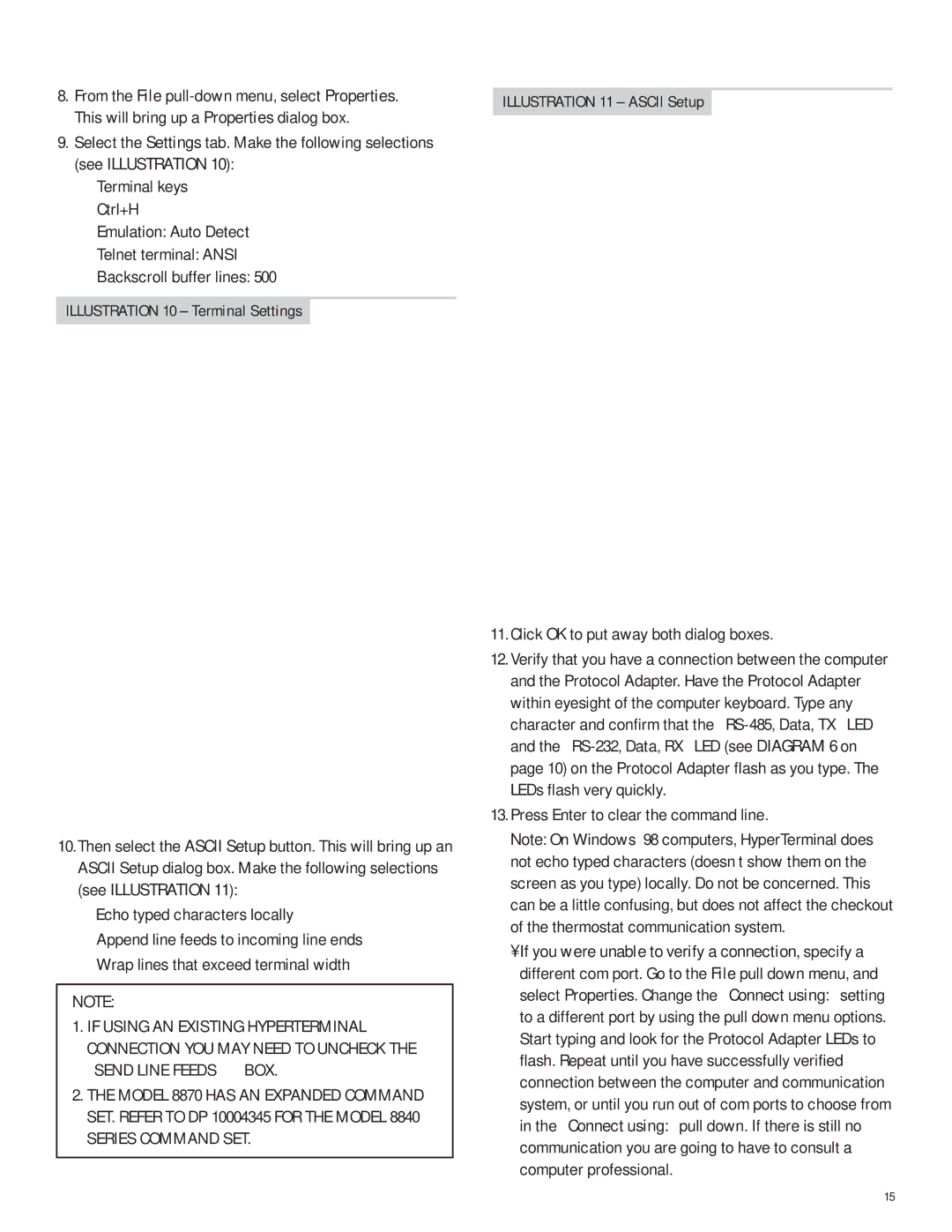8.From the File
9.Select the Settings tab. Make the following selections (see ILLUSTRATION 10):
Terminal keys Ctrl+H
Emulation: Auto Detect
Telnet terminal: ANSI
Backscroll buffer lines: 500
ILLUSTRATION 10 – Terminal Settings
10.Then select the ASCII Setup button. This will bring up an ASCII Setup dialog box. Make the following selections (see ILLUSTRATION 11):
✔Echo typed characters locally
✔Append line feeds to incoming line ends
✔Wrap lines that exceed terminal width
NOTE:
1.IF USING AN EXISTING HYPERTERMINAL CONNECTION YOU MAY NEED TO UNCHECK THE “SEND LINE FEEDS…” BOX.
2.THE MODEL 8870 HAS AN EXPANDED COMMAND SET. REFER TO DP 10004345 FOR THE MODEL 8840 SERIES COMMAND SET.
ILLUSTRATION 11 – ASCII Setup
11.Click OK to put away both dialog boxes.
12.Verify that you have a connection between the computer and the Protocol Adapter. Have the Protocol Adapter within eyesight of the computer keyboard. Type any character and confirm that the
13.Press Enter to clear the command line.
Note: On Windows ’98 computers, HyperTerminal does not echo typed characters (doesn’t show them on the screen as you type) locally. Do not be concerned. This can be a little confusing, but does not affect the checkout of the thermostat communication system.
•If you were unable to verify a connection, specify a different com port. Go to the File pull down menu, and select Properties. Change the “Connect using:” setting to a different port by using the pull down menu options. Start typing and look for the Protocol Adapter LEDs to flash. Repeat until you have successfully verified connection between the computer and communication system, or until you run out of com ports to choose from in the “Connect using:” pull down. If there is still no communication you are going to have to consult a computer professional.
15