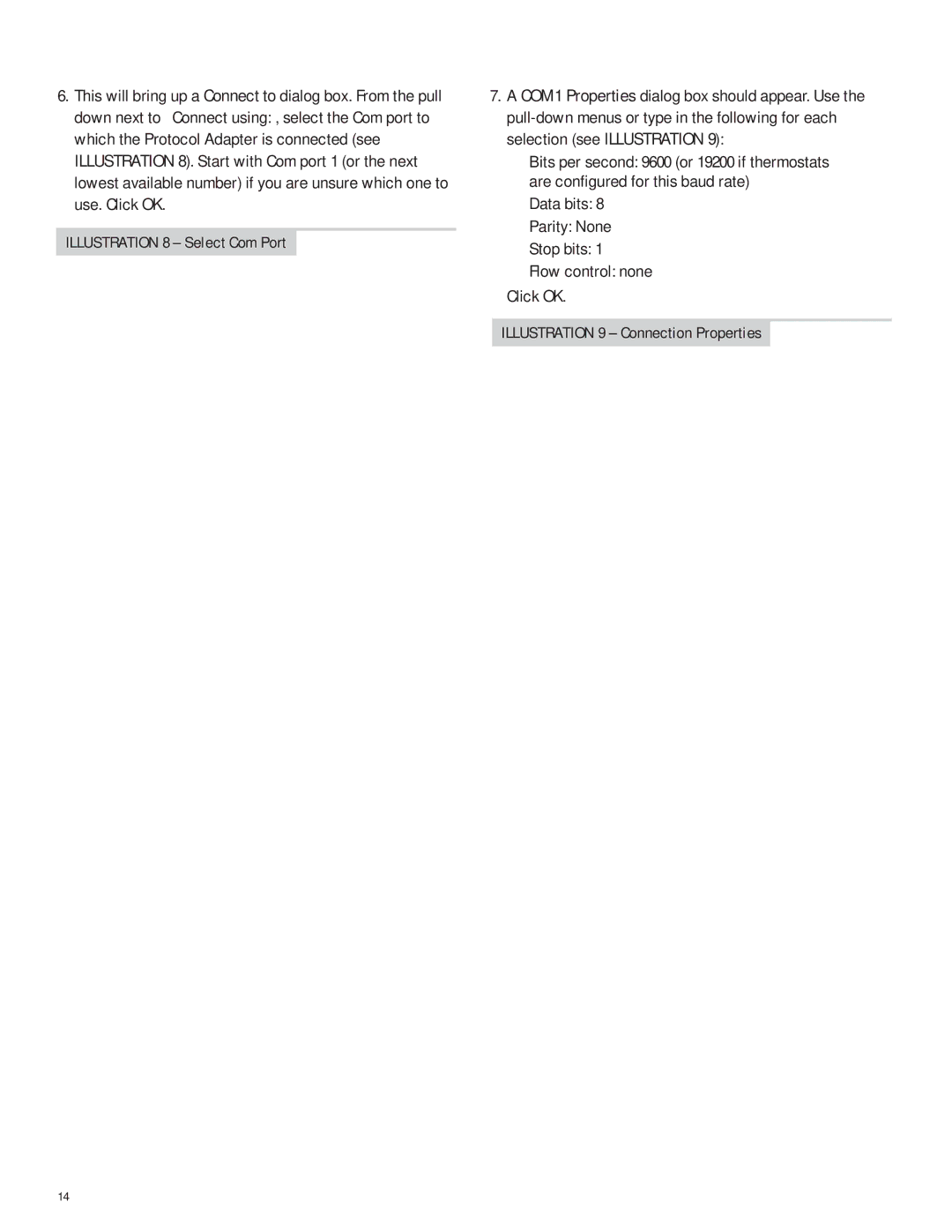6.This will bring up a Connect to dialog box. From the pull down next to “Connect using:”, select the Com port to which the Protocol Adapter is connected (see ILLUSTRATION 8). Start with Com port 1 (or the next lowest available number) if you are unsure which one to use. Click OK.
ILLUSTRATION 8 – Select Com Port
7.A COM1 Properties dialog box should appear. Use the
Bits per second: 9600 (or 19200 if thermostats are configured for this baud rate)
Data bits: 8
Parity: None
Stop bits: 1
Flow control: none
Click OK.
ILLUSTRATION 9 – Connection Properties
14