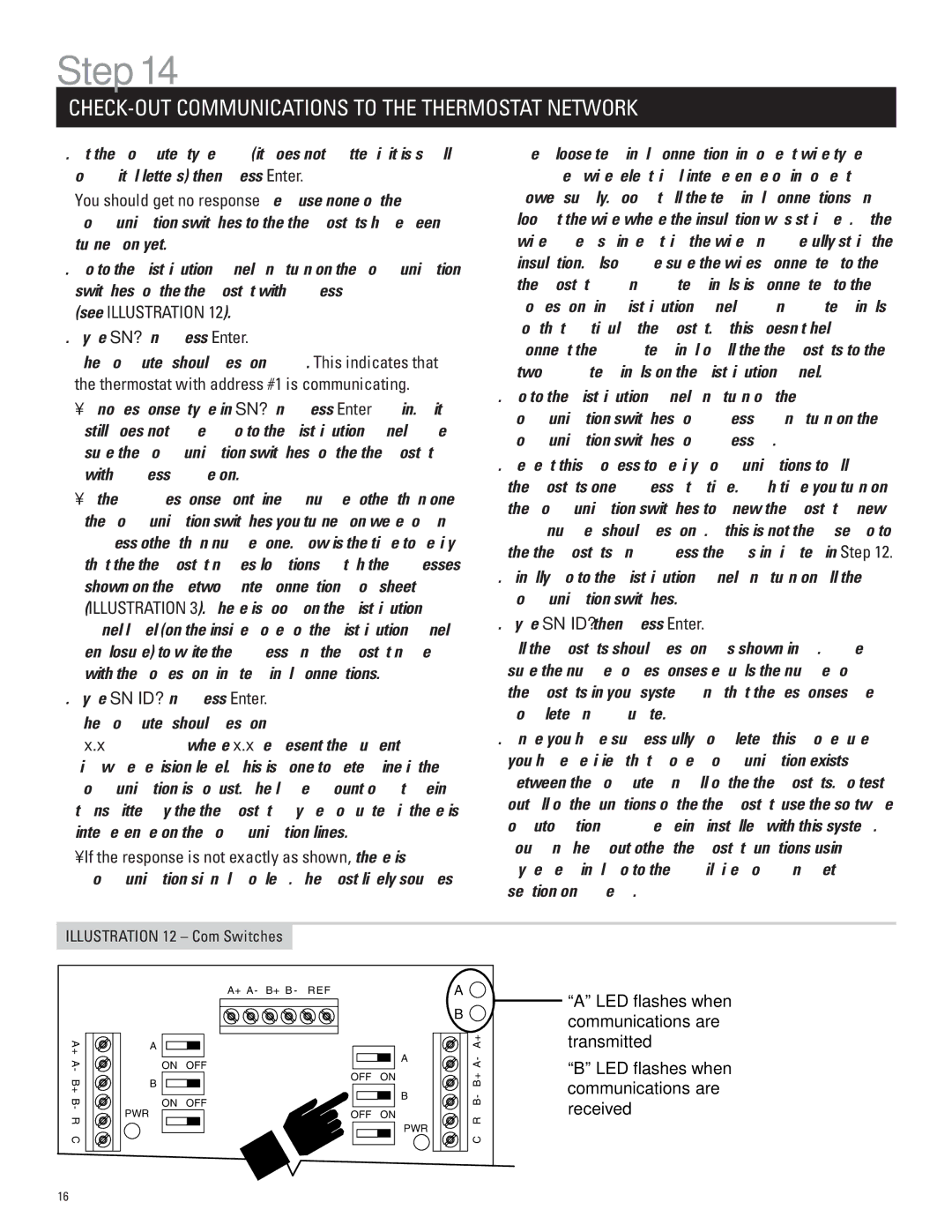Step 14
CHECK-OUT COMMUNICATIONS TO THE THERMOSTAT NETWORK
1.At the computer type SN? (it does not matter if it is small or capital letters) then press Enter.
You should get no response because none of the communication switches to the thermostats have been turned on yet.
2.Go to the Distribution Panel and turn on the communication switches for the thermostat with address #1
(see ILLUSTRATION 12).
3.Type SN? and press Enter.
The computer should respond SN1. This indicates that the thermostat with address #1 is communicating.
•If no response, type in SN? and press Enter again. If it still does not appear, go to the Distribution Panel make sure the communication switches for the thermostat with address #1 are on.
•If the “SN” response contained a number other than one, the communication switches you turned on were for an address other than number one. Now is the time to verify that the thermostat names/locations match the addresses shown on the Network Interconnection Worksheet (ILLUSTRATION 3). There is room on the Distribution Panel label (on the inside cover of the Distribution Panel enclosure) to write the address and thermostat name with the corresponding terminal connections.
4.Type SN ID? and press Enter.
The computer should respond SN1 MODEL# 8870 REV: Vx.x - RPC 2002; where x.x represent the current firmware revision level. This is done to determine if the communication is robust. The large amount of data being transmitted by the thermostat may be corrupted if there is interference on the communication lines.
•If the response is not exactly as shown, there is a communication signal problem. The most likely sources
are a loose terminal connection, incorrect wire type, damaged wire, electrical interference or incorrect power supply. Look at all the terminal connections and look at the wire where the insulation was stripped. If the wire appears kinked, trim the wire and carefully strip the insulation. Also, make sure the wires connected to the thermostat “R” and “C” terminals is connected to the corresponding Distribution Panel “R” and “C” terminals for that particular thermostat. If this doesn’t help, connect the “REF” terminal of all the thermostats to the two “REF” terminals on the Distribution Panel.
5.Go to the Distribution Panel and turn off the communication switches for address #1 and turn on the communication switches for address #2.
6.Repeat this process to verify communications to all thermostats one address at a time. Each time you turn on the communication switches to a new thermostat, a new “SN” number should respond. If this is not the case, go to the thermostats and address them as indicated in Step 12.
7.Finally, go to the Distribution Panel and turn on all the communication switches.
8.Type SN ID? then press Enter.
All thermostats should respond as shown in #4. Make sure the number of responses equals the number of thermostats in your system, and that the responses are complete and accurate.
9.Once you have successfully completed this procedure you have verified that proper communication exists between the computer and all of the thermostats. To test out all of the functions of the thermostat, use the software or automation package being installed with this system. You can check out other thermostat functions using HyperTerminal: go to the “Aprilaire Command Set” section on page 19.
ILLUSTRATION 12 – Com Switches
|
| A+ A- | B+ B- | REF |
|
| A |
|
|
|
|
|
|
| B |
A+ | A |
|
|
|
| A | A+ |
A- | ON | OFF |
|
|
| A- | |
| OFF | ON |
| ||||
B+ | B |
|
|
| B+ | ||
|
|
|
| B | |||
|
|
|
|
|
| - | |
B | ON | OFF |
|
|
| B | |
|
|
|
| ||||
- |
| OFF | ON |
|
| ||
PWR |
|
|
|
| R | ||
R |
|
|
|
|
| PWR | |
C |
|
|
|
|
| C | |
|
|
|
|
|
| ||
16 |
|
|
|
|
|
|
|
“A” LED flashes when communications are transmitted
“B” LED flashes when communications are received