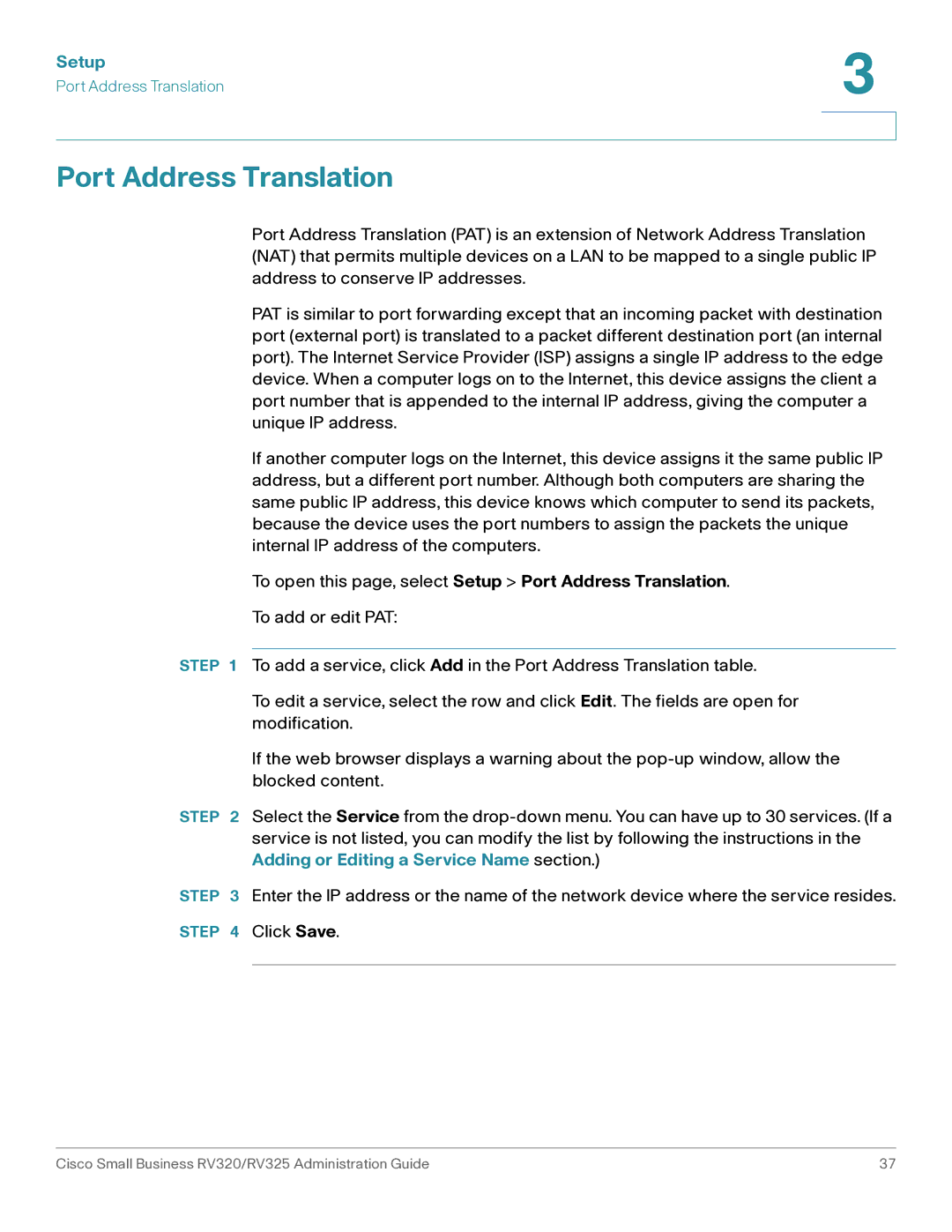Setup | 3 |
| |
Port Address Translation |
|
|
|
|
|
Port Address Translation
Port Address Translation (PAT) is an extension of Network Address Translation (NAT) that permits multiple devices on a LAN to be mapped to a single public IP address to conserve IP addresses.
PAT is similar to port forwarding except that an incoming packet with destination port (external port) is translated to a packet different destination port (an internal port). The Internet Service Provider (ISP) assigns a single IP address to the edge device. When a computer logs on to the Internet, this device assigns the client a port number that is appended to the internal IP address, giving the computer a unique IP address.
If another computer logs on the Internet, this device assigns it the same public IP address, but a different port number. Although both computers are sharing the same public IP address, this device knows which computer to send its packets, because the device uses the port numbers to assign the packets the unique internal IP address of the computers.
To open this page, select Setup > Port Address Translation.
To add or edit PAT:
STEP 1 To add a service, click Add in the Port Address Translation table.
To edit a service, select the row and click Edit. The fields are open for modification.
If the web browser displays a warning about the
STEP 2 Select the Service from the
STEP 3 Enter the IP address or the name of the network device where the service resides. STEP 4 Click Save.
Cisco Small Business RV320/RV325 Administration Guide | 37 |