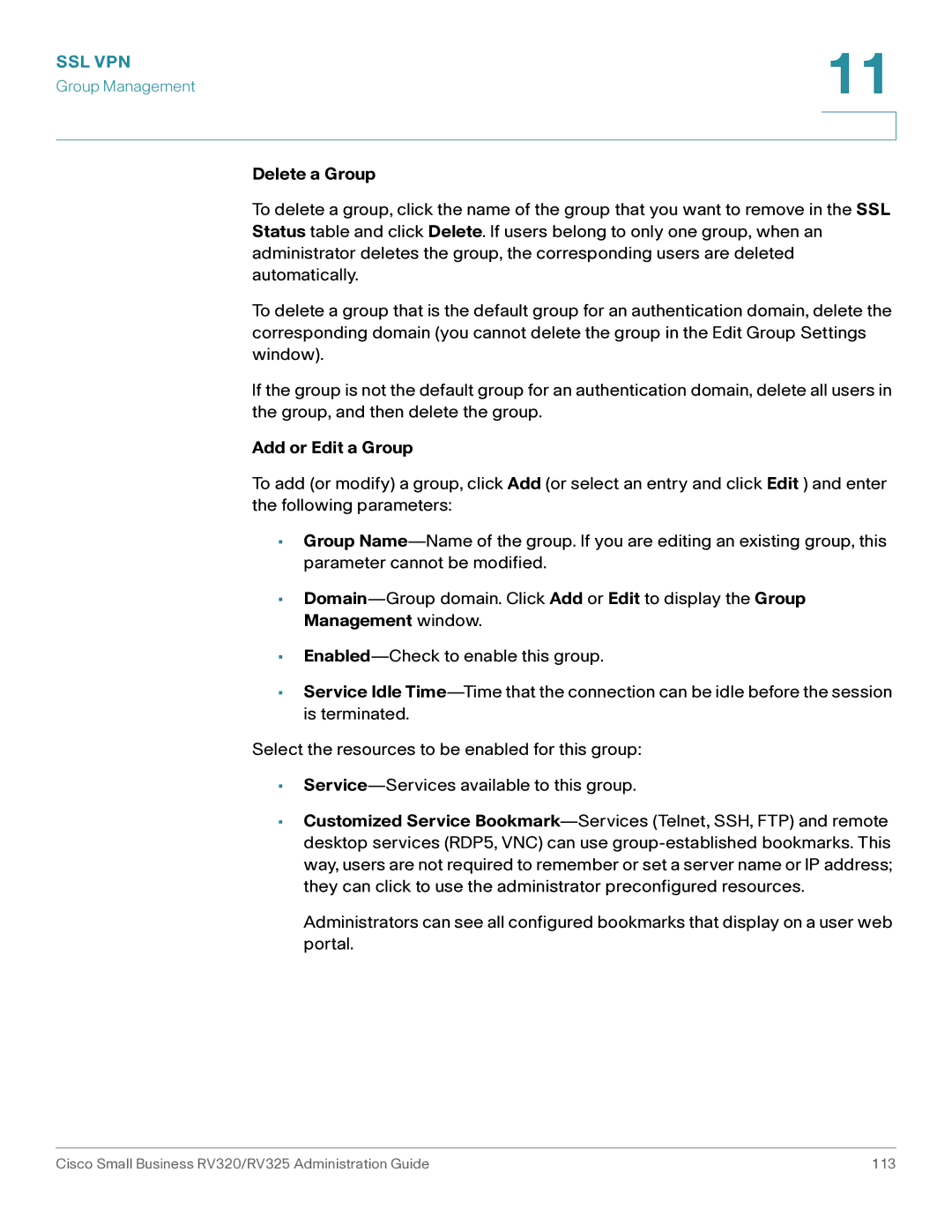SSL VPN | 11 |
| |
Group Management |
|
|
|
|
|
Delete a Group
To delete a group, click the name of the group that you want to remove in the SSL Status table and click Delete. If users belong to only one group, when an administrator deletes the group, the corresponding users are deleted automatically.
To delete a group that is the default group for an authentication domain, delete the corresponding domain (you cannot delete the group in the Edit Group Settings window).
If the group is not the default group for an authentication domain, delete all users in the group, and then delete the group.
Add or Edit a Group
To add (or modify) a group, click Add (or select an entry and click Edit ) and enter the following parameters:
•Group
•
•
•Service Idle
Select the resources to be enabled for this group:
•
•Customized Service
Administrators can see all configured bookmarks that display on a user web portal.
Cisco Small Business RV320/RV325 Administration Guide | 113 |