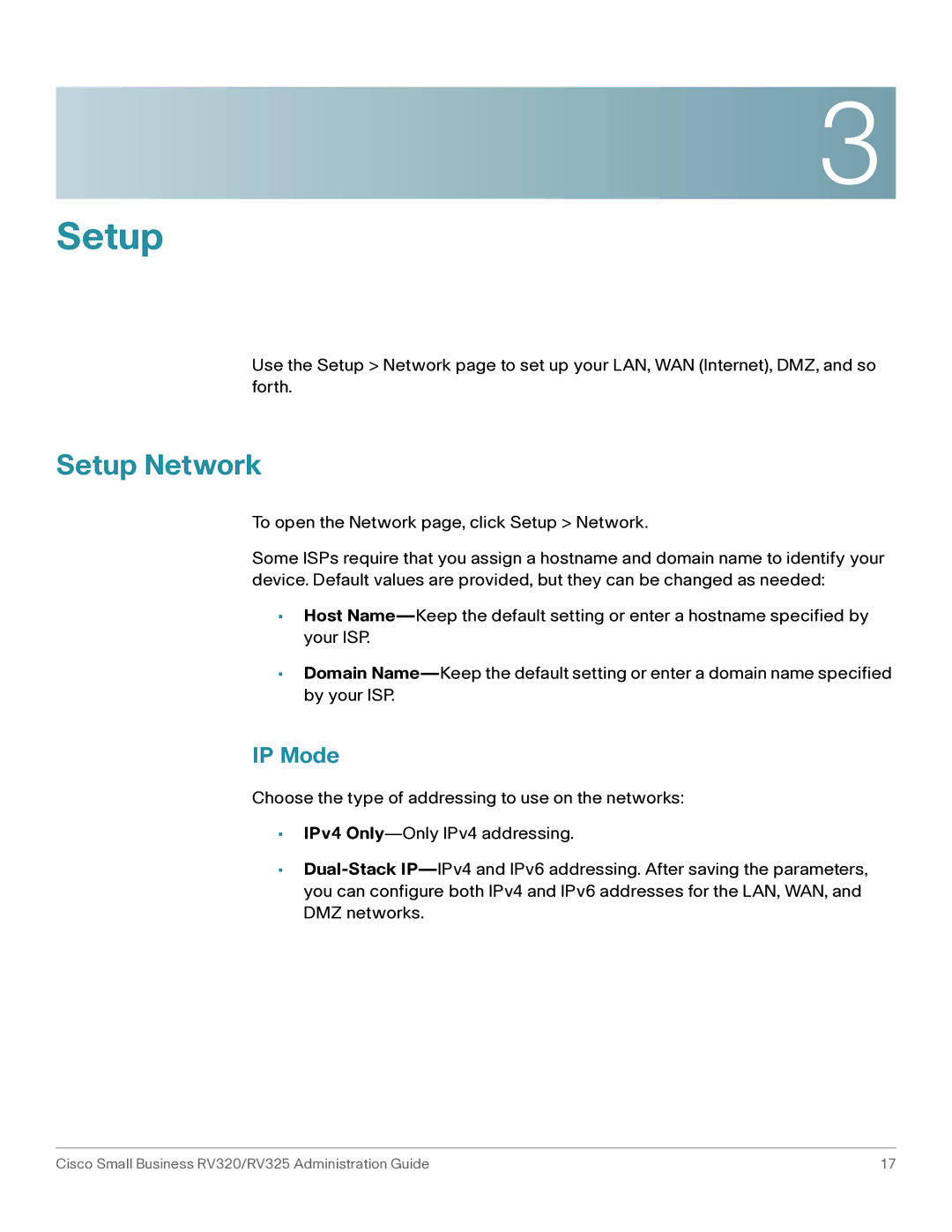3
Setup
Use the Setup > Network page to set up your LAN, WAN (Internet), DMZ, and so forth.
Setup Network
To open the Network page, click Setup > Network.
Some ISPs require that you assign a hostname and domain name to identify your device. Default values are provided, but they can be changed as needed:
•Host
•Domain
IP Mode
Choose the type of addressing to use on the networks:
•IPv4
•
Cisco Small Business RV320/RV325 Administration Guide | 17 |