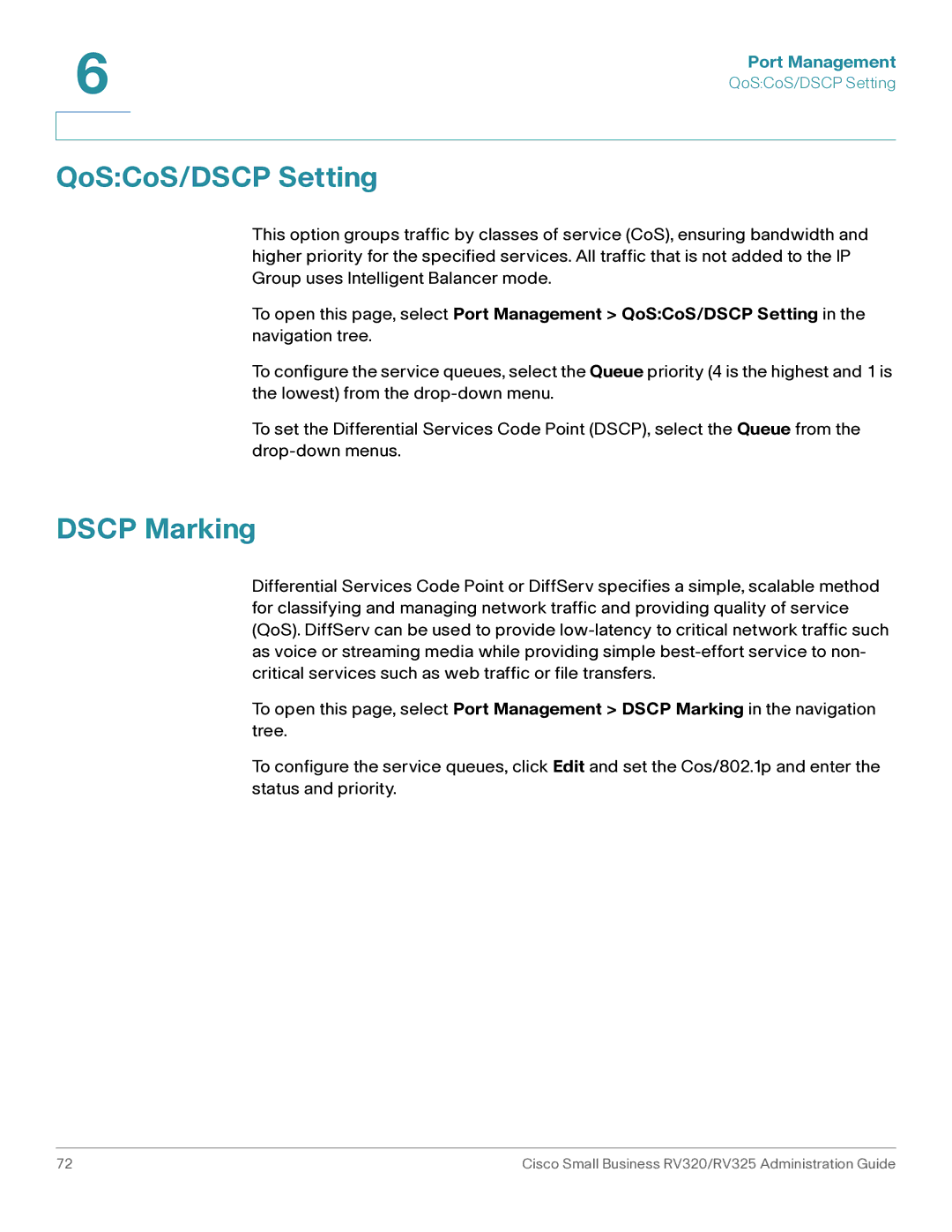6 | Port Management |
| |
| QoS:CoS/DSCP Setting |
|
|
|
|
QoS:CoS/DSCP Setting
This option groups traffic by classes of service (CoS), ensuring bandwidth and higher priority for the specified services. All traffic that is not added to the IP Group uses Intelligent Balancer mode.
To open this page, select Port Management > QoS:CoS/DSCP Setting in the navigation tree.
To configure the service queues, select the Queue priority (4 is the highest and 1 is the lowest) from the
To set the Differential Services Code Point (DSCP), select the Queue from the
DSCP Marking
Differential Services Code Point or DiffServ specifies a simple, scalable method for classifying and managing network traffic and providing quality of service (QoS). DiffServ can be used to provide
To open this page, select Port Management > DSCP Marking in the navigation tree.
To configure the service queues, click Edit and set the Cos/802.1p and enter the status and priority.
72 | Cisco Small Business RV320/RV325 Administration Guide |