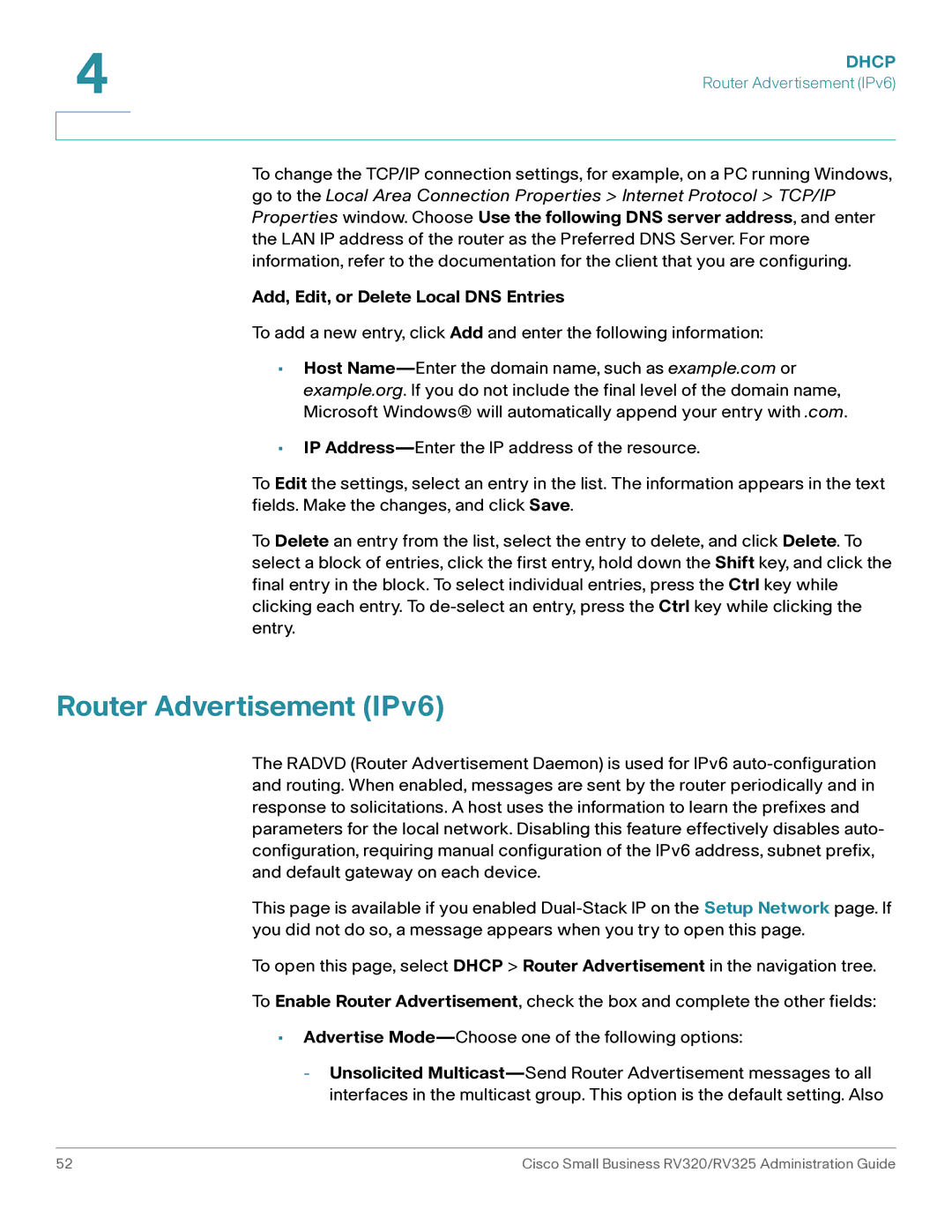4 | DHCP |
| |
| Router Advertisement (IPv6) |
|
|
|
|
To change the TCP/IP connection settings, for example, on a PC running Windows, go to the Local Area Connection Properties > Internet Protocol > TCP/IP Properties window. Choose Use the following DNS server address, and enter the LAN IP address of the router as the Preferred DNS Server. For more information, refer to the documentation for the client that you are configuring.
Add, Edit, or Delete Local DNS Entries
To add a new entry, click Add and enter the following information:
•Host
•IP
To Edit the settings, select an entry in the list. The information appears in the text fields. Make the changes, and click Save.
To Delete an entry from the list, select the entry to delete, and click Delete. To select a block of entries, click the first entry, hold down the Shift key, and click the final entry in the block. To select individual entries, press the Ctrl key while clicking each entry. To
Router Advertisement (IPv6)
The RADVD (Router Advertisement Daemon) is used for IPv6
This page is available if you enabled
To open this page, select DHCP > Router Advertisement in the navigation tree.
To Enable Router Advertisement, check the box and complete the other fields:
•Advertise
-Unsolicited
52 | Cisco Small Business RV320/RV325 Administration Guide |