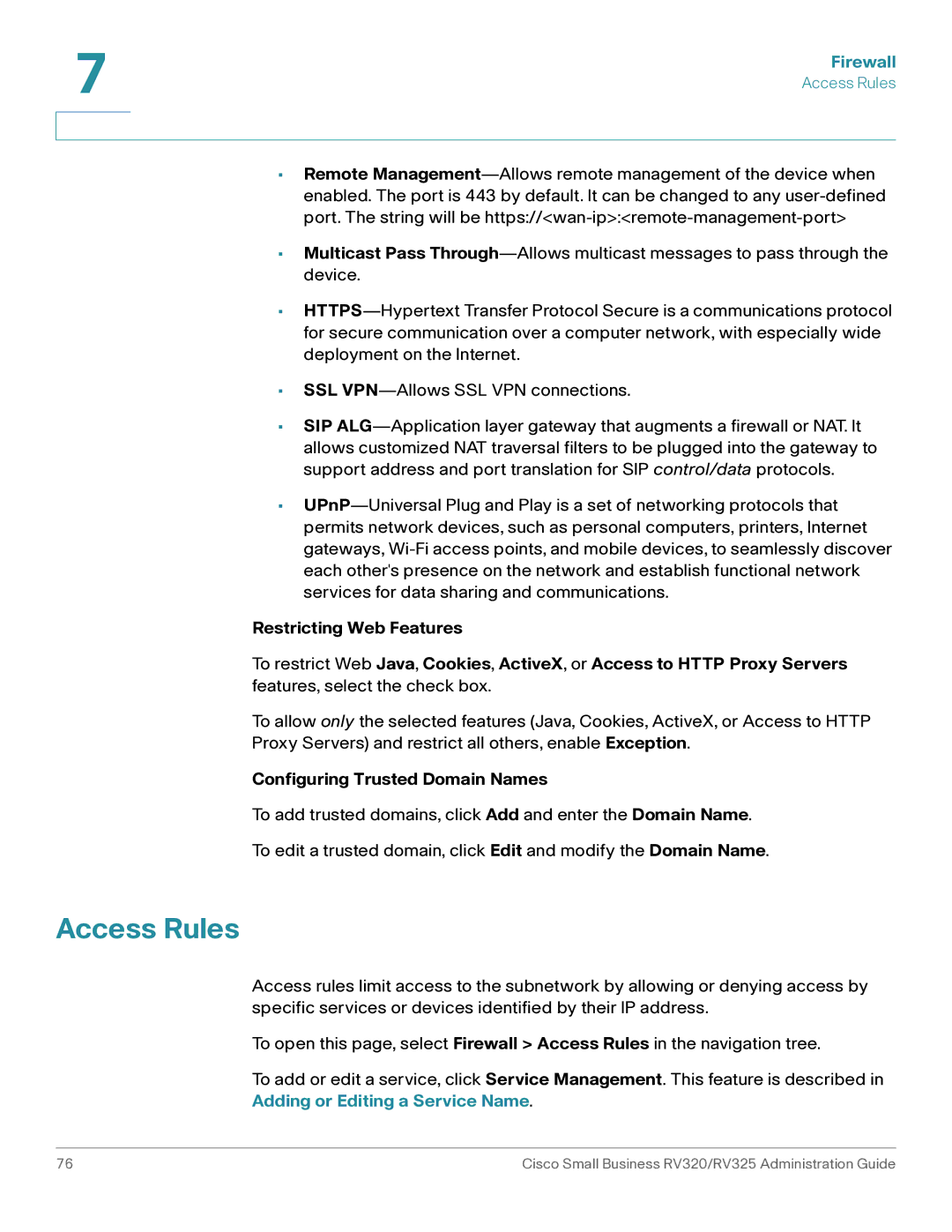•Remote Management—Allows remote management of the device when enabled. The port is 443 by default. It can be changed to any user-defined port. The string will be https://<wan-ip>:<remote-management-port>
•Multicast Pass Through—Allows multicast messages to pass through the device.
•HTTPS—Hypertext Transfer Protocol Secure is a communications protocol for secure communication over a computer network, with especially wide deployment on the Internet.
•SSL VPN—Allows SSL VPN connections.
•SIP ALG—Application layer gateway that augments a firewall or NAT. It allows customized NAT traversal filters to be plugged into the gateway to support address and port translation for SIP control/data protocols.
•UPnP—Universal Plug and Play is a set of networking protocols that permits network devices, such as personal computers, printers, Internet gateways, Wi-Fi access points, and mobile devices, to seamlessly discover each other's presence on the network and establish functional network services for data sharing and communications.
Restricting Web Features
To restrict Web Java, Cookies, ActiveX, or Access to HTTP Proxy Servers features, select the check box.
To allow only the selected features (Java, Cookies, ActiveX, or Access to HTTP
Proxy Servers) and restrict all others, enable Exception.
Configuring Trusted Domain Names
To add trusted domains, click Add and enter the Domain Name.
To edit a trusted domain, click Edit and modify the Domain Name.
Access Rules
Access rules limit access to the subnetwork by allowing or denying access by specific services or devices identified by their IP address.
To open this page, select Firewall > Access Rules in the navigation tree.
To add or edit a service, click Service Management. This feature is described in Adding or Editing a Service Name.