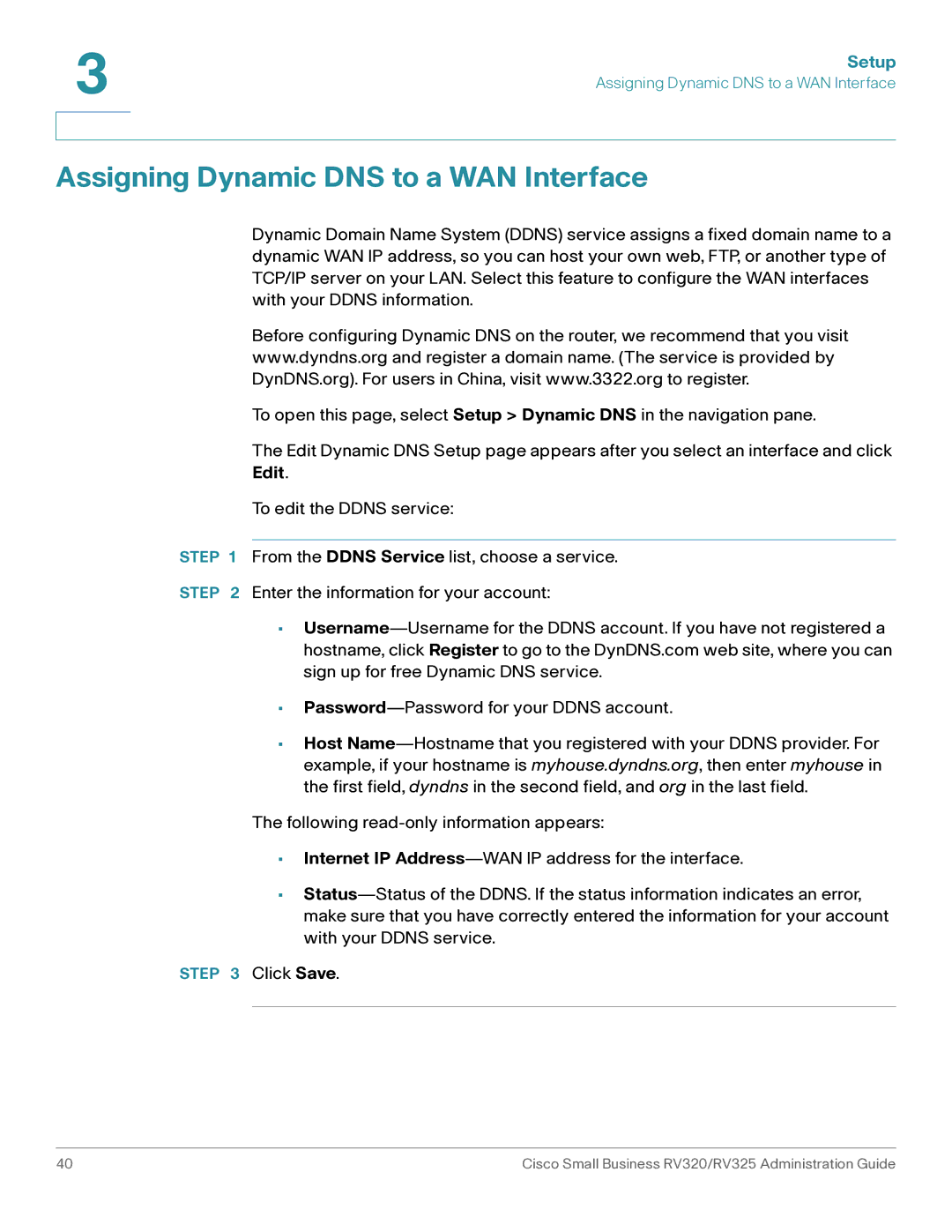3 | Setup |
| |
| Assigning Dynamic DNS to a WAN Interface |
|
|
|
|
Assigning Dynamic DNS to a WAN Interface
Dynamic Domain Name System (DDNS) service assigns a fixed domain name to a dynamic WAN IP address, so you can host your own web, FTP, or another type of TCP/IP server on your LAN. Select this feature to configure the WAN interfaces with your DDNS information.
Before configuring Dynamic DNS on the router, we recommend that you visit
www.dyndns.org and register a domain name. (The service is provided by
DynDNS.org). For users in China, visit www.3322.org to register.
To open this page, select Setup > Dynamic DNS in the navigation pane.
The Edit Dynamic DNS Setup page appears after you select an interface and click Edit.
To edit the DDNS service:
STEP 1 From the DDNS Service list, choose a service.
STEP 2 Enter the information for your account:
•
•
•Host
The following
•Internet IP
•
STEP 3 Click Save.
40 | Cisco Small Business RV320/RV325 Administration Guide |