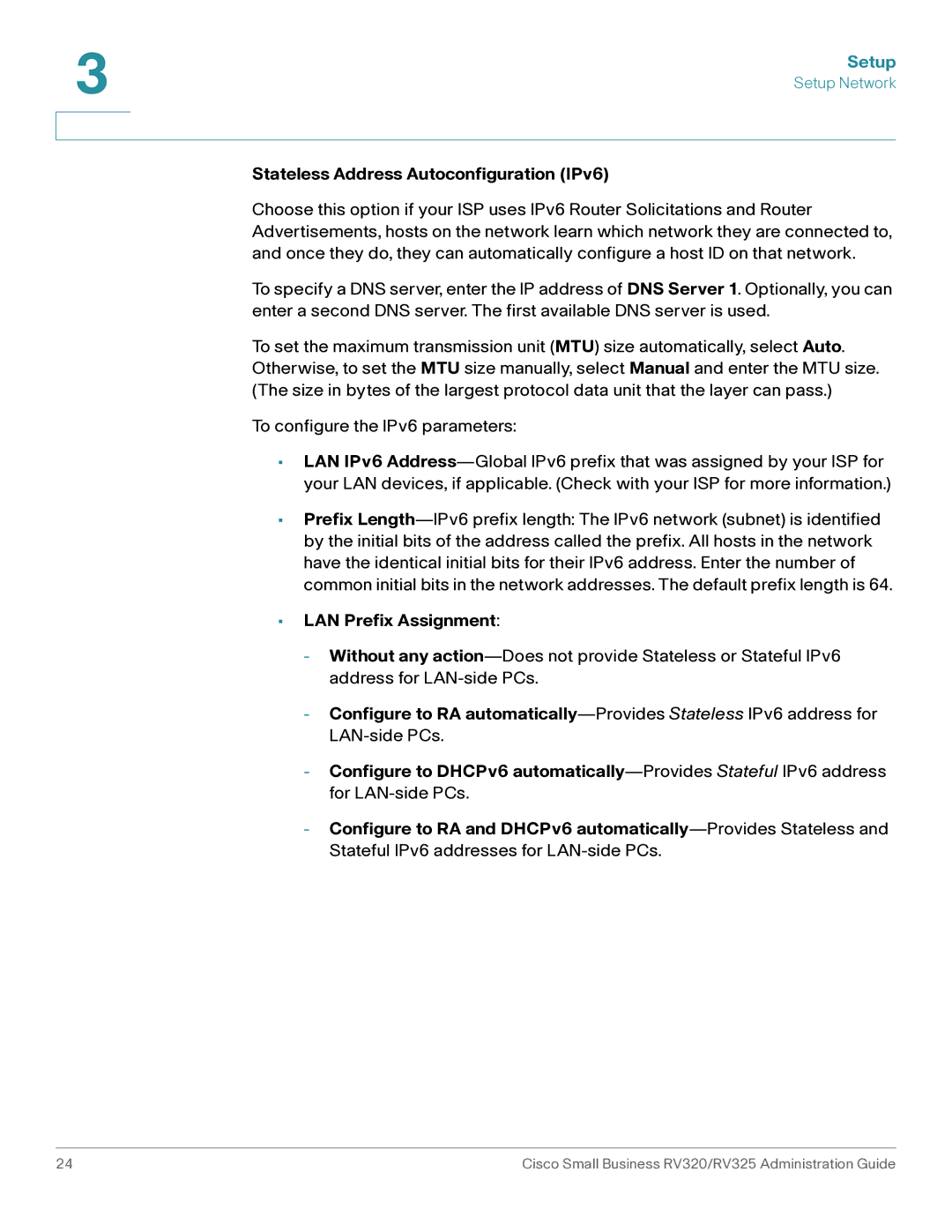3 | Setup |
| |
| Setup Network |
|
|
|
|
Stateless Address Autoconfiguration (IPv6)
Choose this option if your ISP uses IPv6 Router Solicitations and Router Advertisements, hosts on the network learn which network they are connected to, and once they do, they can automatically configure a host ID on that network.
To specify a DNS server, enter the IP address of DNS Server 1. Optionally, you can enter a second DNS server. The first available DNS server is used.
To set the maximum transmission unit (MTU) size automatically, select Auto. Otherwise, to set the MTU size manually, select Manual and enter the MTU size. (The size in bytes of the largest protocol data unit that the layer can pass.)
To configure the IPv6 parameters:
•LAN IPv6
•Prefix
•LAN Prefix Assignment:
-Without any
-Configure to RA
-Configure to DHCPv6
-Configure to RA and DHCPv6
24 | Cisco Small Business RV320/RV325 Administration Guide |