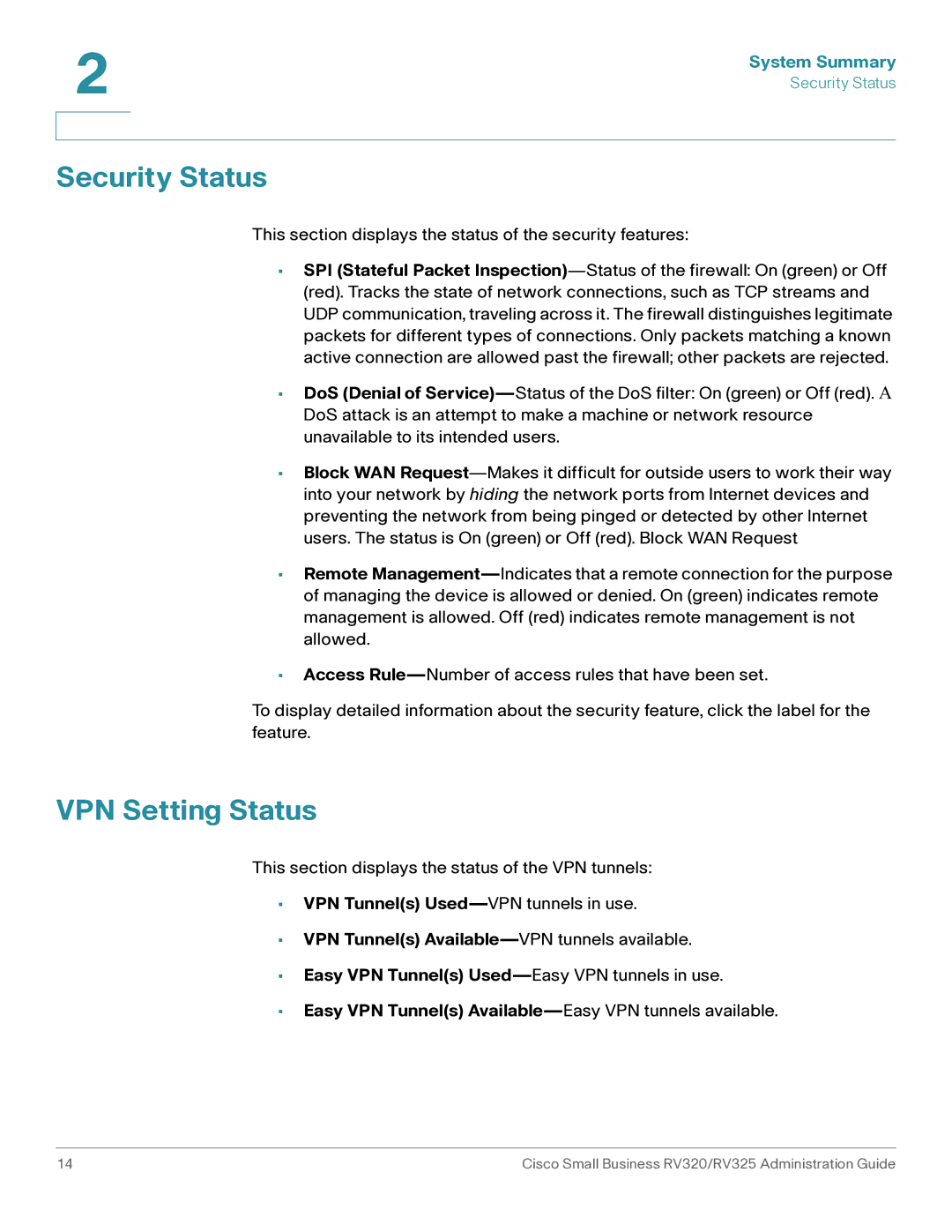2 | System Summary |
|
| Security Status |
| |
| |
Security Status
This section displays the status of the security features:
•SPI (Stateful Packet Inspection)—Status of the firewall: On (green) or Off (red). Tracks the state of network connections, such as TCP streams and UDP communication, traveling across it. The firewall distinguishes legitimate packets for different types of connections. Only packets matching a known active connection are allowed past the firewall; other packets are rejected.
•DoS (Denial of Service)—Status of the DoS filter: On (green) or Off (red). A DoS attack is an attempt to make a machine or network resource unavailable to its intended users.
•Block WAN Request—Makes it difficult for outside users to work their way into your network by hiding the network ports from Internet devices and preventing the network from being pinged or detected by other Internet users. The status is On (green) or Off (red). Block WAN Request
•Remote Management—Indicates that a remote connection for the purpose of managing the device is allowed or denied. On (green) indicates remote management is allowed. Off (red) indicates remote management is not allowed.
•Access Rule—Number of access rules that have been set.
To display detailed information about the security feature, click the label for the feature.
VPN Setting Status
This section displays the status of the VPN tunnels:
•VPN Tunnel(s) Used—VPN tunnels in use.
•VPN Tunnel(s) Available—VPN tunnels available.
•Easy VPN Tunnel(s) Used—Easy VPN tunnels in use.
•Easy VPN Tunnel(s) Available—Easy VPN tunnels available.