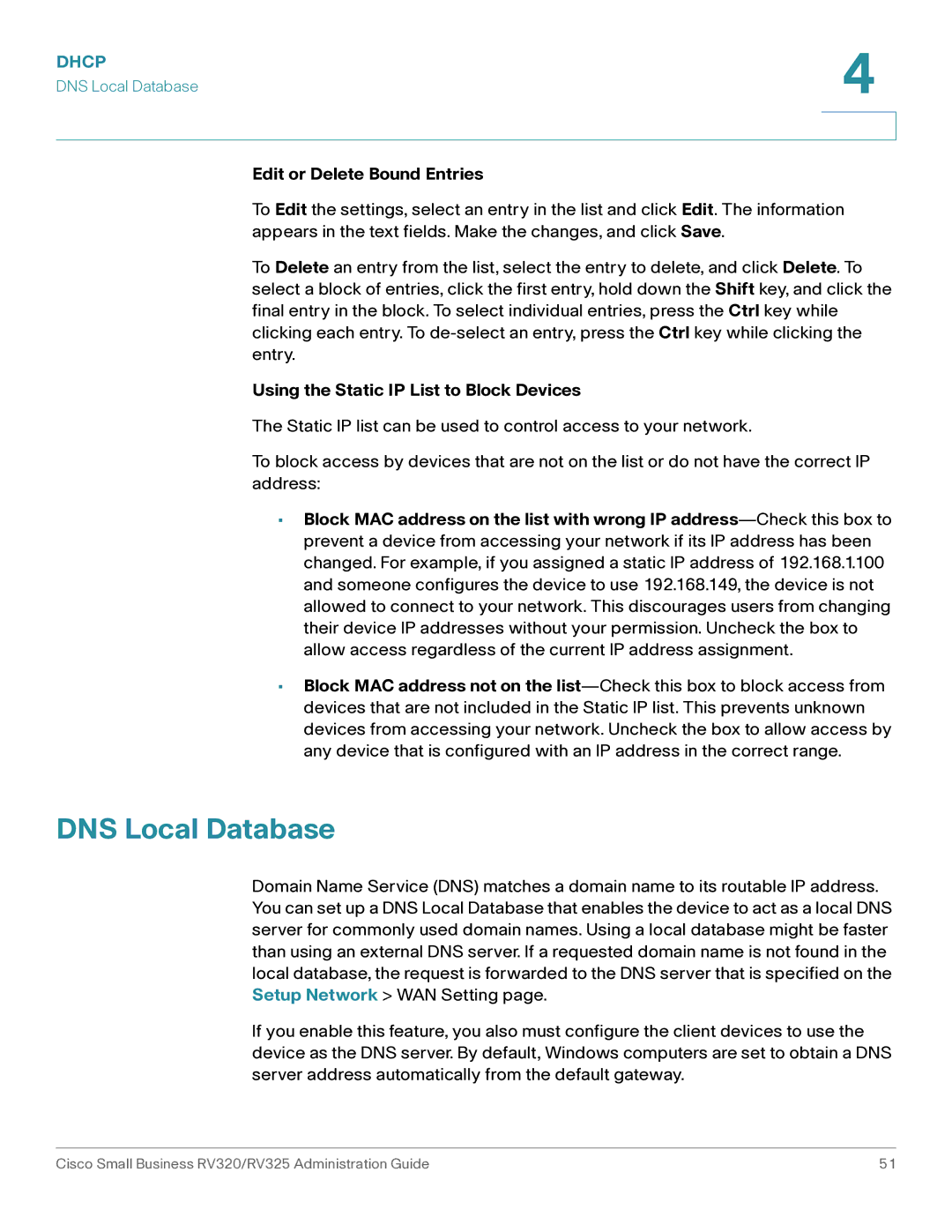DHCP | 4 |
| |
DNS Local Database |
|
|
|
|
|
Edit or Delete Bound Entries
To Edit the settings, select an entry in the list and click Edit. The information appears in the text fields. Make the changes, and click Save.
To Delete an entry from the list, select the entry to delete, and click Delete. To select a block of entries, click the first entry, hold down the Shift key, and click the final entry in the block. To select individual entries, press the Ctrl key while clicking each entry. To
Using the Static IP List to Block Devices
The Static IP list can be used to control access to your network.
To block access by devices that are not on the list or do not have the correct IP address:
•Block MAC address on the list with wrong IP
•Block MAC address not on the
DNS Local Database
Domain Name Service (DNS) matches a domain name to its routable IP address. You can set up a DNS Local Database that enables the device to act as a local DNS server for commonly used domain names. Using a local database might be faster than using an external DNS server. If a requested domain name is not found in the local database, the request is forwarded to the DNS server that is specified on the Setup Network > WAN Setting page.
If you enable this feature, you also must configure the client devices to use the device as the DNS server. By default, Windows computers are set to obtain a DNS server address automatically from the default gateway.
Cisco Small Business RV320/RV325 Administration Guide | 51 |