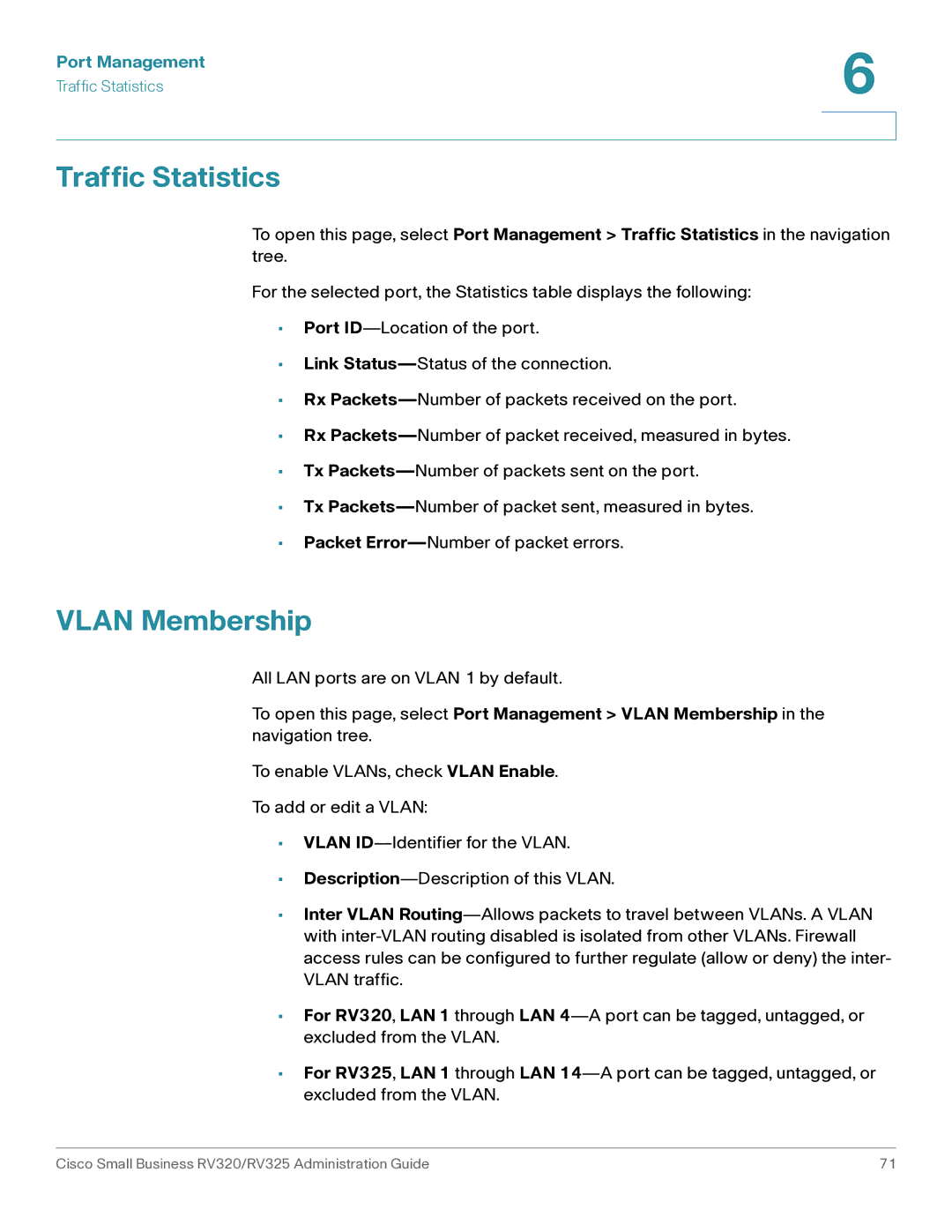Port Management | 6 |
|
Traffic Statistics | |
| |
| |
Traffic Statistics
To open this page, select Port Management > Traffic Statistics in the navigation tree.
For the selected port, the Statistics table displays the following:
•Port ID—Location of the port.
•Link Status—Status of the connection.
•Rx Packets—Number of packets received on the port.
•Rx Packets—Number of packet received, measured in bytes.
•Tx Packets—Number of packets sent on the port.
•Tx Packets—Number of packet sent, measured in bytes.
•Packet Error—Number of packet errors.
VLAN Membership
All LAN ports are on VLAN 1 by default.
To open this page, select Port Management > VLAN Membership in the navigation tree.
To enable VLANs, check VLAN Enable.
To add or edit a VLAN:
•VLAN ID—Identifier for the VLAN.
•Description—Description of this VLAN.
•Inter VLAN Routing—Allows packets to travel between VLANs. A VLAN with inter-VLAN routing disabled is isolated from other VLANs. Firewall access rules can be configured to further regulate (allow or deny) the inter- VLAN traffic.
•For RV320, LAN 1 through LAN 4—A port can be tagged, untagged, or excluded from the VLAN.
•For RV325, LAN 1 through LAN 14—A port can be tagged, untagged, or excluded from the VLAN.