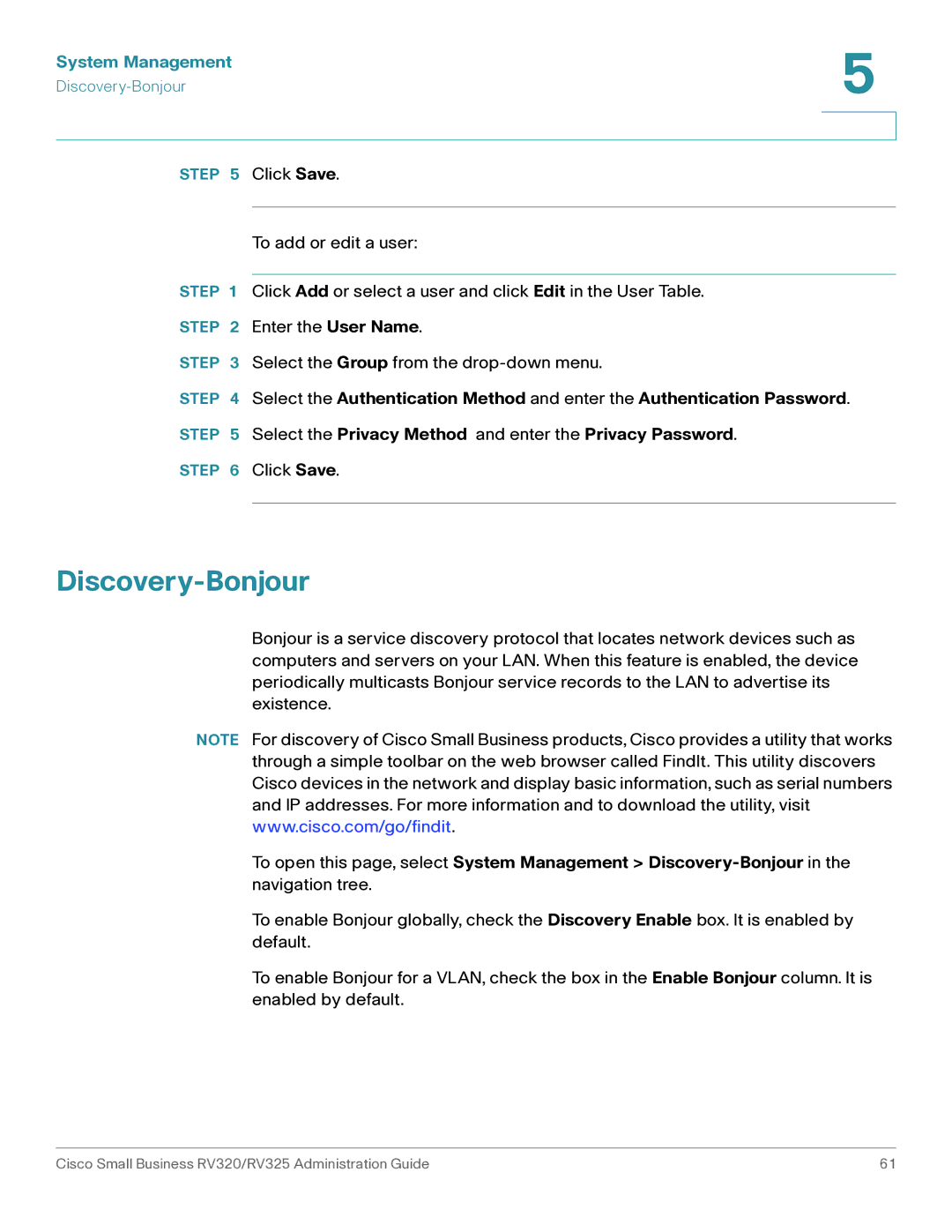System Management | 5 |
| |
| |
|
|
|
|
STEP 5 Click Save.
To add or edit a user:
STEP 1 Click Add or select a user and click Edit in the User Table.
STEP 2 Enter the User Name.
STEP 3 Select the Group from the
STEP 4 Select the Authentication Method and enter the Authentication Password. STEP 5 Select the Privacy Method and enter the Privacy Password.
STEP 6 Click Save.
Discovery-Bonjour
Bonjour is a service discovery protocol that locates network devices such as computers and servers on your LAN. When this feature is enabled, the device periodically multicasts Bonjour service records to the LAN to advertise its existence.
NOTE For discovery of Cisco Small Business products, Cisco provides a utility that works through a simple toolbar on the web browser called FindIt. This utility discovers Cisco devices in the network and display basic information, such as serial numbers and IP addresses. For more information and to download the utility, visit www.cisco.com/go/findit.
To open this page, select System Management >
To enable Bonjour globally, check the Discovery Enable box. It is enabled by default.
To enable Bonjour for a VLAN, check the box in the Enable Bonjour column. It is enabled by default.
Cisco Small Business RV320/RV325 Administration Guide | 61 |