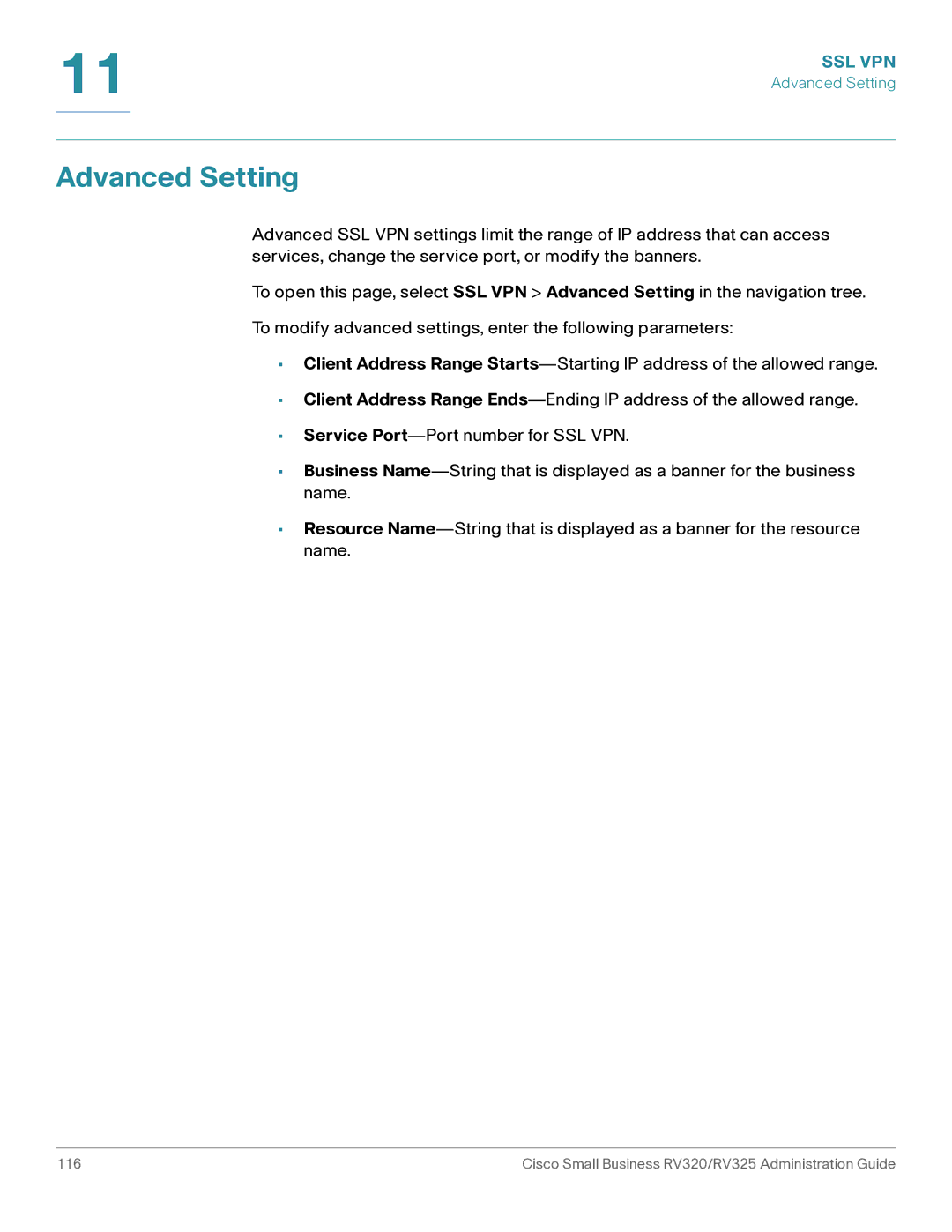11 | SSL VPN |
| |
| Advanced Setting |
|
|
|
|
Advanced Setting
Advanced SSL VPN settings limit the range of IP address that can access services, change the service port, or modify the banners.
To open this page, select SSL VPN > Advanced Setting in the navigation tree.
To modify advanced settings, enter the following parameters:
•Client Address Range
•Client Address Range
•Service
•Business
•Resource
116 | Cisco Small Business RV320/RV325 Administration Guide |