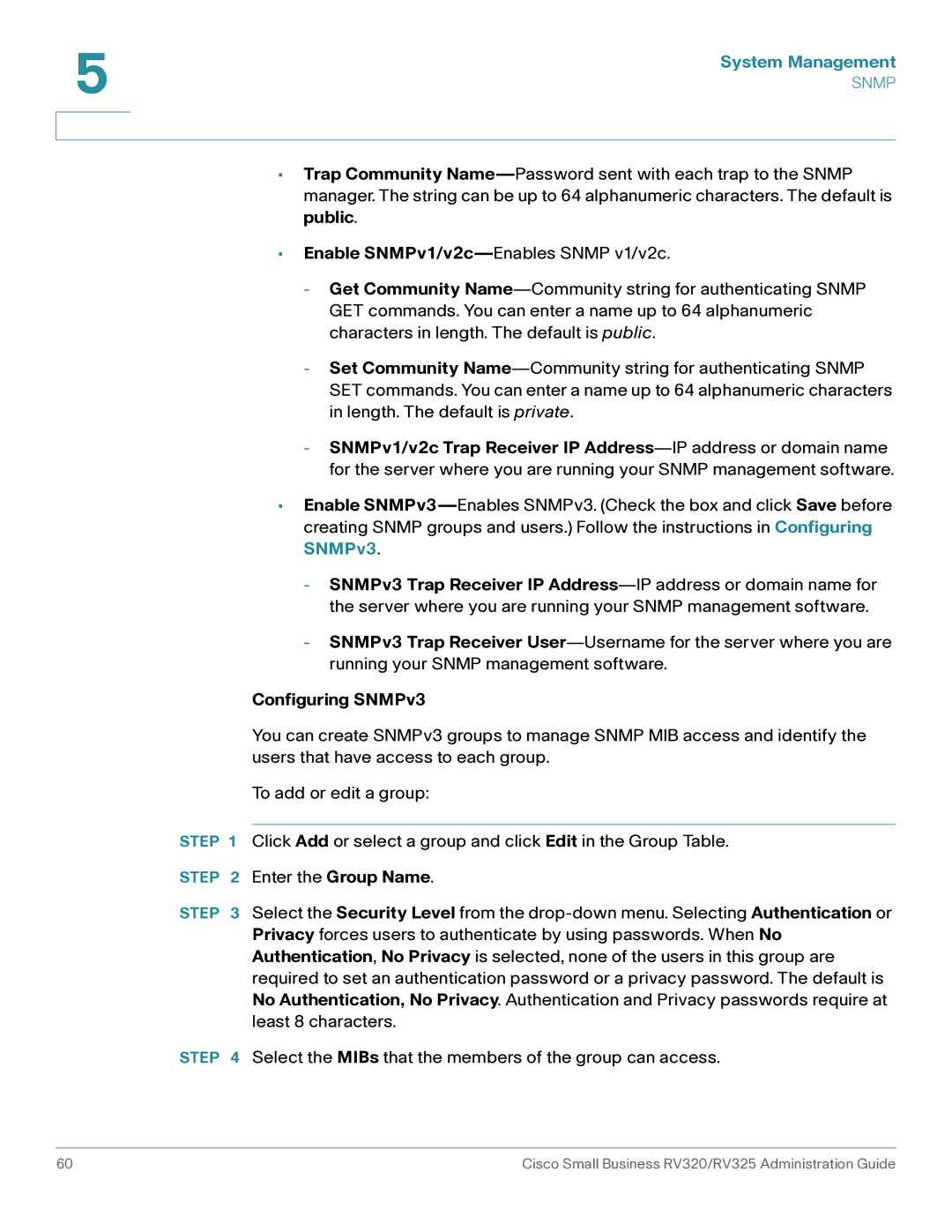•Trap Community Name—Password sent with each trap to the SNMP manager. The string can be up to 64 alphanumeric characters. The default is public.
•Enable SNMPv1/v2c—Enables SNMP v1/v2c.
-Get Community Name—Community string for authenticating SNMP GET commands. You can enter a name up to 64 alphanumeric characters in length. The default is public.
-Set Community Name—Community string for authenticating SNMP SET commands. You can enter a name up to 64 alphanumeric characters in length. The default is private.
-SNMPv1/v2c Trap Receiver IP Address—IP address or domain name for the server where you are running your SNMP management software.
•Enable SNMPv3—Enables SNMPv3. (Check the box and click Save before creating SNMP groups and users.) Follow the instructions in Configuring SNMPv3.
-SNMPv3 Trap Receiver IP Address—IP address or domain name for the server where you are running your SNMP management software.
-SNMPv3 Trap Receiver User—Username for the server where you are running your SNMP management software.
Configuring SNMPv3
You can create SNMPv3 groups to manage SNMP MIB access and identify the users that have access to each group.
To add or edit a group:
STEP 1 Click Add or select a group and click Edit in the Group Table.
STEP 2 Enter the Group Name.
STEP 3 Select the Security Level from the drop-down menu. Selecting Authentication or Privacy forces users to authenticate by using passwords. When No Authentication, No Privacy is selected, none of the users in this group are required to set an authentication password or a privacy password. The default is No Authentication, No Privacy. Authentication and Privacy passwords require at least 8 characters.
STEP 4 Select the MIBs that the members of the group can access.